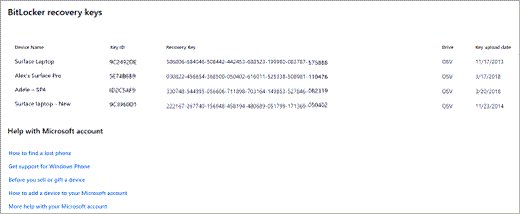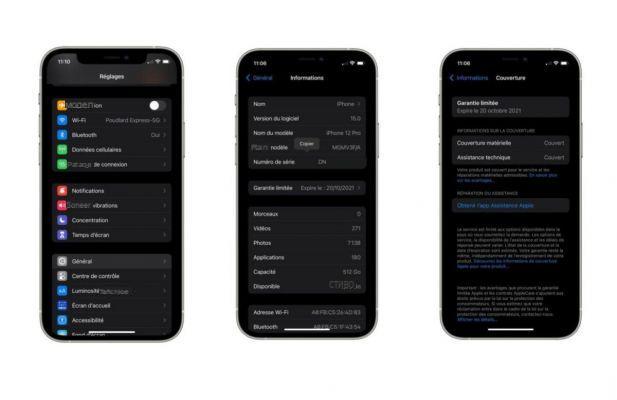Handy for getting rid of a stubborn intruder, an iOS feature allows you to block unknown numbers so that they are automatically redirected to messaging. Let's see how to configure your iPhone to activate this feature.
Block an unknown number on iPhone
- Open the app Settings.

- Select Phone .

- Go down, and activate the option Silent stranger calls.

Thanks to this feature, anyone who tries to reach you when they are not in your address book will be automatically forwarded to your mailbox.
Find other tutorials to help you configure and keep your iPhone up to date:
- How to change the wallpaper on my iPhone?
- How to change the unlock code on my iPhone?
- How to deactivate the unlock code on my iPhone?
- How to activate the unlock code on my iPhone?
- How to activate Touch ID on my iPhone?
- How to deactivate Touch ID on your iPhone?
- How to register new fingers with Touch ID on your iPhone?
- How to deactivate Face ID on your iPhone?
- How to activate Face ID on my iPhone?
- How to register a second face with Face ID on my iPhone?
- How to customize the control center on my iPhone?
- How to activate the flash when you receive a notification on your iPhone?
- How to change the ringtone of your iPhone?
- How to configure Apple Pay?
- How to block a phone number on iPhone?
- How to block anonymous calls on iPhone?
- How to update your iPhone?