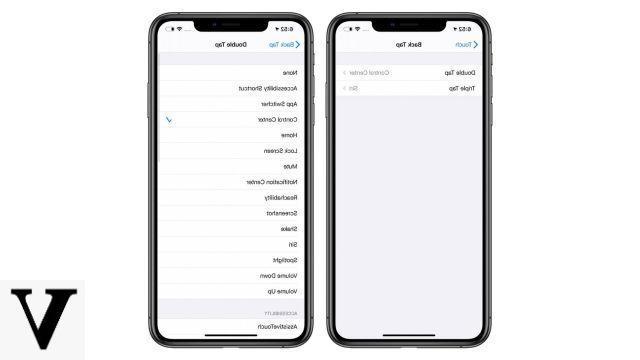
Although Apple has decided not to advertise it a lot, a particular function born with iOS 14 has immediately captured the attention of many users. We are talking about the possibility of activating a sort of gesture on the rear body of the iPhone to activate certain functions (activate Siri, start a quick command, turn on the flashlight, play songs and much more). His name is simply "Back touch" and can be customized within the settings dedicated to accessibility. In this guide we will go to see how to do it.
Activate the back touch on the iPhone
As already mentioned above, the function mainly concerns the accessibility settings and therefore to those who may have difficulty activating some options of the operating system, but obviously everything remains available for any user.
- Open the app "Settings" your iphone
- Continue with "Accessibility"
- click "Touch"
- Go down and click on "Back touch"
- Choose whether to activate the gesture with double or triple touch (both can also be activated)
- Select the action to perform on touch
From this moment on, every time you "knock" with your finger on the back of the device (in the area near the Apple logo), the chosen function will automatically start.
Doubts or problems? We help you
Remember to subscribe to our Youtube channel for videos and other reviews. If you want to stay up to date, subscribe to our Telegram channel and follow us on Instagram. If you want to receive support for any questions or problems, join our Facebook community or contact us on Instagram. Don't forget that we have also created a search engine full of exclusive coupons and the best promotions from the web!


























