Finally, the chat functions within the application are also available in the city "Messages" by Google. For those unfamiliar with them, it is a kind of IMessage created by the Mountain View company and based on a new technology called RCS (Rich Communication Services), a direct evolution of the now dated SMS. Let's see all the details right away.
What are RCS messages
RCS messages allow the sending of multimedia messages (photos, videos, GIFs, audio), as well as the acknowledgment of receipt and the creation of WhatsApp-style groups. The RCS are able to function properly thanks to the data connection or Wi-Fi, a sort of virtual operator created by Google itself (Jibe Mobile) and the agreement with various operators around the world.
Who can use the RCS
RCS are currently only available within the application Google "Messages" (which can be downloaded by clicking on this link) and only if in possession of a SIM card that supports the service (TIM, Vodafone, WindTre, Fastweb and others). Fortunately, the aforementioned app can also be used as "Default" for classic SMS and therefore there is no need to keep any duplicates inside the smartphone.
Google also said it is in contact with Samsung to bring the same functionality within the same company's stock messaging app. The service can therefore only improve.
Activate the RCS
As already mentioned, the activation of the RCS can only take place in the app "Messages" of Google and only if in the presence of authorized operators. Let's see how to proceed.
- Open the app "Messages"
- Click on the three dots at the top right
- Continue with "Settings"
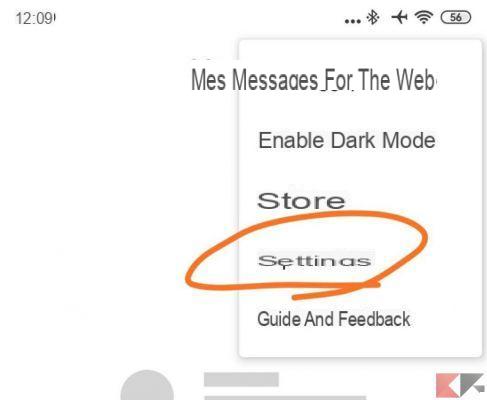
- click "Chat functionality"
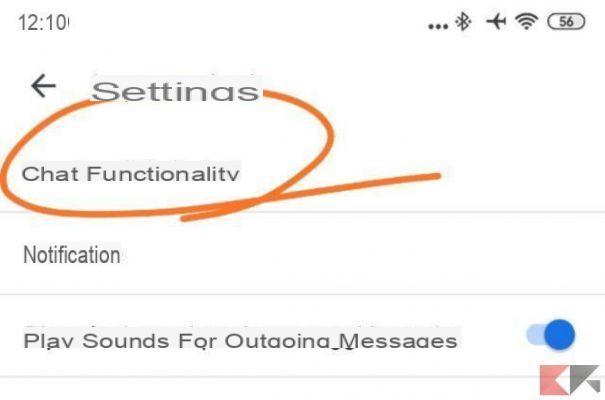
At this point, just activate the toggle to the right of "Activate chat features". In case the warning appears "Chat features not available for this device", then it will be necessary to wait for the operator to unlock the option.
How to use Google's RCS
Once activated, the chat features will always be used instead of SMS, but only where available. To start a new chat, just click on the blue button "Start chat" at the bottom and choose a contact from the address book.
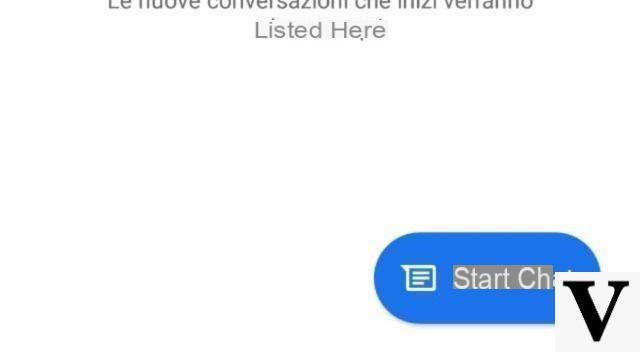
If the latter has not activated the RCS, the send message key will have the voice "SMS / MMS" below, otherwise it will have no nomenclature. Groups can only be created if all participants have active chat features. Once present in a chat "RCS" you will be able to share photos, videos, audios, GIFs and much more.
Doubts or problems? We help you
Remember to subscribe to our Youtube channel for videos and other reviews. If you want to stay up to date, subscribe to our Telegram channel and follow us on Instagram. If you want to receive support for any questions or problems, join our Facebook community or contact us on Instagram. Don't forget that we have also created a search engine full of exclusive coupons and the best promotions from the web!


























