Do you love keeping your privacy on Instagram safe from malicious users? The well-known social network has achieved enormous success. It has many users who update the status of their social life every day. However, there are as many users who use this social network to be able to spy on the desired users.
Are you among those who cannot give up on Instagram, but who at the same time want to protect their privacy? Then you have definitely come to the right place! In this practical guide we will explain how not to get spied on Instagram on both Android and iOS.
Remove the last access
One of the many features of Instagram is the ability to view the status and last access of users. This way anyone can know when you are online or when you last logged in. Your followers will only need to enter the stories or Direct to see who is online on Instagram.
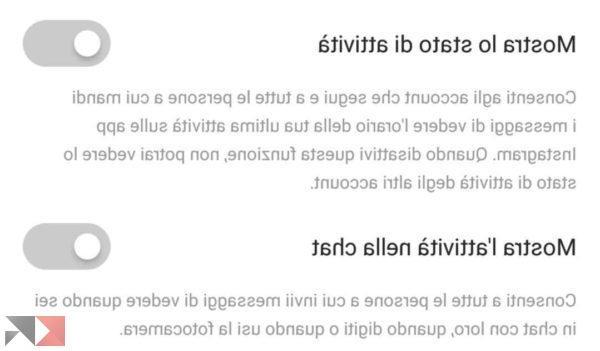
Fortunately, it is possible deactivate this option, so you can't be spied on Instagram. To do this, just follow the steps below:
- Open the app of Instagram;
- Move to the section Profile (last "button" at the bottom right);
- Enter the Settings (by swiping from right to left, the Settings button is at the bottom);
- Select the item "Privacy" and then again Status of activity and you will find a screen similar to the figure above;
- Turn off the options Show the state of activity e Show activity in chat by setting its toggle to off.
Once this is done, you have successfully disabled the two options that allow your followers to view your status. Be careful thoughBy disabling these functions, you will not be able to view the status of the users you follow.
Hide the Stories
Do you suspect that a particular user is persecuting you in a morbid way? In fact, as we have shown you it is possible to see Instagram stories without being subscribed. Then it may be necessary hide the Stories that you publish. The well-known social network allows you to make Stories invisible to one or more users.

- Open the app Instagram.
- Move to the section Profile (last "button" at the bottom right);
- Enter the Settings (by swiping from right to left, the Settings button is at the bottom);
- Scroll down and select the item Story options, present nella sezione Privacy and security;
- In the new screen, select the item "Hide the story from " to select the accounts to hide stories from:
At this point, all you have to do is select the names of the followers you want to prevent from viewing your Stories. Changes will only be made to new content you post. Blocked users will still be able to see the old published Stories.
Set up your private profile
One of the best solutions to not get spied on Instagram is set up your private profile. This way only your followers will be able to view the content you post. You will avoid that anyone can become your follower, as you will have to confirm each request of follow that will be delivered to you. This means that your posts, stories and information will no longer be public.
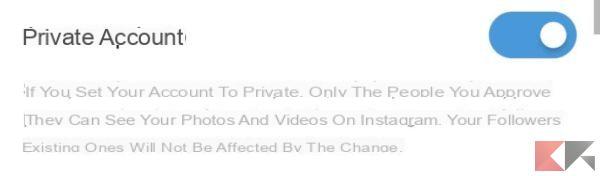
- Open the app Instagram on your device.
- Move to the section Profile.
- Enter the Settings.
- Scroll down to the section Privacy and security and go to the item "Account privacy";
- Activate the option Account private by setting its toggle to On.
From now on, users who want to follow you will have to send you a request of follow. It will be up to you to decide whether to accept it or not and let that particular user follow you. However, taking advantage of this feature is not the definitive solution, as there will always be some user who will know how to spy on the private profile on Instagram.
Block unwanted Instagram profiles
A quick and painless solution is to block users unwanted. This is a really simple and immediate operation, which will allow you to prevent users you do not want from interacting with your profile.

- Open the app Instagram on your device.
- Move to the section Search (the second icon at the bottom starting from the left);
- Find and select the name of the person you want to block, and go to his Profile;
- Select the icon with i three dots vertically placed at the top right of that profile;
- Finally, select the option Block.
Once this is done, you will have successfully blocked the unwanted user. All you have to do is repeat this procedure for all users you want to block and that's it!
Avoid spy apps
The web is full of spy app trying to steal your sensitive data. A less attentive user can mistakenly install applications that monitor their activities with the smartphone.
How do you know if there is a spy app installed on your device? Fortunately, it is quite simple to find out.
- If used Android, go to the Settings and select the item Applications. Check if there is a suspicious application in the proposed list or one that you have never installed before. If so, proceed to uninstall the app in question.
- If used iOS, open the Settings, enter the section Generali and select the item Spazio free iPhone. Check all applications that appear to be installed on the device. If you see a suspicious app, proceed with uninstalling.
Doubts or problems? We help you
Was our guide on how not to be spied on Instagram useful to you? So why not check out our related guides?
If you want to stay up to date, subscribe to our Telegram channel and follow us on Instagram. If you want to receive support for any questions or problems, join our Facebook community. Don't forget that we have also created a search engine full of exclusive coupons and the best promotions from the web!


























