Index
- How do I fill out a PDF form on PC
- How do you fill out a PDF form on smartphones and tablets
- Adobe Fill&Sign (Android/iOS/iPadOS)
- Foxit Mobile PDF (Android/iOS/iPadOS)
- Other apps to fill out a PDF form on smartphones and tablets
How do I fill out a PDF form on PC
If you need to fill out a PDF form on your computer, you can make use of a series of free programs, which you can use freely for this purpose. Here are some of them.
Adobe Acrobat Reader DC (Windows / macOS)
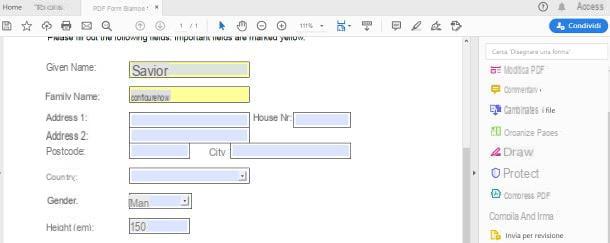
Acrobat Reader DC is the official Adobe PDF reader, which allows all documents of this type and to perform a series of operations on them at no cost, including filling in and signing forms.
To obtain Acrobat Reader DC, connect to the program's website and click on the button Download Acrobat Reader, in order to start the download of the relative installation file. Once you get the package (eg. readerdc_it_a_install.exe), start it and follow the instructions that best suit your operating system.
- Windows - click on your button Yes and wait for the files needed to run the program to be copied to your computer. Finally, click on the button Ends, to finalize the setup and start the program. If the latter does not open automatically, launch it, using the icon that should have been created on the desktop.
- MacOS - double-click the file .pkg located in the window that opened after starting the dmg packageclick on your button Continue twice in a row and then on Install. When prompted, enter the administration password on your Mac, press the button Install software and finish it all by clicking on the buttons Close, Move and, if necessary, OK. Finally, invoke the newly installed program from the Launchpad (l'icona a forma di rocket located on the Dock) and click on your button Accept, to accept the conditions of use.
The procedures, at this point, are the same: once the program has started, choose whether or not to set it as default reader for PDF files and then click on (X) located at the top right to skip the initial guided tour.
Once you have reached the welcome screen of the program, click on the item Computer resources located on the left sidebar, press the button Shop by Department and use the panel that is proposed to you to select the file to open. Alternatively, you can quickly open the document of your interest by "dragging" it into the Adobe Reader window.
At this point, if the document contains a form containing fillable fields, all you have to do is click inside the various fields, menus or boxes, and fill them in with the required information.
If, on the other hand, it is a form that does not have specific fields, click on the item Fill in and sign located in the right sidebar, press the button Fill in and sign placed in the box Tu and click on the appropriate spaces, in order to fill them with the information you want. When you are done, click on the del icon floppy disk located at the top right to save the completed document. Happy?
Foxit Reader (Windows/macOS/Linux)
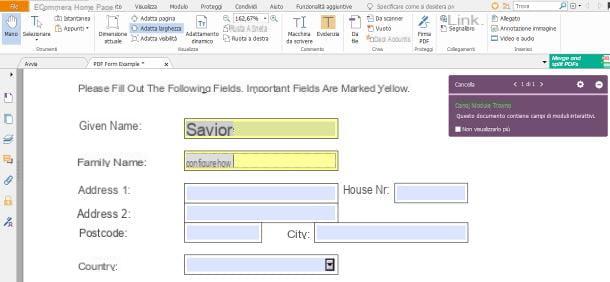
A valid alternative to the program that I have reported to you just now is Foxit Reader, an extremely light and functional software used for viewing and manipulating PDF files. Among the many features of the program, there is the possibility of filling documents containing forms.
To use it, connected to this website, click on the button Free Foxit Reader Download placed in the center of the page, select yours operating system (With art. Windows) and, if available, the language installation (presumably cittàn), using the drop-down menus located in the panel that appears as an overlay. When you are done, click on the button Free download, to download the program installation package.
Once the download is complete, start the file obtained (eg. FoxitReader971_L10N_Setup_Prom.exe) and, if you are using Windows, click on the buttons Yes, OK e NEXT 6 consecutive times, or until you reach the screen for installing Foxit PhantomPDF, the professional (paid) software solution. At this point, put the check mark next to the item Do not install a free 14-day trial of Foxit PhantomPDF and click on the buttons NEXT, Install e end, to complete the program setup.
Su MacOSinstead, do this: go to the folder Download on your Mac, right click on the previously obtained file (eg. FoxitReader340.setup.pkg) and click your apri twice consecutively, in order to bypass the security limitations imposed by the operating system.
Pray click on your button Continue twice in a row, then on Accept e Install. When prompted, enter the Mac password in the appropriate field and click on the buttons Install software, Close, Move e OK, to conclude it all.
Then start Foxit Reader and, to choose the PDF document to work on, go to the tab Fillet and click on the button apri (if you are using Windows), or go to the menu File> Open (if you are using MacOS). Now, if the document contains interactive form fields, all you have to do is click on each of them and enter the information you want.
If, on the other hand, it is a PDF containing a "flat" form obtained, for example, from an image, click on the button Typewriter (l'icona della T with slider) located in the top bar of the program, on Windows, or inside the tab Comment, on macOS, then click on the area you want to fill and type the text you prefer. When you are done, save the compiled PDF using the tab / menu File> Save o File> Save with nome.
Other programs to fill out a PDF form on PC

In addition to those I have told you about so far, there are also other software, equally valid, that can be useful for fill out a PDF form on PC. Here are some of them.
- Wondershare PDFElement (Windows / macOS) - another excellent program dedicated to the management and manipulation of PDF documents that includes, among its features, the ability to edit and fill in internal forms. It is available in a free version and in the Pro version (with starting prices of € 79 / year).
- PDFill Free PDF Editor (Windows) - is a program that, despite its meager interface, integrates a large number of features, including the ability to compile and edit PDF documents of various types. It's free.
- Preview (macOS) - the universal document reader included “standard” in macOS allows you to easily fill out PDF documents containing interactive forms.
How do you fill out a PDF form on smartphones and tablets
Now that you have learned how to proceed with the computer, you would like to know how do you fill out a PDF form su smartphone e tablet? Don't worry, it's just as simple! In the following lines of this guide I am going to list a series of apps that allow you to achieve this result.
Adobe Fill & Sign (Android / iOS / iPadOS)

Fill & Sign, for example, is the solution of Adobe designed for Android, iOS and iPadOS smartphones and tablets that allows you to fill in (and sign) forms distributed in PDF format.
After downloading the app from the reference store of your device, start it, tap the button Continue (if necessary) and tap the item Select a form to fill out, to choose the PDF file containing the form of your interest. At this stage, you can upload an existing PDF file (from PDF files), an image of the Gallery (from photo library) or take a shot containing the module in real time (Take a picture).
Once you have opened the document of your interest, touch the point on the form where you want to insert text and type it, using the keyboard that appears on the screen. As needed, you can use the proposed buttons to increase the size of the text, decrease it or delete the contents of the filled in box.
To create and affix a signature, tap the button in the shape of pen (located at the top on Android and at the bottom on iOS / iPadOS), tap the button Create the company o Create initials and follow the tutorial that is proposed to you to create a personal signature, which can also be used in the future.
Once you have completed filling out the form, press the button sharing (l'icona dei three dots joined on Android or square with arrow on iOS and iPadOS) and choose whether to save the document in memory, export it or share it through one of the apps installed on the system.
Foxit PDF Reader mobile (Android/iOS/iPadOS)
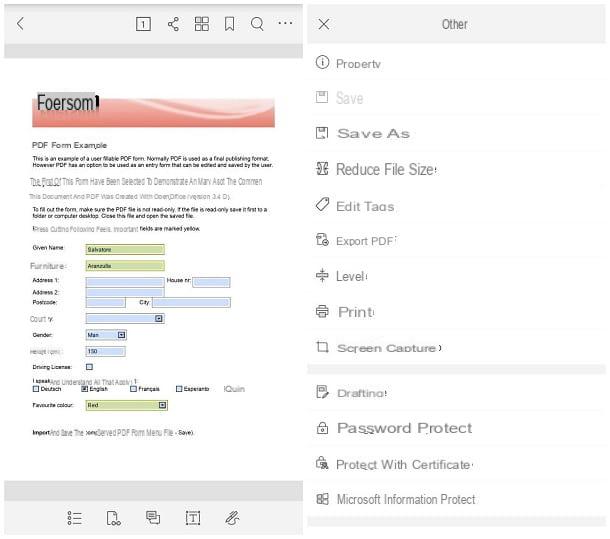
Another application that definitely deserves mention is Foxit PDF Reader Mobile, the “mobile” counterpart of the aforementioned Foxit PDF Reader for PC available for Android, iOS and iPadOS smartphones and tablets.
Using it is very simple: after starting the app, swipe to the left to skip the first use tutorial and then tap the button Start / Start. Once this is done, go to the application that contains the PDF file of your interest (eg. Google files your android or Fillet on iOS), open it and, if you are using Android, select Foxit PDF from the panel that is proposed to you, in order to use the app to open the file.
If, on the other hand, you use iOS o iPadOS, tap the button sharing (l'icona del square with arrow) and select the item Importa in Foxit PDF Reader Mobile from the menu that is proposed to you; finally, start Foxit PDF Reader, tap on the folder Extension and select the previously imported PDF document.
The game is practically done: if the PDF has fillable text fields, tap on each of them and fill them with the information you want. If, on the other hand, it is a document containing only empty spaces (e.g. a scanned form), tap the button Text (The T enclosed in a square), tap on the space you want to fill and type the text you want.
To access additional fill options (check marks, dashes or hand-typed signatures), tap the icon instead pen, located at the bottom. Once you have completed the form, you can save the changes in memory by touching the button (...) and choosing the option Save o Save with name give the menu visualizzato.
Other apps to fill out a PDF form on smartphones and tablets

There are other apps, in addition to the ones I've told you so far, that provide the functionality of filling out documents and forms made in PDF format. Here are some of them.
- Xodo PDF Editor (Android / iOS / iPadOS) - small but efficient app that allows you to perform various manipulation operations on PDFs, including filling out forms and creating custom signatures. It's free.
- PDFFiller (Android) - another great app that allows you to fill out and sign PDF forms within seconds. It's free.
- LiquidText (iOS / iPadOS) - this is an app specially designed for editing PDF documents and forms. Most of the features are free, while others can be unlocked via in-app purchase.


























