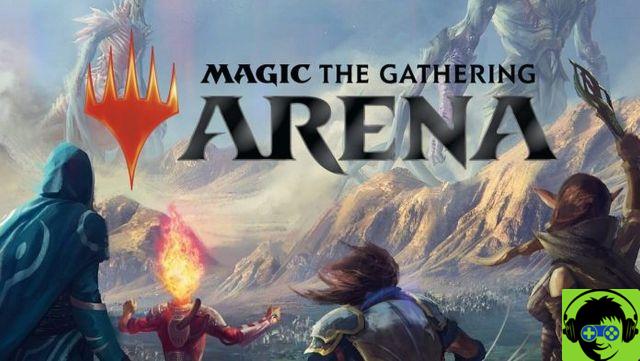One of the most effective ways to get rid of spam is to use a disposable email account that we will use for subscribing to the services, storing newsletters and other similar services. But did you know that you don't even need to log out of Gmail to create a disposable account?
As they have in the Labnol portal, Gmail offers the option of having a temporary email address which we will use to keep the inbox totally spam-free.
Best of all, it's not even necessary create a nuovo account and the process will take no more than a few seconds.

Get rid of spam in Gmail forever.
Add an "expiration date" to your email account
The trick in question is in adding an expiration date to our gmail account, so that any email received from a website that we have subscribed to with that account it will be automatically deleted.
So, imagine an account called »[email protected]«. When the account holder makes a purchase in a store that requires newsletter subscription by post, he can add an expiration date to the email address, so that the address is the following: “android + 0812 @ gmail. com ", where "+0812" refers to the expiration date - in this case, 12 August -.
Therefore, e-mails sent by said shop to that e-mail address will not reach the mailbox from the indicated day. This is particularly useful when we make a purchase and want to get information about the status of an order by post, but we don't want the store to send us information again by post.
How you do it?

Gmail on an Android mobile.
To use this trick and have a chance to add an expiration date to our email account, first you need to follow some fairly simple steps that we show you below:
- Enter your Gmail account from the browser.
- Open the Google script shared by Labnol from your browser. Tap "File" and then "Make a copy".
- When you have created the copy, open it and in line number 13 of the script, enter your Gmail account, replacing it with the address [email protected] - it is important do not delete the quotation marks.
- In the top menu, tap on the "Run" option, then on "Run function" and, finally, select the "Initialize" option.
That's all. Now, when you enter your email address on a website, you can add an expiration date in the above format for prevent spam messages from reaching your inbox.
It is worth mentioning that this script will be enabled indefinitely and it will not be necessary to activate it or perform any type of maintenance.