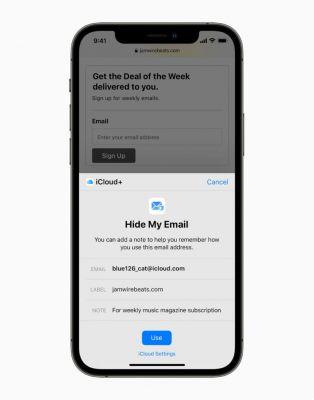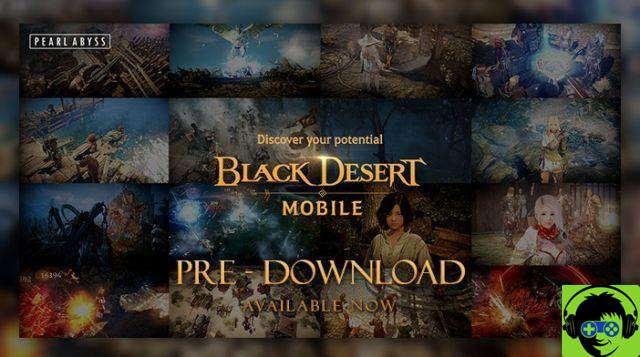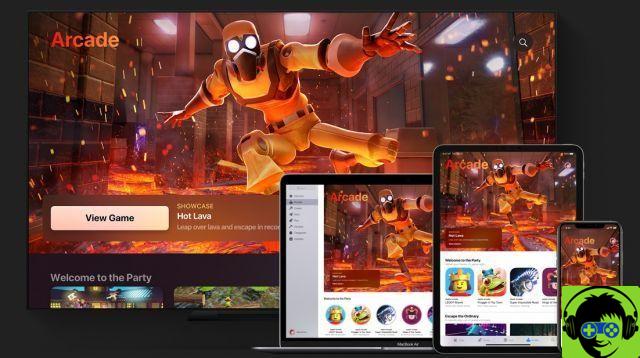How could it not be otherwise, being the parent company of Android, Google has a good number of applications for its mobile platform. So many, that it is easy to forget some of them that make up this vast catalog composed of the so-called Google app.
Precisely for this reason we have decided to make this guide in which we will list all Google applications that can be installed on Android, organized by categories and with the related download links.
Also, we will include a few other strangers, who might have who you know they deal with instruments created by the great G.

Google has a huge catalog of Android apps
Google Apps for art and design
Not the most popular category on Google Play, but Google attributes the importance it deserves to art and design tools. Indeed, the company has one of the most popular in this category.
Google Art and Culture
It may not be the company's most popular app, but Arts & Culture is a must for all art lovers. This app allows you to virtually visit works and art exhibitions from around the world and even create your own collections to share them with the world.
A curious detail is how the app managed to go viral after including a feature that lets you know what artwork you look like with a simple selfie.
Google communication app
That Google hasn't been able to create the ultimate messaging app doesn't mean the company doesn't have communication tools. In fact, it's one of the largest sections on this list.

Google Duo is one of the most used Google communication apps
Contacts (edit)
THE Google Contacts application it is included in some devices, such as the Pixels or those that are part of the Android One program. However, it can be installed on virtually any phone and has cool options like cloud sync to create backups, advanced contact editing, or dark theme.
Duo
Unlike Sister Allo, Google Duo has managed to penetrate Android users and in fact has become one of the most popular alternatives when making video calls. Its simplicity was probably the cause of its success.
Hangout
It is about to disappear, but today it can still be downloaded and installed. Google Hangouts is the company's current instant messaging application, although soon it will be replaced by another alternative.
Hangouts chat
When Hangouts disappears, your current users will still have the option to continue chatting with their contacts via the Google platform. However, for this they will have to download Hangouts Chat, an app intended primarily for companies and professionals.
Hangouts Meet
And why not split Hangouts into two different apps? Together with Hangouts Chat coexists Hangouts Meet, a video calling app, also focused on professionals and companies.
Messages
The future of Google messaging passes through RCS, and the Messages app already has support for this technology, which promises to completely change the way we communicate. Over the past few months the app has received endless improvements and news, and I'm afraid that's just the beginning of what's to come.
gmail
Who doesn't know Gmail by now? Probably the most used email client on mobile devices, it has a recently revamped application and occasionally receives news and features based on artificial intelligence, to make managing your inbox much easier.
Google you
Since it only works in the US and other regions it is exclusive to GSuite users, Google Voice is not one of the most popular Google communication apps. However, it is a very complete app that allows you to call and send text and voice messages, all synchronized between the platforms.
Hangout bookmark
Yes, another Hangouts app. Hangouts Dialer is an application that replaces your mobile's native phone app and offers some extra features like the ability to call for free, as long as you're in the US or Canada.
Telephone
But if you prefer a phone app with a Google Material themed design, spam detection and other cool features, the "Telephone" app is probably your best alternative.
Google Lifestyle Apps
Google also aims to help you make your life easier thanks to some of its applications. In this section we find two extremely popular applications, which the vast majority have installed on their phones.

Google Pay, Google's mobile payment system
Google Home
Formerly known as "Chromecast", Google Home has become the only application needed to control the devices of our smart home. It lets you turn compatible electronic devices on or off, create routines, stream content to televisions, and more.
Google Pay
Lo Google's mobile payments tool. If you have a cellphone with NFC and your bank supports this tool, you should use Google Pay. To do this, you can follow our complete guide and see how it is set up and used.
Google augmented and virtual reality app
Those of Mountain View continue to bet on augmented and virtual reality applied to cell phones and they have a whole suite of applications to prove it.

Thanks to augmented reality it is possible to see the Google Maps interface "in the real world"
daydream
Daydream is Google's virtual reality platform. This tool aims to enable the VR service on compatible devices, so that users can enjoy virtual experiences offered by other applications. Although the platform has been abandoned, its app is still present on Google Play.
Daydream elements
THE Daydream application is aimed at developers to create their own virtual experiences. It allows you to experiment with the elements this platform offers, such as objects, lighting, textures, and much more.
Google Arts & Culture VR
Google's art app has an alternate version based on virtual reality. Thanks to it it is possible to virtually “visit” works, museums and monuments, using only compatible glasses.
To measure
Probably one of Google's most useful and unknown apps. Measure builds on ARCore's augmented reality capabilities to measure distances in the real world.
Google app for education and business
Within the Google application catalog are offered services and tools also for companies and professionals. In addition, the company includes in this section some tools for the field of education.

If you have a website, Google Analytics is essential
Google ads
All those people who have some kind of platform supported by advertising through Google Ads, they can use this application to check ads, revenue and the most important aspects.
Google statistics
If you have a website and you want to know how many people visit it every day, from which part of the world and much more, Google Analytics is one of the best platforms that exist for it. To be able to use it, yes, it is necessary to integrate the platform on the web.
Google My Business
With the Google app “My Business” you can control aspects of our company directly from your mobile. You can answer customer questions, upload photos and create offers or promotions, and much more.
Google Classroom
Classroom is Google's platform for schools, which facilitates communication between students and teachers. You can complete and send tasks, conduct meetings and video conferences, and much more.
Shipping
With the' app Google Expeditions it is possible to explore monuments and historical places in virtual reality, while a guide accompanies us. As this is an app in the education category, teachers will be able to guide their students as they explore different parts of the planet.
Toontastic 3D
This educational app aimed at children, allows children to draw and animate their own cartoons, including your voice, and finally save the videos to the phone's internal memory.
Scientific magazine
Google's digital notebook for scientists. This app allows you to save images and notes about your experiments and tests and even use the device's sensors to measure aspects such as light, sound or movement.
Google Tools & Utilities App
Calculator, clock, keyboard, file explorer ... Most of the basic tools of you may need on your mobile has its own version created by Google.

Google files help you save space on your mobile
Family connection
If you are a parent or guardian with children in the home, you will be happy to know that Google offers a useful parental control tool. Family Link allows you to remotely control how and when the little ones in the house use their devices.
Calculator
We all need a calculator. And Google has one. Is there anything else to say?
Okay, it's not the most comprehensive app, and many probably prefer other, more professional alternatives when doing complex calculations. Even so, the Google calculator app is one of the simplest and most useful tools we can find in its catalog and over 100 million downloads prove it.
Google Wi-Fi
Unless you have one of Google's Wi-Fi routers that the company sells in its official store, I'm afraid this utility won't do you much good. It is a Google app that allows you to control various network parameters directly from your mobile.
Google handwriting
Gboard isn't the only Google keyboard for Android. Handwriting is a standalone app which, as the name suggests, allows you to enter freehand text by drawing letters on the screen.
Google files
After years of asking, Google has finally launched the own free file explorer for android in 2018. This is Google Files, which, like Datally, started out as a space-saving experiment on the most basic cell phones and is gradually becoming a very comprehensive tool.
Wear the operating system
Like Google Wi-Fi, the Wear OS app won't do you much good if you don't have a smartwatch based on this platform. It is used to pair the watch with the smartphone and configure parameters such as the watch face, notifications, battery consumption and more.
Android TV remote control
If you have an Android TV, you don't need a remote. Android TV Remote turns your mobile into a full-featured controller, which connects to the TV via the Wi-Fi network.
Clock
Like the Calculator app, Clock is one of the essential tools that Google includes on its mobiles, but which also makes it available to any Android user who wants to use it. Its advantages over other watch apps are syncing with platforms like Spotify or YouTube Music.
Android Auto
Unlike other apps, you don't need a car with Android Auto to use this app. If you have it, Android Auto will help you connect your smartphone to the vehicle and use Google's infotainment platform on the car screen. If not, you can simulate its operation directly on the mobile phone screen.
Authenticator
At this point, you should have the authentication a the two factors enabled on all your platforms and services. If so, Google Authenticator is one of the simpler Google apps to store all your passcodes.
Voice access
The app to use your mobile without touching it. Voice Access is an accessibility application for users with device difficulties, which allows voice control on any Android terminal.
Google Opinion Rewards
Getting money from your mobile phone to download apps and games from Google Play at a cheaper price, or even free, is possible thanks to Rewards. This application offers you surveys based on your lifestyle or the actions you have taken in your daily life and rewards you with Google Play credits.
Google Lens
Although it is already integrated into the camera apps of a good number of manufacturers, However, Google offers the possibility to download Lens, “the search engine of the future”. This utility allows you to identify elements or places in the real world through the mobile phone camera and offer interesting information to the user.
Gboard
Google's Android keyboard. It was born as a simple keyboard, far inferior to rivals like Swype or SwiftKey. Over the years and the arrival of updates have made it a very valid alternative, if not superior to the vast majority of apps in its category that exist on Google Play.
Google translator
Of course, one of the most used Google tools in the world, like the translator, he wouldn't be left without his own Android app. Allows the translation of texts in more than 100 languages in real time and relies on AI to deliver the most accurate translations possible, although some still prefer to use one of its alternatives.
Find my device
If your phone was lost or stolen, but you had your Google account associated with it, you may still be able to recover it. Thanks to Google's “Find My Device” it is possible to locate the lost device, make it ring and even completely erase all data stored on it.
Google entertainment app
Play Movies may be far from Netflix, and YouTube Music may not be as popular as Spotify. However, Google's entertainment apps they deserve our full attention.

YouTube Music is Google's alternative to Spotify
Youtube
With over 5 billion installations, The YouTube app for Android is one of the most downloaded on Google Play and one of the most popular Google apps in the world.
The app receives frequent updates, to introduce useful new features such as the dark theme, download videos and more.
YouTube Kids
The YouTube app for the little ones of the house. YouTube Kids only selects kid-friendly videos and offers an easy-to-use experience, but also offers advanced parental controls for parents and guardians.
Youtube music
In his attempt to fight Spotify, Google launched YouTube Music, its own music streaming service, supported by the millions of songs available on YouTube. And, of course, it has its own application for Android.
YouTube Studio
In addition to the YouTube app itself, i creators of audiovisual content for the Google platform they also have YouTube Studio, a tool to maintain exhaustive control over the statistics of your channel or to make quick edits to videos.
YouTube Gaming
Google itself claimed that the experiment was a failure, but the truth is that YouTube Gaming is still standing. This version of the platform is primarily targeted at consume content related to video games and enjoy them in the best possible way.
Google Play Movie
The Google Play family of applications allows Android users to consume their favorite content from their mobile. Play Movies has a large catalog of apps to rent or buy.
Google Play Books
Google Play Books, meanwhile, is Google's alternative to services like Kindle. It allows you to rent or buy books, which can be read directly on your mobile phone thanks to the reader integrated in the app.
Google Play Music
While everything indicates that in the not too distant future YouTube Music will be Google's only music streaming service, Play Music is still a reality and many users are reluctant to leave the platform.
Google app for health and wellness
Everything points to new health and physical monitoring tools created by Google in the future. Meanwhile, Google Fit is the only app that makes up this section.

Google Fit helps you get fit and improve your health
Google fit
Google's physical activity tracking tool is a very useful app for anyone who wants to keep track of your daily exercise, nutrition, sleep, or even stress. While it offers the ability to log activities on its own, Google Fit also supports third-party services, apps, and devices.
Google photography app
Since the Google Pixels are the main references in terms of photography mobile devices , could not miss the Google photo applications, which complement the photographic system of their phones - and thousands of other models of Android devices -.

For many, Google Photos is one of the best apps ever created by Google
Google Photos
Photos and videos saved in the cloud, forever and for free. This is the main advantage of Google Photos, the platform for storing and organizing images and videos in the Google cloud, which also relies on artificial intelligence to make automatic creations such as edited photos, videos on the same theme or animations. , among many other things.
Snapseed
One of the most powerful image editors which can be downloaded on Android is the work of Google. Snapseed offers all the advanced features we might need when retouching a photograph, including the ability to develop RAW files.
PhotoScan
While it doesn't work as a standalone app, Google does offer Android users the ability to download FotoScan, a Google Photos add-on with which scan images on paper and turn them into digital files on as fast as possible.
Google Maps, travel and navigation app
Google Maps and the ultimate map and navigation app. But it's not the only tool in this category that Google offers in its extensive catalog.

The most used map app in the world: Google Maps
Google Maps
Also in the restricted club of applications with over 5.000 million plant is found are Google Maps, a navigation and maps service from the big G. Besides being probably the best app to get information on how to get information about tricks, travel or traffic, it is gradually becoming the only app we will need when traveling, as its «Explore» panel allows you to discover new places related to our tastes that we may not have known about.
My maps
Using the technology of Google Maps, My Maps allows you to create your own maps of specific areas, and then create routes with places to visit or maps with points of interest, which are synchronized with the Google account and can also be shared with the rest of the world.
Maps Go
Maps Go is the version of Google Maps intended for basic phones. It consumes less space and has a data saver mode, so it can be used to avoid surprises on your bill at the end of the month.
Navigation for Maps Go
And since Maps Go doesn't include the Google Maps navigation feature, it's necessary download a separate app to get directions, traffic conditions and other information included in Google Maps navigation.
Waze
Yes, Waze is also a Google app. For many, it is an even better navigation and GPS app than Google Maps itself, as it has the largest community of users reporting traffic incidents in real time, such as accidents or speed cameras.
Land
Although the similarities with Google Maps are increasing, the Google Earth app continues to be one of the most impressive utilities created by the company. It allows you to explore the world in a virtual way, flying over points on the map with the possibility of getting close to them and observing them in detail thanks to its three-dimensional graphics.
Street view
With Street View something similar happens to the case of Earth: despite being integrated into Google Maps, Google continues to offer an independent app. In this case, we are faced with a tool that allows you to explore the streets of the whole world, and even access inside certain buildings such as museums, shopping malls and more.
Google app productivity
The company also helps you to be more productive in your daily life with this selection of productivity apps, including some popular ones like Keep.

Keep is a useful notes and reminders app with a simple interface
Chrome
The mobile web browser par excellence. At this point, Google Chrome needs no introduction. It is the most used browser in the world, whose version for Android offers synchronization with the apps of the rest of the platforms and functions such as how to save data.
In total, there are four different versions of Google Chrome for Android. Depending on which one we use, it will be possible to enjoy more recent news, in exchange for less stability.
To maintain
The beautiful, fast and simple note-taking app. Google Keep offers everything most users need to keep track of their daily lives, thanks to the ability to add checklists, reminders, images or links in notes.
Remote Desktop
A utility that sometimes goes unnoticed despite its great usefulness is Remote Desktop di Chrome. With it, it is possible control your computer from your cellphone, simply by installing the corresponding extension in Google Chrome.
Google One
Google offers several cloud storage plans, ranging from € 1,99 to € 299,99 per month. Google One is the application with which you can see at any moment how much space is left, as well as manage your subscription and even get exclusive benefits for being a Google One user.
Google Drive
Also the Google's cloud file storage platform has its own application, recently renewed with new lines of Google Material Design Theme. With Google Drive you can access all archived files, download them or share them with other people.
chores
And for those who need a task and reminder app even simpler than Keep, Google Tasks is a great tool, with a good design and all the functions you need to not forget anything
Documents
Google also has its own office suite and Documents is the alternative to the famous Microsoft Word. It is a very complete word processor, with cloud synchronization and other interesting features.
Presentations
If Documents is the alternative to Microsoft Word, Presentations is Google's «Power Point». It allows you to create or view presentations directly from your mobile and even present them on external screens thanks to its compatibility with Google Cast.
Spreadsheets
The latest of Google's office suite tools is Spreadsheets, the closest thing to Microsoft Excel that came out of the Mountain View offices. It allows you to create spreadsheets from your mobile or collaborate on other people's documents thanks to cloud synchronization.
Calendar
Most mobile phones come with a calendar application already installed. Even so, Google offers everyone its, with which you can access synchronized calendars in the cloud, add or edit events and much more. The app also hides the strange trick with which to make the most of its functions.
Assistant
Google AI, working for you. Assistant is Google's virtual assistant, able to perform hundreds of actions via voice commands, and even perform operations according to the situation, thanks to the possibility of configuring routines.
Personalization of Google apps
La Customization is one of the strengths of Android compared to other platforms and Google would not miss the opportunity to take advantage of this quality of its operating system. Therefore, it offers some very useful tools in this category.

Here's what Pixel Launcher looks like on a Google Pixel 4 XL
Pixel Launcher
Although it is not compatible with all devices, Google Pixel Launcher can be installed on numerous models and is a great alternative to many phones' native home screen. It doesn't offer many customization options, although it does include interesting tools like the “At a Glance” widget or accessing the Google feed from the home screen.
Action blocks
Launched in mid-2020, Action Blocks is a very useful tool that allows you to create and add custom widgets to your home screen, with actions carried out by the Google assistant. It is intended for the elderly or visually impaired, but can be useful for any type of user.
backgrounds
Google Pixels probably include the best default wallpapers on any Android mobile. The "fault" is dell’app Google Wallpapers, which he selected