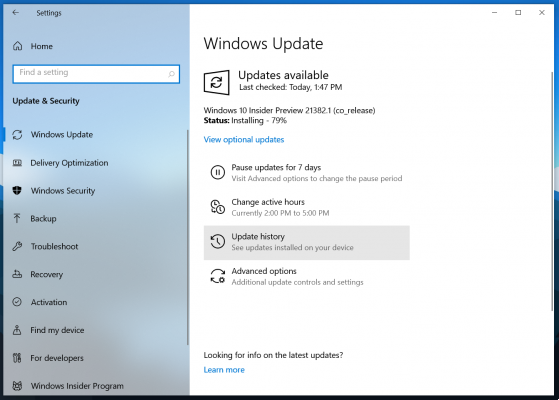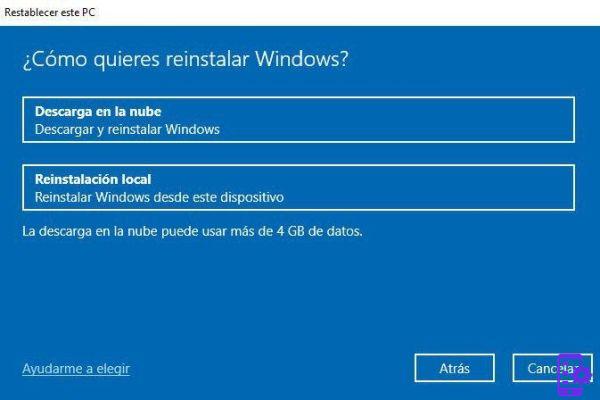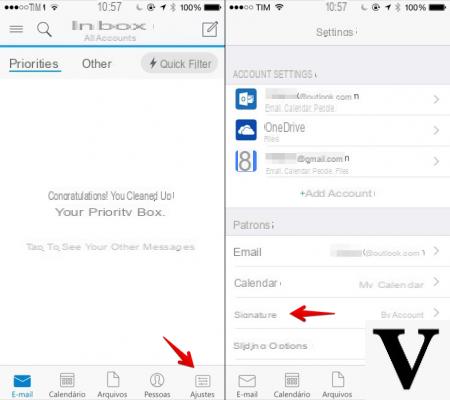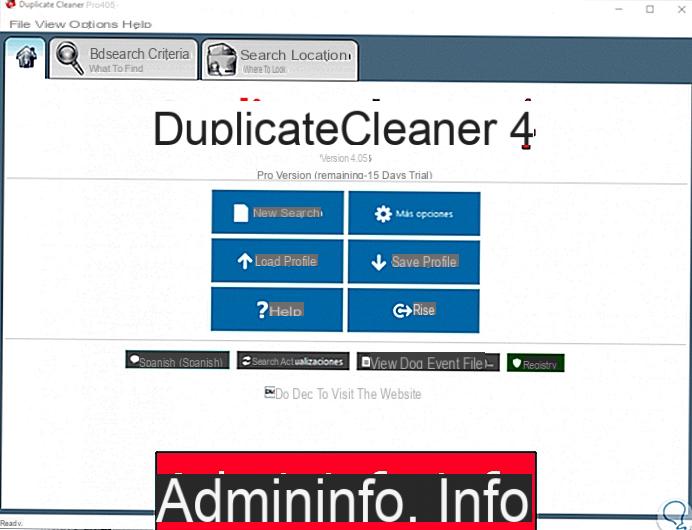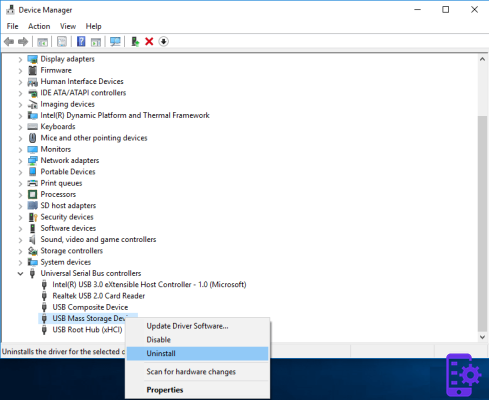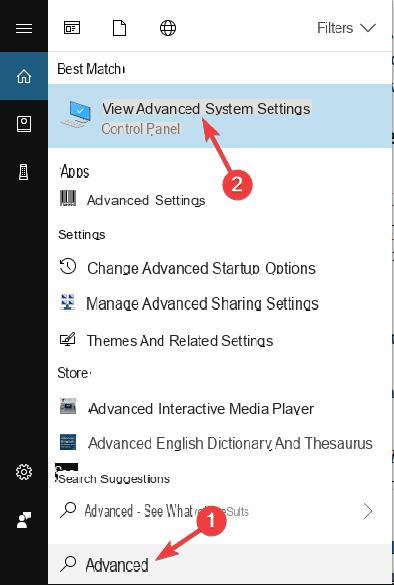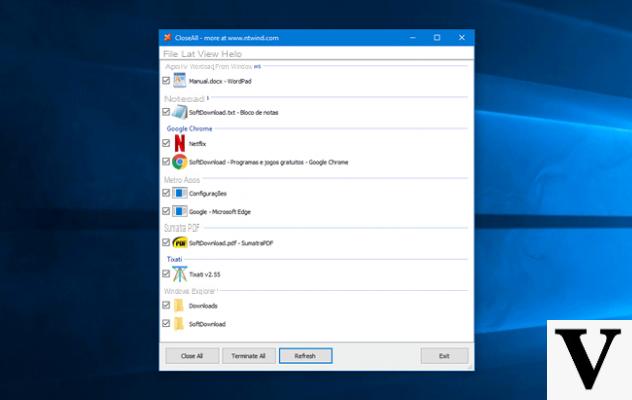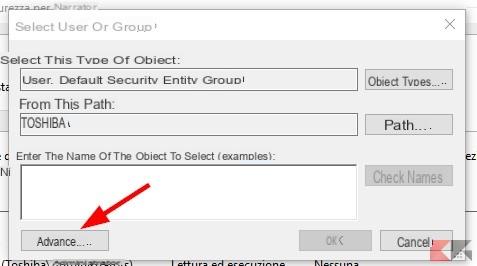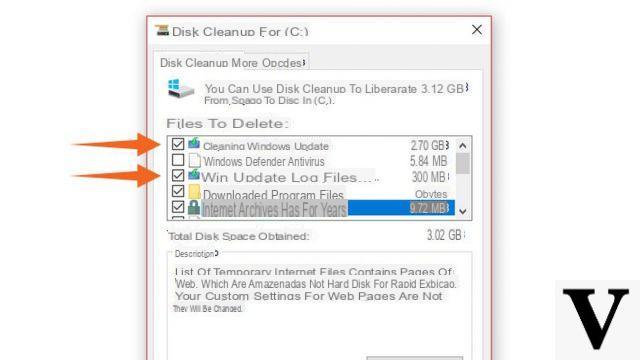
Today we talk about how to free up space on windows devices. THE tablet with Windows 10 they are very interesting devices, close for portability to laptops. Tablets equipped with the Redmond system are really very comfortable to work.
Unfortunately, tablets with 16 GB e 32 GB of internal memory can go into crisis after a fair period of use. Windows in fact tends to saturate the memory with its patches and despite the different tools provided by Microsoft with its system, just to free up space, such as disk cleaning, it is not possible to prevent the disk from becoming saturated easily.
To learn more about all the other ways to free up space that Windows offers you, consult our guide.
This is because windows installer uses a hidden C: Windows / Installer folder to hold executables (.msi format files) and patches (.msp). Generally these files are critical for installing and updating applications, so simply deleting the folder is not a viable option and could lead to your system malfunctioning.
Unfortunately, with the various operations on programs with installations, uninstallations and updates, many orphaned files weighing up to several Gigabytes accumulate in the folder.
How to free up space
So how to clean up your windows system and free up space on your tablet?
You can use the handy application PatchCleaner (available to this address) which identifies orphaned files and allows you to:
- Move them to a known path (better put them on microSD), and then delete them if Windows and the programs continue to work perfectly. This option is recommended because you can restore files in case of malfunctions.
- Delete them directly (this is not the option we recommend, as in case of malfunctions you risk having to reinstall the system).
Patchcleaner detects orphaned files by checking the list of patches and installed programs, available through the WMI (Windows Management Instrumentation), and deletes or moves only those files that are not in the system list.
This application to free up space is compatible with Windows 7, Windows 8, Windows 8.1 and Windows 10, both 32 and 64 bit.
Patchcleaner could in some rare cases be detected by some anti-malware as a potential threat, do not worry: the developer is keen to inform that they are false positives due to the lack of an SSL certificate and a digital signature for the program.