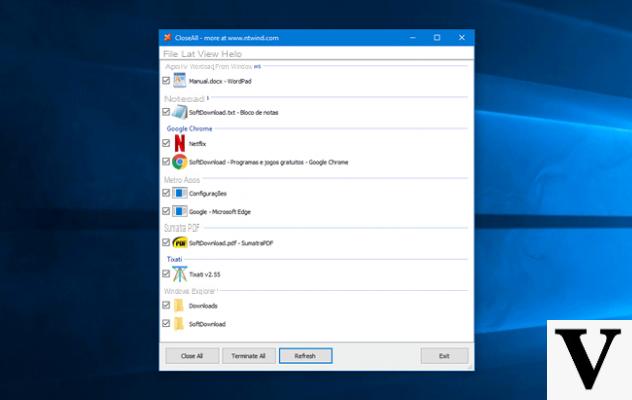
How many times have we found ourselves with the computer practically blocked and we would have liked to immediately stop everything we were doing, but without restarting the computer? And how many times have we noticed having contracted an infection on the web and want to deactivate it as soon as possible, waiting for the antivirus scan?
For these and other scenarios it would be useful to have a program that, with just one click, immediately allows you to close all running programs without them leaving a trace - in jargon, of killing running applications.
Preliminary information
We always recommend doing an installation through one 100% genuine and original license, this is to avoid data loss or hacker attacks. We are aware that purchasing a license on the Microsoft store has a high cost. For this we have selected for you Mr Key Shop, a reliable site with free assistance specialized in in your language, secure payments and shipping in seconds via email. You can check the reliability of this site by reading the many positive verified reviews. Windows 10 licenses are available on this store at very advantageous prices. Furthermore, if you want to upgrade to the latest versions of Windows operating systems, you can also purchase the upgrade to Windows 11. We remind you that if you have a genuine version of Windows 10, the upgrade to the new Windows 11 operating system will be free. Also on the store you can buy the various versions of Windows operating systems, Office packages and the best antivirus on the market.
Well there are many programs of this kind but today we want to point out one in particular: it is called KillEmAll and it is a archive of a few MB, application portable that does not require installation but which can be invoked at any time.
Let's see how it works together!
Close all programs on Windows with one click
NOTE: Before proceeding, know that by closing programs in this way the unsaved work will be irretrievably lost, so proceed with extreme awareness.
First of all, let's download Kill'em'All from the link below, then decompress it in a conveniently accessible position:
DOWNLOAD | KillEmAll
Although the software is still in beta and some of the features will be reserved for a future Premium version, it does exactly the job it sets out to do: close all programs with just one click.
In fact, it is sufficient to open the previously extracted folder and run the KillEmAll.exe file. First of all, a small confirmation window will appear that will allow us to immediately close all "superfluous" programs (by clicking on "Ok") or not to close them while accessing the main program window (by clicking on "Cancel").
NOTE: : the first opening of the program will start the installation of Microsoft Visual C ++ 2008, if we do not already have it on our operating system.
If you opt for instant closure they will come all non-core processes stopped - including those in the background or set to run at startup, done exception for main processes of the operating system and for those on which forced closing is not possible - for example antimalware, firewalls and other security programs in general.
Whether we have decided to close or not, we will still find ourselves in front of the main window of the program: from there, by entering the "Running Processes" tab, we will be able to view the any non-core running processes that the program will try to close (you can do this by clicking on “Kill Running Programs”).
By entering the "Whitelist" tab, however, we will be able to define some exceptions - the programs specified there will not be touched by KillEmAll and will be left open even after the action. It is sufficient to specify the name of the program (or of the programs, one per line) whose execution is not to be interrupted, if necessary also using wildcards, as explained in the panel on the right. Once you have defined the exceptions, just click on “Save Rules” to save them.
The board Allowed Programs Found instead it shows the list of programs that KillEmAll will not close.
Finally, the "Options" tab will allow us to activate other operating options of the program - for example the request or not to confirm the closure, the receipt of alpha updates or the premium features that presumably will arrive in the future.
In short, KillEmAll is a program that is not immediate but not so difficult that, despite the unstable state, it does its duty well.
Doubts or problems? We help you
Remember to subscribe to our Youtube channel for videos and other reviews. If you want to stay up to date, subscribe to our Telegram channel and follow us on Instagram. If you want to receive support for any questions or problems, join our Facebook community or contact us on Instagram. Don't forget that we have also created a search engine full of exclusive coupons and the best promotions from the web!

























