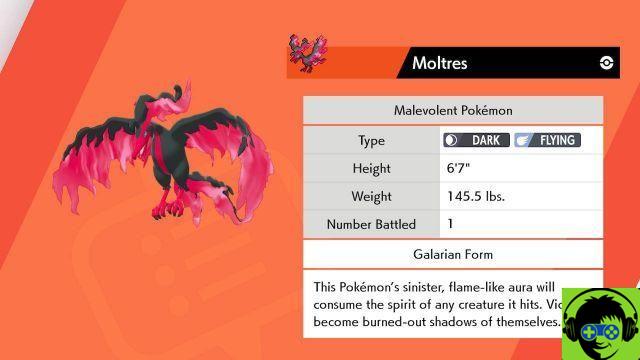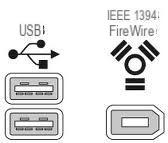DirectX is a set of free APIs in Windows that manages graphics elements in games: to provide hardware acceleration for heavy media applications such as 3D games and HD video. Because no two gaming PCs have exactly the same set of components, game developers use DirectX libraries to write games that work on computers of all types.
In the old days, DirectX was its own separate download. You were often asked to check for the latest DirectX updates when you installed a game. Since Windows 8, Microsoft has included DirectX as part of Windows. So you can update it directly from Windows Update.
DOWNLOAD FREE DIRECTX FULL
How you download the latest version of DirectX depends on which version of Windows you are using.
- WINDOWS 10: You cannot download any standalone DirectX package. Microsoft provides updates for DirectX through Windows Update. So you don’t even have to update DirectX when you install a new game. Go to Settings > Update and Security > Windows Update and click Check for Updates to see if you can update DirectX.
- WINDOWS 8: As in Windows 10, there is no manual update link for DirectX. Windows 8.1 includes DirectX 11.2, which is the latest version compatible with Windows 8. Check Windows Update in Settings > Update and Recovery > Windows Update for DirectX updates.
- WINDOWS 7: The latest version of DirectX for Windows 7 is 11.1. This is available with Windows 7 Service Pack 1.
DIRECTX WINDOWS
Not all versions of Windows are compatible with all versions of DirectX. Take special note of the differences between Windows 10 and Windows 8 and earlier versions of Windows. To confirm and check which version of DirectX you have installed on your PC, here’s what you’ll need to do
- Go to the Start screen, type dxdiag and press Enter.
- On the System tab, you will see the version of DirectX installed on your PC.

DIRECTX 12
DirectX 12 is included with Windows 10 and is only compatible with that version of Windows. Updates to DirectX 12-related files are only available through Windows Update. There is no standalone version of DirectX 12 available.
The key feature of DirectX 12, low-level abstraction to get closer to metal access to GPU hardware, is available for nearly every graphics card in the current generation. You don’t have to upgrade yet to enjoy that particular DirectX 12 advantage.
INSTALL DIRECTX
All modern Windows operating systems include DirectX by default, so you will probably never have to install DirectX manually.
However, Microsoft has been known to release updated versions of DirectX, and installing the latest updates may solve a DirectX problem you have, such as dsetup.dll errors, or may increase the performance of your games and graphics programs.
HOW TO INSTALL DIRECTX
Follow these simple steps below to upgrade DirectX on any version of Windows. It will take less than 15 minutes to install DirectX!
- Visit the DirectX download page on the Microsoft site.
- Click on the red Download button and then on the blue Next button to save the installation file on your computer. Microsoft will recommend a couple of their other products after you click on the download link, but you can uncheck those boxes if you prefer not to download them. If you skip the download, the Next button will be renamed to No Thanks and you will continue to the DirectX End-User Runtime Web Installer.
- Open the dxwebsetup.exe file and complete the DirectX installation by following the instructions on the Microsoft website or in the DirectX installer. This DirectX download will install on Windows 10, Windows 8, Windows 7, Windows Vista, or Windows XP. Don’t worry if it says it’s only compatible with a different version of Windows. Any missing DirectX files will be replaced as needed.
- Reboot your computer, even if you are not prompted to do so.
- After rebooting your computer, check to see if the update to the latest version of DirectX corrected the problem you were having.
DIRECTX WINDOWS XP
Windows XP and Vista are no longer compatible with Microsoft. Since they are so old, you are probably not playing any modern games with them. However, to complete it, we will note that the latest version of DirectX for Vista is 11.0 with Service Pack 2. On Windows XP, you are stuck with DirectX 9.0c which you can update with Microsoft’s web installer.
Because the latest versions of DirectX are exclusively compatible with operating systems beyond Windows XP, DirectX fans face many limitations when launching applications that only work with the latest versions of Microsoft’s runtime.
Although the title of the software may mislead you into thinking that this package was created exclusively for Windows XP, it will also work on Windows 2000 and 2003 if you prefer to implement it on those operating systems. The installation process itself should not take long, but that depends on the computer you are trying to deploy to. After deployment, a window will ask you to open the DirectX Diagnostic Tool (DirectX Diag) to verify that the package has been successfully installed on your PC.
DIRECTX 11
DirectX 11 incorporates important new features in terms of graphics and sound quality, resulting in more realistic multimedia content.
- DIRECTX 11.4 and 11.3: are only compatible with Windows 10. As with DirectX 12.0, updates are only provided through Windows Update.
- DiIRECTX 11.2: only compatible with Windows 10 and Windows 8 (8.1+). All DirectX 11.2 related file updates are available in Windows Update on those versions of Windows. No separate download is available for DirectX 11.2.
- DIRECTX 11.1 is compatible with Windows 10 and Windows 8. Windows 7 (SP1) is also compatible, but only after installing Platform Update for Windows 7.
- DIRECTX 11.0: is compatible with Windows 10, Windows 8 and Windows 7. Support for Windows Vista is available, but only after a platform upgrade.
DirectX has been evolving since then and its eleventh version, DirectX 11 which was released in October 2009 has been used for Windows Vista, Windows 7, Windows 8 and 8.1 and Windows 10.
It has provided the graphics and sound technology for many of the most spectacular PC games we have enjoyed in recent years. Compared to previous versions such as DirectX 9 and DirectX 10, it has included greater operability by taking advantage of the capacity of the processors and more detail in textures and shading. The result has been much more vivid and realistic graphics.
DIRECTX 9
DirectX 9 is compatible with Windows 10, Windows 8, Windows 7, Windows Vista and Windows XP. If you have a program that requires a DirectX 9 file on Windows 10 or Windows 8, installing the downloadable version (the process above) is the way to solve that problem – it won’t “degrade” your DirectX 10/11/12 installation! This is also the last version of DirectX that is compatible with Windows XP.
API’s included:
- DIRECT SETUP: performs the installation of the DirectX components.
- DIRECT SHOW: allows audio and video playback with network transparency.
- DIRECT INPUT: This is the utility for processing data from the keyboard, mouse, gamepads, and all kinds of drivers.
- DIRECT 3D: Dedicated to 3D graphics programming.
- DIRECT GRAPHICS: 2D image drawing tool also capable of representing 3D images.
- DIRECT PLAY: make your network communications much easier.
- DIRECT SOUND: plays and records wave sounds
- DIRECT MUSIC: plays audio tracks created with DirectMusic Producer.
Avoid problems and failures in your PC when you want to play. Start downloading DirectX 9 for Windows XP for free or for any other Windows compatible operating system and you’ll have the indispensable libraries to run video games on your Windows operating system.
DIRECTX 10
DirectX 10 is the version of Microsoft’s library of APIs specifically geared toward video game development that was released for Windows Vista in 2006. It is compatible with Windows 10, Windows 8, Windows 7, and Windows Vista.
Windows 95 represented a paradigm shift in many things for Microsoft’s operating systems, starting by replacing the traditional MS-DOS command console (although it was accessible) with a graphical interface that brought the people closer to the computers (an interface that OS/2 or the Mac already had). One of these changes affected the understanding of the multimedia environment on the PC, which became richer in all its aspects.
¡DON’T HESITATE: DOWNLOAD THE APP AND GET THOUSANDS OF FREE PRIZES!