Unused or obsolete programs, bundlewares, full disk space, insufficient RAM memory, major spring cleaning: knowing how to uninstall software is a matter of IT fundamentals.
There are native solutions to handle uninstalling programs on Windows and macOS. However, the cleaning and removal options are often limited, and it is not uncommon for the uninstalled app to leave traces on the system (data files, registry keys, empty directories). Even more annoying: some recalcitrant software resist the uninstallation process.
Therefore, to ensure a clean and residue-free uninstallation of the programs you want to get rid of, it may be useful to use specialized software.
Summary
- Revo Uninstaller Free
- AdwCleaner
- AppCleaner
- Windows X App Remover
- CCleaner
- iObit Uninstaller Free
- BCUninstaller
- Geek Uninstaller
- Uninstall antivirus
Revo Uninstaller Free
 Download Revo Uninstaller Free
Download Revo Uninstaller Free
- Removal of residual files
- Support for preinstalled Windows applications
- Creating a restore point
Well thought out, practical and free, RevoUninstaller is one of the best solutions to cleanly, easily and thoroughly uninstall software on Windows. To discover without hesitation and to highly recommend!
The Swiss Army Knife of Uninstallation
Well thought out, practical and free, RevoUninstaller is one of the best solutions to cleanly, easily and thoroughly uninstall software on Windows. To discover without hesitation and to highly recommend!
Revo Uninstaller is one of the most powerful tools. Available on Windows (installation and portable versions), it cleanly uninstalls software and modules weighing on the system, tracking down residual files that the native Windows utility would have missed. Another feature that sets it apart from the competition: Revo Uninstaller detects and uninstalls Windows applications not listed by the program manager.
Although it deploys within a slightly dated Windows interface, Revo Uninstaller benefits from a relatively intuitive handling. The header banner contains the main options, which are the uninstaller, the Windows applications detector, the deep cleaning tools and the Hunter mode.

Uninstalling software does not pose any major difficulties since it suffices to select it in the list of detected programs before clicking on the Uninstall button. For more flexibility and allow its users to uninstall programs on the fly without going through its main interface, Revo Uninstaller includes a Hunter mode. Minimized in the taskbar, the software only displays one target on the desktop. All you have to do is move it to the window or icon of the application to be uninstalled to expand the menu of available options.
Important Note: Revo Uninstaller automatically creates a restore point before uninstallation. In the event of incorrect handling, it will always be possible to return to a previous state of the system.
AdwCleaner
 Download AdwCleaner
Download AdwCleaner
- Support for preinstalled Windows applications
- Very effective with the most recalcitrant elements
- Many advanced security settings
Reference of the free software, Malwarebytes AdwCleaner is simple, complete and available in French. It is effective in removing spyware, unwanted software and adware that can slow down or even render a PC almost unusable. In short, AdwCleaner is an excellent solution to discover!
remove unwanted toolbars
Reference of the free software, Malwarebytes AdwCleaner is simple, complete and available in French. It is effective in removing spyware, unwanted software and adware that can slow down or even render a PC almost unusable. In short, AdwCleaner is an excellent solution to discover!
Who has never forgotten to uncheck the software and partner toolbars boxes when installing a program? In the most vicious cases, it would even have been necessary to tick these boxes to confirm its refusal. Too late, alas. The damage is done and adware drastically deteriorates the experience of the rushed user. This is where AdwCleaner comes in.
A portable tool published by Malwarebytes, AdwCleaner pinpoints adware and toolbars that the Windows manager struggles to detect. After a quick scan of the machine, the program lists the parasitic software and recalcitrant modules that are quarantined before permanent deletion.

Be careful though: AdwCleaner is sometimes prone to false positives. Sometimes healthy items are flagged as potentially unwanted. It is therefore advisable to scrupulously check the contents of the established list before proceeding to the quarantine and the deletion of software and files considered to be malicious.
AdwCleaner's advanced settings provide more advanced users with a few additional security options. It is then possible to delete the IFEO and tracing keys generated by the deleted elements, to get rid of the Prefetch files, to reset the proxy settings, the TCP / IP layer, the IPSec settings, the firewall rules, the Winsock settings, to empty the BITS queue, or to reset the browser rules (chrome and IE). Objective: to clean the system thoroughly and ensure that there is no trace of freshly uninstalled adware and toolbars.
After removing the malicious elements, AdwCleaner requires a restart of the PC and generates a detailed log file.
AppCleaner
 Download AppCleaner
Download AppCleaner
- Clean, residue-free uninstallation
- Reliable, fast, intuitive
- SmartDelete deletes the residue of apps already placed in the Recycle Bin
AppCleaner is a free, efficient and very easy to use solution. It comes in handy for easily uninstalling macOS software. Among its strengths, different versions are available depending on the version of macOS. An indispensable tool!
Uninstall macOS appsAppCleaner is a free, efficient and very easy to use solution. It comes in handy for easily uninstalling macOS software. Among its strengths, different versions are available depending on the version of macOS. An indispensable tool!
Legend has it that you just need to drag and drop the icon of a macOS application to the Trash to uninstall it. In reality, the process is sometimes more complicated, especially when it comes to invasive software. Despite the apparent uninstallation of the program, some files remain in different locations on the system.
Obviously, searching for these residuals manually would be a waste of both time and a random outcome. Hence the need to consider uninstalling macOS applications using dedicated programs. AppCleaner is one of the reference solutions. Reliable, efficient and intuitive, the tool offers to uninstall apps and modules in two different ways. The easiest way is to drag and drop the icon of the element or elements (batch uninstallation supported) that you want to separate into the software interface. In the confirmation window, the user sees the files scattered around the system that a typical uninstallation might have forgotten.
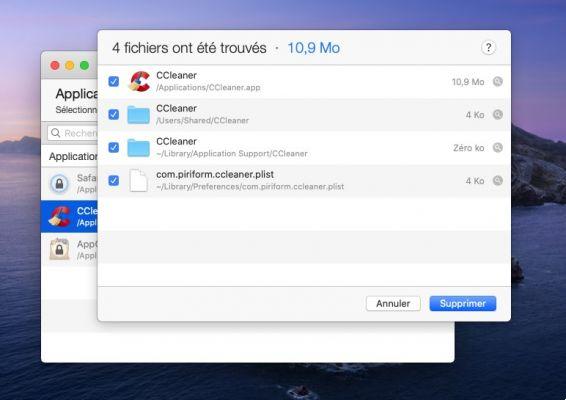
By clicking on the “≡” icon at the top right of the AppCleaner window, you can access the applications, plugins and widgets manager. It is then possible to browse through all the elements detected on the system and uninstall them properly, including scattered files.
Applications uninstalled using AppCleaner are placed in the Recycle Bin, allowing all or part of the deleted items to be restored.
Finally, we must look at the AppCleaner Preferences which give the tool more flexibility. It is from here that we can choose whether or not to protect the preinstalled macOS apps. It is also from here that we can activate the SmartDelete option, capable of detecting residual traces of applications manually placed in the Recycle Bin.
Warning: deleting system applications does not result in uninstalling the software, but deleting the associated data files. Some of these apps are necessary for your Mac to function properly. You should therefore be careful when handling the preinstalled macOS apps.
Windows X App Remover
 Download Windows X App Remover
Download Windows X App Remover
- Removing System Applications and Preinstalled Software
- Disconnect the machine and the active user session
- Batch processing
Despite its uninviting interface and a last update dating back to 2015, Windows X App Remover remains a perfectly effective tool for managing software, Windows applications, system components and bundleware that it uninstalls quickly and cleanly. Reserved for experienced users who are comfortable with English.
Uninstall native Windows appsDespite its uninviting interface and a last update dating back to 2015, Windows X App Remover remains a perfectly effective tool for managing software, Windows applications, system components and bundleware that it uninstalls quickly and cleanly. Reserved for experienced users who are comfortable with English.
Open source and portable software, Windows X App Remover scans the PC it is launched on and detects all installed system applications. Then just select the ones you want to get rid of before doing the big cleaning.
Despite its assured efficiency, Windows X App Remover suffers from an unattractive interface in English. Despite the documentation (Help button), less experienced users may feel helpless in the face of the available options. The software revolves around two panels: App Removing and Tools (management of * .wim and * .vhd images).

The App Removing module is the one that interests us here. It allows to scan the directories of the active user session, to analyze the contents of the machine as a whole and to detect the mounted images. During a first use, just click on the Get Apps button to expand the list of system applications and preinstalled Windows software. After having checked the boxes corresponding to the elements to uninstall, click on "Remove", and voila.
With the freedom that Windows X App Remover brings, comes responsibility. It is imperative to handle system applications with care, at the risk of removing elements necessary for the proper functioning of the PC. In case of doubt about the nature of a software or a file, it is better to refrain from touching it.
CCleaner
 Download CCleaner Editor's Choice
Download CCleaner Editor's Choice
- Suitable for less experienced users
- Quick scan
- Alerts for unsafe deletions
A pioneer in the system cleaning sector, CCleaner still serves as a benchmark. A reputation that we consider today overpriced insofar as the application fails both in terms of efficiency (unconvincing in-depth cleaning) and confidentiality (automatic collection of usage data).
It should nevertheless be recognized as having a readable interface and intuitive operation that appeal to users who are uncomfortable with computers. The numerous optimization modules are easily identifiable, the details of the operations and the analysis reports are understandable, the alerts prevent risky manipulations.
A pioneer in the system cleaning sector, CCleaner still serves as a benchmark. A reputation that we consider today overpriced insofar as the application fails both in terms of efficiency (unconvincing in-depth cleaning) and confidentiality (automatic collection of usage data).
It should nevertheless be recognized as having a readable interface and intuitive operation that appeal to users who are uncomfortable with computers. The numerous optimization modules are easily identifiable, the details of the operations and the analysis reports are understandable, the alerts prevent risky manipulations.
Although CCleaner is primarily known for its cleaning and system optimization qualities, it should be credited with its efficiency in the forced uninstalling of software residues.
Available on Windows (install and portable versions) and on macOS, CCleaner has a clean interface that less experienced users can easily understand. Of the four modules that make up the functionalities side panel, the Tools menu is the one that interests us primarily for this selection. It is here that we find the program uninstallation manager, grouping together the preinstalled applications (Windows only) and the manually added software. The handling is standard: you select the item to remove, and click Uninstall. We regret the absence of batch processing.
To complete the uninstallation of the programs, it is recommended to carry out a personalized cleaning. The Applications tab lists the residual items (temporary or unnecessary files, logs, empty directories and sub-directories, etc.) of software that was thought to be correctly uninstalled. The pre-deletion analysis gives the user the option of selecting the items they wish to permanently delete.

Before closing CCleaner on Windows, do not forget to take a look at the registry cleaner. Some software having a natural tendency to pollute various system locations and to leave traces everywhere even after a forced uninstall, one can easily imagine the chaos sown in the registry. CCleaner therefore intends to identify and correct registry errors, whether they are missing or shared DLLs, non-existent locations, invalid applications or even obsolete keys.
At this stage, we remind you that we strongly advise against handling the registry manually. A simple mistake could lead to a complete crash of the computer. CCleaner takes over in a more secure manner, offering to back up deleted keys.
iObit Uninstaller Free
 Download iObit Uninstaller Free
Download iObit Uninstaller Free
- Removing preinstalled Windows applications and third-party software
- Forced removal of the most recalcitrant files / programs
- Install Monitor indexes the modifications related to the installations
Recognized for its various utilities, the IObit editor offers a very good free software to uninstall software cleanly and in batches. Among its strong points, it ensures the uninstallation of add-ons from web browsers and several Windows applications. A utility to recommend and discover urgently!
The turnkey solutionRecognized for its various utilities, the IObit editor offers a very good free software to uninstall software cleanly and in batches. Among its strong points, it ensures the uninstallation of add-ons from web browsers and several Windows applications. A utility to recommend and discover urgently!
iObit Uninstaller occupies an important place in the uninstaller software market. Combining ergonomics, efficiency and advanced features, it is aimed at users who are not at ease with computers as well as more experienced users.
Its interface is clearly structured around a tool panel and an action block. Among the available options, iObit Uninstaller offers the removal of user-installed software, but also the uninstallation of toolbars, Windows applications and native third-party programs that do not appear in the Windows control panel. Better yet, its forced uninstall module makes it easier to remove items that it seemed impossible to get rid of.
To ensure a clean and complete uninstallation, iObit Uninstaller automatically tracks down residual files. The creation of a restore point allows a rollback in the event of false manipulation. Batch processing support allows multiple deletions.

In order to improve its residue detection module, iObit Uninstaller recently implemented an Install Monitor. Once activated, the tool indexes new installed programs, allowing iObit Uninstaller to know the exact location of all installed ancillary files.
However, despite its performance, iObit Uninstaller is not completely transparent about deleted items. At the end of the uninstallation process, the user gains access to the deleted data volume without further details of the file names and locations. In addition, the lack of an official portable version forces you to install iObit Uninstaller on the system. A shame for uninstallation software.
BCUninstaller
 Download BCUninstaller
Download BCUninstaller
- Portable, flexible and comprehensive
- Numerous uninstall configurations
- Manages Windows apps and preinstalled software
BCUninstaller is a very good tool for uninstalling multiple software at the same time. It offers advanced options and can detect orphan applications on your PC. In short, BCUninstaller is a success to download and share without hesitation!
The most complete softwareBCUninstaller is a very good tool for uninstalling multiple software at the same time. It offers advanced options and can detect orphan applications on your PC. In short, BCUninstaller is a success to download and share without hesitation!
Of all the software presented here, BCUninstaller (for Bulk Crap Uninstaller) is certainly the most complete, but also the most complex. The flexibility it demonstrates and the completeness of its functionalities call out from the first launch, when the user is invited to configure his (wide) field of action: unlock protected elements, display system components, report uninstallers corrupted files, show uninstalled applications still present on hard drive, search for installation folders on removable drives, etc. All the settings configured during a first use can obviously be modified a posteriori.
Although one can feel rudely welcomed by its unattractive interface, BCUninstaller deserves that we dwell on its structure yet well thought out. On the left, a panel groups together the filtering tools allowing you to better target your searches. In the center, the list of software detected on hard drive and external devices includes Windows applications, preinstalled third-party programs, and manually installed items. Each line responds to a captioned color code making it easier to identify the software listed. Double clicking on an entry reveals information about the app concerned.
Below the list of software, a fragmentary representation of the installed applications reveals the disk space occupied by each. Finally, the menu and tool bars provide quick access to basic and advanced BCUninstaller options.

Along with multiple uninstalls, BCUninstaller manages processes silently. By decision of the user who does not wish to be disturbed too often, the removal of the selected software is carried out without prior confirmation.
Before any manipulation, BCUninstaller allows you to create restore points. After each operation, it offers to search, display and delete the residues (registry keys, Prefetch files). A confidence index indicates components that can be safely disposed of and BCUninstaller always offers to make a registry backup.
Residues often take up very little space on the hard drive. If in doubt about the nature of these elements, it is better to agree to lose a few bytes than to risk crashing the system.
Geek Uninstaller
 Download Geek Uninstaller
Download Geek Uninstaller
- Support for preinstalled Windows and third-party applications
- Removal of residues on the hard drive and in the registry
- Pragmatic interface
Lightweight and free, GeekUninstaller does not have all the functions of a CCleaner for example, but fulfills its mission very well: properly uninstalling programs.
An improved Windows program managerLightweight and free, GeekUninstaller does not have all the functions of a CCleaner for example, but fulfills its mission very well: properly uninstalling programs.
Portable and lightweight, Geek Uninstaller shines with its ease of use. Once launched, the software displays a classic interface, listing all the software installed on the PC. Right-clicking on the program to be uninstalled, and Geek Uninstaller performs a series of possible actions: uninstallation, forced deletion, deletion of the entry, access to the registry entry, installation folder, shortcuts to the editor site and search on google.
By clicking on the "View" menu in the toolbar, it is possible to load the list of preinstalled applications, Windows and third-party editors. Like manually installed software, Geek Uninstaller allows complete uninstallation of listed apps, forced removal of recalcitrant items, and access to associated registry keys.
Geek Uninstaller fine-tunes the removal of uninstalled software by automatically scanning the system for remaining traces. The residues found are listed in a dialog box over which the user maintains control. It is indeed possible to check or uncheck the elements depending on whether you want to delete them or keep them (registry keys, data files, additional directories and sub-directories, etc.). Everyone can thus ensure a complete cleaning.
Uninstall antivirus
Their very essence hinders their quick and clean uninstallation. As the bodyguards of the computer, antiviruses are creeping into the system all over the place and asserting their tenacity. As a result, tracking down and eliminating antiviral components is often akin to an obstacle course. Multiplication of related processes, incomplete uninstallation, deletions of directories and impossible files force the most daring users to get their hands on the registry. However, it should be remembered that touching the Windows Registry can cost a PC.
Today, most antivirus companies offer their homemade cleaning solution. In the event of a really tough security barrier (large and scattered residue), a second pass through the system via CCleaner or BCUninstaller should complete the uninstallation.
Avast clear
 Download Avast Clear
Download Avast Clear
- Easy to learn
- Works with all Avast software
Avast Clear is a good tool for uninstalling Avast products. It is very easy to use, available in French and efficient for a complete uninstallation.
Avast Clear is a good tool for uninstalling Avast products. It is very easy to use, available in French and efficient for a complete uninstallation.
McAfee Consumer Product Removal
 Télécharger
McAfee Consumer Product Removal
Télécharger
McAfee Consumer Product Removal
- Fast
According to the publisher, McAfee Consumer Product Removal (MPCR) only cleans the components necessary for reinstalling the antivirus in the event that the uninstallation via the Windows manager has failed. To erase the data files and other antivirus residues, a second cleaning should be carried out via BCUninstaller, for example.
According to the publisher, McAfee Consumer Product Removal (MPCR) only cleans the components necessary for reinstalling the antivirus in the event that the uninstallation via the Windows manager has failed. To erase the data files and other antivirus residues, a second cleaning should be carried out via BCUninstaller, for example.
Norton Remove and Reinstall
 Télécharger
Norton Remove and Reinstall
Télécharger
Norton Remove and Reinstall
- Uninstall Norton products not listed in Windows Utility
Less fair play than the competition, Symantec does not intend to let its users go without giving them a bit of a hard time. With Norton Remove and Reinstall, the publisher tries to forcefully reinstall the uninstalled products. However, if you read the small lines carefully, it is still possible to permanently get rid of the installed Norton modules.
Less fair play than the competition, Symantec does not intend to let its users go without giving them a bit of a hard time. With Norton Remove and Reinstall, the publisher tries to forcefully reinstall the uninstalled products. However, if you read the small lines carefully, it is still possible to permanently get rid of the installed Norton modules.
Kaspersky Products Remover
 Download Kaspersky Products Remover
Download Kaspersky Products Remover
- Manual selection
With Kaspersky Products Remover, Kaspersky provides users with an accessible and efficient uninstallation tool, compatible with the oldest versions of the publisher's products.
With Kaspersky Products Remover, Kaspersky provides users with an accessible and efficient uninstallation tool, compatible with the oldest versions of the publisher's products.
AVG Clear
 Download AVG Clear
Download AVG Clear
- Does not need to be installed
It is recommended that you run AVG Clear through Windows Safe Mode. Same editor requires, the uninstallation tool is deployed in a window identical to that of Avast Clear. You indicate the installation directories for the program and the data, then you select the version of AVG installed before clicking on the "Uninstall" button.
It is recommended that you run AVG Clear through Windows Safe Mode. Same editor requires, the uninstallation tool is deployed in a window identical to that of Avast Clear. You indicate the installation directories for the program and the data, then you select the version of AVG installed before clicking on the "Uninstall" button.
Bitdefender Uninstall Tool
 Download Bitdefender Uninstall Tool
Download Bitdefender Uninstall Tool
- Fast and easy
With Bitdefender Uninstall Tool, Bitdefender offers an uninstallation tool that is particularly easy to learn. Once the program has started, all you have to do is click on the “Uninstall” button. The process is rather quick and requires restarting the system.
With Bitdefender Uninstall Tool, Bitdefender offers an uninstallation tool that is particularly easy to learn. Once the program has started, all you have to do is click on the “Uninstall” button. The process is rather quick and requires restarting the system.
Comodo Uninstaller Tool
 Download Comodo Uninstaller Tool
Download Comodo Uninstaller Tool
- Log file to ensure that the uninstallation is complete
No frills, Comodo Uninstaller Tool scans the system for installed Comodo products. Once detected, all you have to do is click on "Remove" to uninstall them, then restart the computer to complete the operation. A log file is automatically created in the uninstaller directory.
No frills, Comodo Uninstaller Tool scans the system for installed Comodo products. Once detected, all you have to do is click on "Remove" to uninstall them, then restart the computer to complete the operation. A log file is automatically created in the uninstaller directory.
What about Windows Defender?
Since it is built into the Windows operating system, there is no complete uninstallation solution for Windows Defender. On the other hand, it is possible to deactivate it temporarily or permanently. The manipulation is reversible.
Do not hesitate to consult our tutorial to know how to temporarily or permanently stop Windows Defender on Windows 7, 8 and 10.


























