
It's 2022 and cryptocurrencies are more popular than ever. Due to the high demand for cryptocurrencies, many investors prefer to invest in them. So, if you are considering investing in cryptocurrency and looking for apps to help you get started, you have come to the right place. In this guide, we will share the best cryptocurrency apps for iPhone and iPad.
block Folio

If you are considering investing in cryptocurrency, it is important that you keep track of price trends and other details. Blockfolio is one of the best cryptocurrency apps for iPhone and can help you track all major cryptocurrencies.
The app supports over 8000 cryptocurrencies including Bitcoin, Ethereum, Ripple, Litecoin and others. It also comes with signal updates predicted by the crypto experts at Blockfolio. You can use these signals to invest your money in cryptocurrencies and get huge profits.
Coinbase
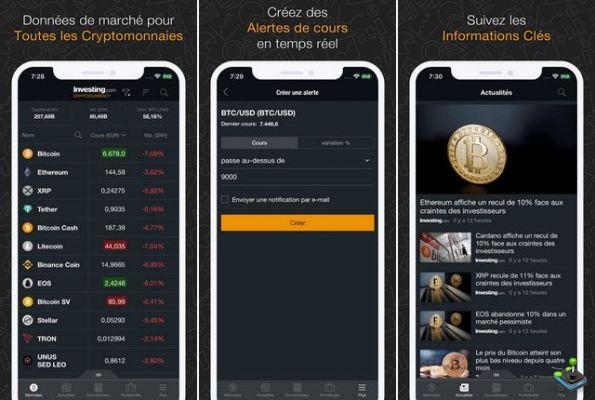
Coinbase is one of the most popular cryptocurrency exchanges in the world, and you can use this app to buy and sell cryptocurrencies directly from your iPhone.
You can use Coinbase to buy popular cryptocurrencies such as Bitcoin Cash, Bitcoin, Ethereum, Litecoin, USD Coin and others. The best thing about Coinbase is that it uses industry-leading security protocols and practices to ensure your funds are safe.
Investing.com

Investing.com is another very promising cryptocurrency app that you can use to track your favorite cryptocurrencies. The app supports over 1300 cryptocurrencies and provides all the details you might need to invest in the selected cryptocurrency.
It also provides data such as market dominance, trading volume, price variation and other useful data, which will help you in making the investment decision. Also, it features news and analysis from reputable sources so that you stay informed with the latest trends.
BitWorth
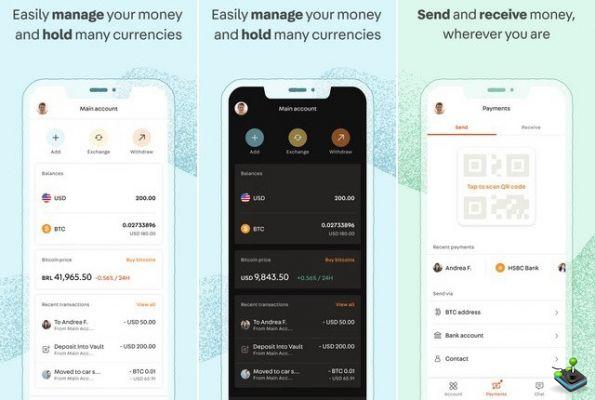
BitWorth is one of the best cryptocurrency apps for iPhone and iPad. Using this app, you can track over 2400 cryptocurrencies, and the app gets its data from over 80 exchanges to ensure that the data it displays is correct.
It also lets you keep track of your portfolio and provides your portfolio net worth calculations right in the app. Overall, BitWorth is a great crypto tracker, and you should give it a try.
Xapo

Xapo is one of the best cryptocurrency apps for iPhone. It is basically a cryptocurrency wallet that you can use to protect your cryptocurrencies. The app also allows you to send, receive or trade cryptocurrencies directly from the app.
Also, it provides real-time account activity so you stay up to date. Moreover, it uses state-of-the-art security protocols to guarantee the safety of your data. Xapo is also completely free.
Delta
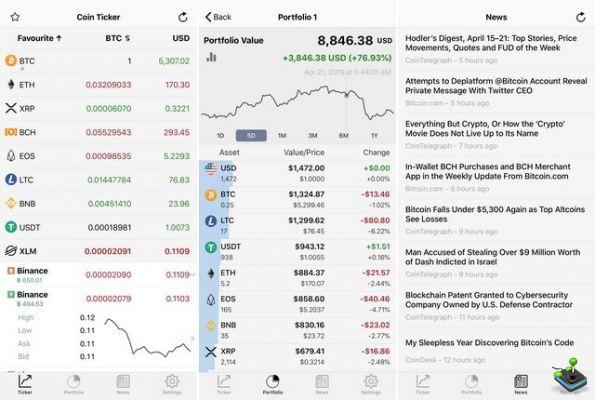
Delta is a very popular cryptocurrency app that you can use to track your investments. The app allows you to track over 5000 cryptocurrencies from the app, and it also provides real-time alerts and news so you stay up to date with the latest market trends.
Besides that, Delta also provides the other necessary information such as market cap, chart, order book, depth chart and other data, which will help you to make the investment decision. You can also set up price alerts and the app will notify you when certain cryptocurrencies hit the set price. Delta is free to use, but it comes with in-app purchases.
Coin Ticker

Coin Ticker is one of the best cryptocurrency apps for iPhone in 2022. Just like other crypto trackers, Coin Ticker also tracks majority of popular cryptocurrencies and provides the real-time data.
It also provides the historical charts so you know how your selected cryptocurrency is performing over the year and whether it will be the right decision to invest or not. You can also use the app to track your portfolio and it provides the win/loss summary right in the app. Overall, Coin Ticker is a very capable crypto tracker, and you can give it a try.
coincap

CoinCap is one of the best cryptocurrency apps for iPhone and iPad. The best thing about CoinCap is that it is very easy to use. It also doesn't require you to register; just install the app and you are ready to use it.
You can use CoinCap to track major cryptocurrencies. It can also help you track your portfolio and you can simply add the cryptocurrencies you want to track with a single click. CoinCap is also completely free.
BitScreener
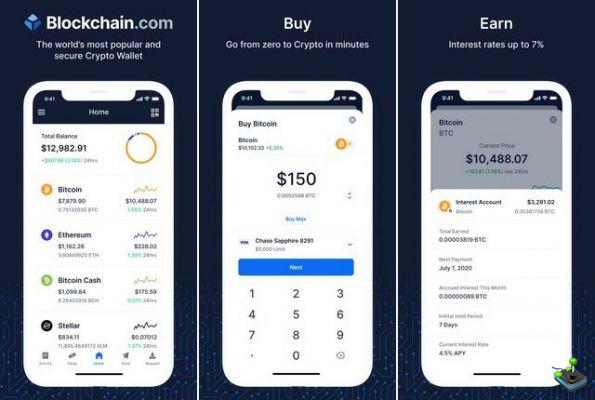
BitScreener is one of the best cryptocurrency apps for iPhone. Just like other crypto trackers, BitScreener is a very capable crypto tracker, and you can use it to track your investments.
The app gets its data from over 200 crypto exchanges, so you can be sure that the data you will get is accurate. Also, it supports over 2000 cryptocurrencies including Bitcoin and Ethereum.
Blockchain Wallet

Blockchain Wallet is arguably one of the best cryptocurrency apps for iPhone. It has been around since 2012 and over the past 8 years the app has managed over $620 billion in assets.
You can use the app to store your cryptocurrency funds in a secure environment. It uses security features like PIN and two-factor authentication to ensure that you only access funds. Overall, Blockchain Wallet is a great cryptocurrency wallet, and if you want to secure your cryptocurrency funds, then this wallet is a great option.
Trust wallet

Trust Wallet is one of the best cryptocurrency apps for iPhone. This is another very reliable cryptocurrency wallet that you can use to secure your cryptocurrency funds in a secure environment.
The app supports all major cryptocurrencies such as Bitcoin, Ethereum, Tron, Litecoin and other ERC20 tokens. Also, it comes with features like biometric verification and conventional passwords to secure your stored funds.
Conclusion
That's it, guys. These are the 10 best cryptocurrency apps for iPhone. Most of these apps are free and you can use them to track and secure your funds. If you invest in cryptocurrencies, we would recommend that you first learn how things work, and for this you can use YouTube, which is full of many tutorials. You can also use sites like Udemy to learn crypto trading. If you have any questions, please let us know in the comments section below. Also, if you want help with your budget, you can check out our guide to the best apps to manage your budget.


























