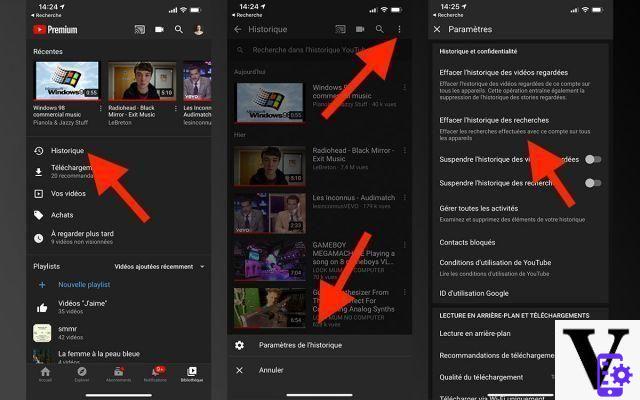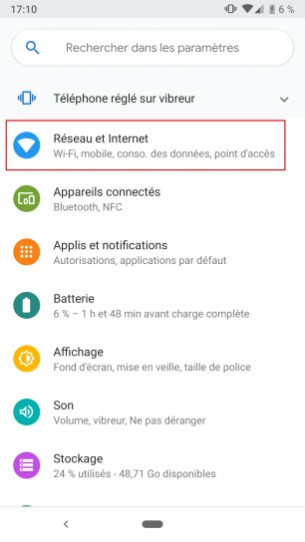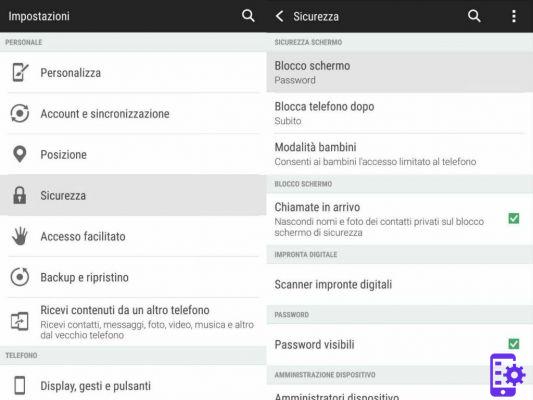Do you want to copy contacts from your Android to your computer, for fear that your phone might break or be stolen? In this article, we recommend that you use an easy-to-use professional program: MobileGo for Android (for Windows Users) or Android Transfer for Mac. This program allows you to copy contacts from Android to PC effortlessly.
Download the trial version of the program on your computer (Windows or Mac)


Guide 1: Copy Contacts from Android to Windows PC
Step 1. Launch the program on your PC
First of all, install and run the program TunesGO per Android. Connect your Android phone or tablet to your computer via Wi-Fi or USB cable. Wi-Fi is only available for the Windows version. The program will automatically detect the Android phone or tablet. Then, the Android phone will appear in the main window.
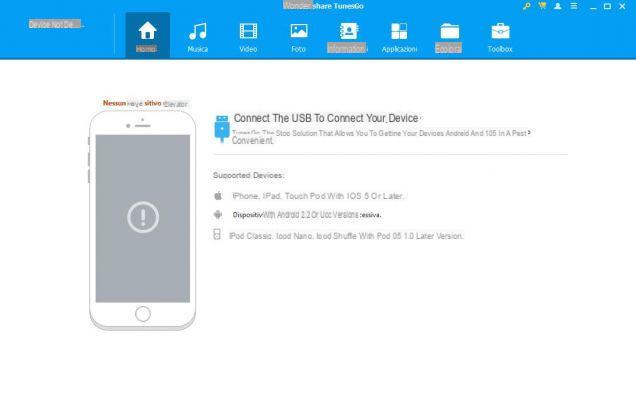
Please note: TunesGO for Android is compatible with many Android phones and tablets. In order for the Android phone to be detected by the program you need to enable USB debugging on it, from the settings. If you don't know how to do it, read how to activate usb debugging
Step 2. Download Contacts from Android to PC
After your phone is detected by TunesGO, click on the tab at the top INFO. The list of all your contacts will appear.
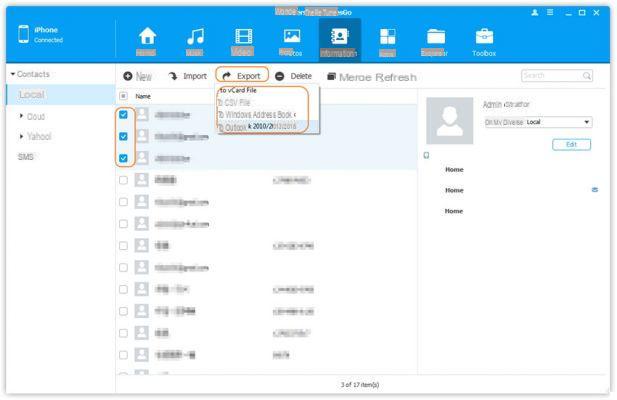
Click on the top "Import / Export". Choose "Export selected contacts to computer" or "Export all contacts to computer". Then, click “on vCard file“. Choose where to save the contacts on your computer. When the transfer process finishes, click "OK".
Besides transferring Android contacts to vCard files, you can copy these contacts to Outlook Express, Outlook 2003/2007/2010, Windows Live Mail and Windows Address book.
Well done! You have managed to transfer contacts from Android to computer. It was easy, wasn't it?
Download and install now MobileGO per Android, defined by many users as the best “android manager” program currently available on the market.
Guide 2: Copy Contacts from Android to macOS
If you have a Mac computer, the procedure is very similar.
After installing the app on your Mac you will see this main screen:
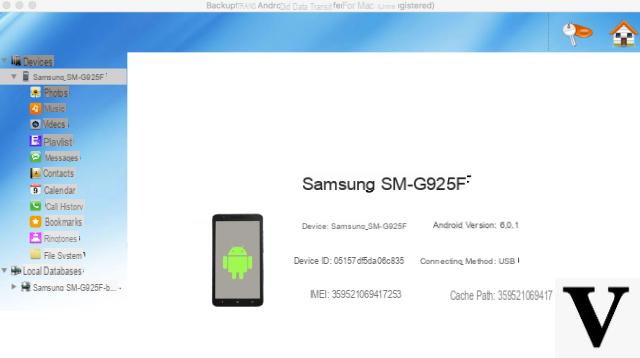
Connect your Android mobile to Mac via USB (or via Wi-Fi) and make sure the program detects it. Once it is recognized, you can immediately start managing your contacts by clicking on the left on CONTACTS. The list of all the contacts already present on the device will appear, as shown in this figure:
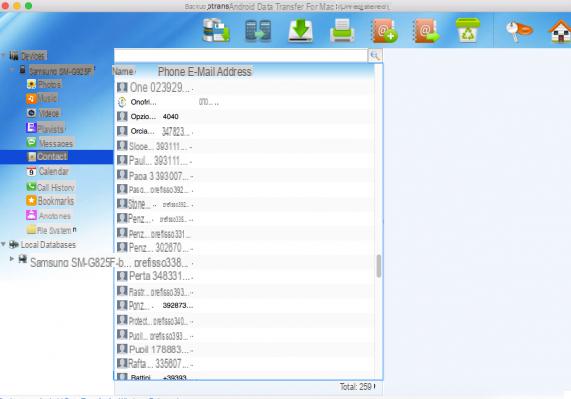
To copy the contacts to your Mac, just click on the icon with the image of an arrow pointing downwards at the top. Before that you will first have to select the contacts to export (all or only some selected).
No debug mode on my smartphone. Sw unusable.
-
If it is an android smartphone there must necessarily be a debug mode.
Hello
downloaded the program connected the phone that the PC regularly finds but the program says that the device is not connected I tried 3 different USB cables on 2 ports but it does not work, what can I do
thank you
-
on your device make sure USB Debugging mode is enabled
Hello. Is there a program to download the address book and create an address book that can also be used from a computer?
Thank you
Ale
-
Once you have exported your contacts to your computer, you could import them to Outlook.com or Gmail and finally use the Windows “Contacts” app to automatically import them and manage your address book directly from your computer.
you can also copy the contacts directly from whatsusp on pc ??????… because the address book has been deleted
-
Read here: http://www.whatsapprecovery.com/esportare-contatti-da-whatsapp-sul-computer/
Great. Can we also do the opposite? That is, after saving the Phonebook on the PC, can you transfer it from the PC to another Cell that uses a smaller SIM tip? Thanks.
-
Yes, it is then possible to transfer from PC to another cell… the important thing is that the other cell is always an Android device.
If, on the other hand, you want to transfer contacts from android to an ios (iphone) device, you should read this other guide:
http://www.androidmanager.com/trasferire-dati-da-android-su-iphone-ipad.html
installed the application on the PC. Set the USB debug mode on the Note 3. Clicking on “next” for the first connection, it starts to install something on the Note 3 but then nothing happens. .
I can't download the program !!!
-
The links to us are up and running ...
hi I used the program to import my sim address book from the phone to the pc, but on the pc folder it duplicated all my contacts. ?
-
The program also has the “Deduplication” function in the Contacts section which allows you to delete duplicate contacts. Once the deduplication has been done, it is possible to transfer them to the PC without the risk of finding duplicates ...
Good morning
I downloaded the MobileGo program only that once running it does not read my S4 mobile phone but tells me to enable USB debugging on the device.
From the indications they give I have not succeeded.
Is it possible for you to give me a hand on some to do?
Greetings
Gabriele