When a new smartphone is introduced, it is possible that the operating system has not been optimized correctly and that, for this reason, there are crashes and slowdowns that disturb the use. Doing a hard reset your iPhone XS e XS Max therefore, may be the only way to reset the device in some particular situations.
Alternatively, but you will see this in the following paragraphs, you can use DFU Mode on iPhone, so you can restore it even in case of serious breakdowns. After a brief introduction, we will delve deeper into the topic, showing you the practical procedure to reset a bricked iPhone.
iPhone XS and XS Max hard reset: when to do it
Hard reset is one of the simplest procedures, and at the same time, it is used inappropriately in most cases. Users mistakenly believe that resetting a device in this way makes it faster and faster by performing all operations.
In reality, hard resetting iPhone XS and XS Max can become a double-edged sword, as we can compare it to shutting down a PC by removing the plug from the power outlet. Despite this, there are some cases where it is essential to know theexact key combination to complete this procedure.
- iPhone XS and XS Max do not respond to commands or inputs on the screen,
- iPhone XS and XS Max do not turn on even when they are connected to the charger,
- It becomes impossible Spegnere iPhone XS e XS Max with the traditional method.
In fact, in this situation, unless you want to use your Apple smartphone as an expensive paperweight, you should try to reset it in every possible way.
Come to do a hard reset of iPhone XS e XS Max.
As with other Apple smartphones, even for the latest born, the hard reset procedure can only be completed by pressing the right buttons at the same time. However, compared to the past, when the physical home button was present, the order of the keys has changed considerably.
Precisely for this reason arises the need to understand how to do hard reset on new iPhones. But do not worry, thanks to our guide you will learn in a few minutes how to behave to regain control of your device. Are you ready?
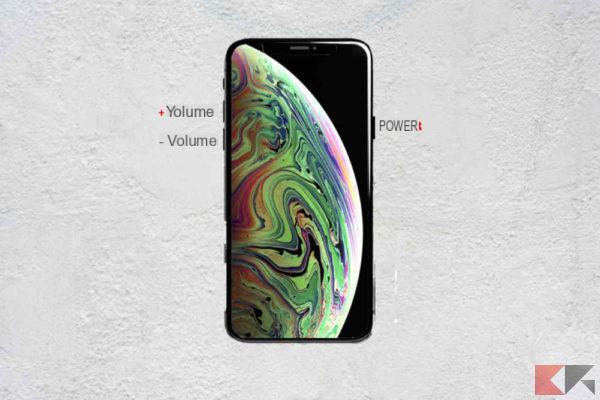
- Quickly press and release the Volume + button
- Quickly press and release the Volume -button
- Press the Power button and hold it down until the Apple logo appears.
DFU mode on iPhone XS and XS Max: When to use it
Using DFU mode on new iPhones may be necessary in some very special cases. First of all, this abbreviation stands for Device Firmware Update and can be compared to the recovery mode present on Android to better understand its use.
Available on iPhone, iPad and iPod Touch, it is used to make changes to the operating system, especially in case of problems. To be more specific, DFU mode is designed for the following uses:
- To do thedowngradeof the iOS version present on the device. This can be useful if an update was unsuccessful and your smartphone won't boot.
- Allow jailbreak on iPhone or delete it if you have already done so.
- Remove one beta version of iOS now expired and can no longer be used.
We remind you that using DFU mode on iPhone XS and XS Max could be dangerous if you don't know where to put your hands. In fact, if you use the wrong commands, you may further damage the smartphone software and then have to rely on support. In some cases, if you haven't followed the recommended procedures, the Apple Warranty could expire and result in a paid intervention.
DFU your iPhone XS e XS Max
After going through the theory it's time to understand how to enter DFU Mode on iPhone XS and XS Max. The procedure is nothing complicated but make sure you follow carefully the steps that we are going to propose you.
- Connect the iPhone to the PC with iTunes running. If the smartphone is working, leave it on and unlocked,
- Press and release theVolume Upkey,
- Press and release the Volume Downkey,
- Press and hold the power button until the Apple symbol appears on the screen,
- Now press for 5 seconds the Power and Volume Downbutton,
- Release the power button and keep pressing the Volume - button until iTunes recognizes it.
Other interesting articles and conclusions
As you have seen carry out hard reset your iPhone XS e XS Max, or enter DFU mode is nothing complicated. We just ask you not to misuse these functions, as they could cause more serious malfunctions than the ones you have already encountered.
In the meantime, if you want to get even more information about the iPhone's lesser-known features, here are some articles and guides that we're sure you'll appreciate.
Finally, we remind you that, if you encounter problems or have questions to which you can't find an answer, we at ChimeraRevo are always at your disposal. You can contact us through the comment box below or through our. Facebook page.


























