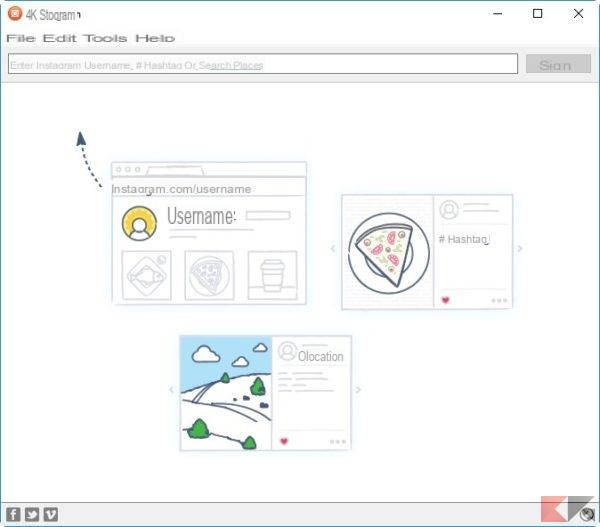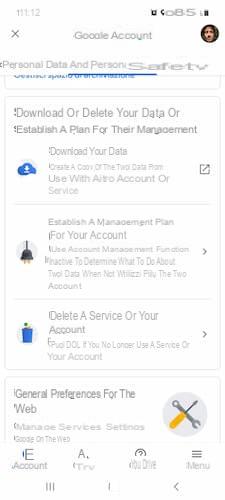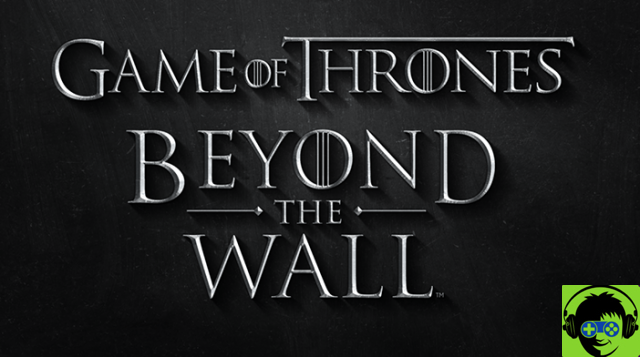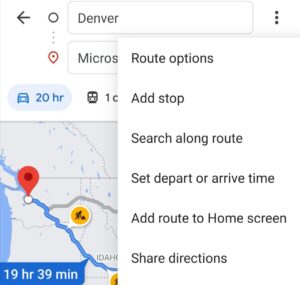Although nowadays apps use security systems which prevent almost all attempts at external interference, it is still possible to make a few exceptions. In fact, using some apps it is still possible to sneak inside a device and spy on the user's activities, such as WhatsApp chat. Everyone, at least once in their life, has had the desire to spy on a friend's WhatsApp chats, despite the fact that it is wrong. In fact, I take this opportunity to reiterate that the ChimeraRevo staff absolutely does not intend to incite the unfolding of illegal actions, such as those concerning the privacy violation. Therefore, the information you will find in the next lines should be taken only for informational purposes and, if you intend to test them, always ask the person concerned first for consent! Having made these necessary premises, we can proceed and find out the best apps to use to spy on WhatsApp.
WhatsApp Web / Desktop
The first solution to access a WhatsApp account other than yours is to use the messaging service via the browser or via the app available for the PC.
In case you didn't know, in fact, WhatsApp provides a service to use via browser named Web WhatsApp which, through a quick QR scan, allows you to connect your account and use your PC to exchange messages with friends and relatives. In addition, there is also another way to use the service on a PC, which is to download the app directly to your computer. WhatsApp Desktop, available for both Windows, Both for MacOS works similarly to WhatsApp Web:
- Go inside the Official site of WhatsApp Web, or downloaded and install the software directly on your computer
- Open WhatsApp on the smartphone containing the account of your interest
- Go inside the Settings of WhatsApp
- Continue your WhatsApp Web / Desktop
- Now, frame the QR code present on your PC screen to access the account of your interest
From this moment on you will have access to all chats of the newly connected account and, in addition, the access will remain saved even when the PC and smartphone are not connected to the same network! The only way, therefore, for disconnect the account connected to WhatsApp Web / Desktop is to act manually:
- Open WhatsApp on yours smartphone
- Go inside the Settings of WhatsApp
- Continue your WhatsApp Web / Desktop
- At this point, If you check all possible accesses made in the list below
- If you find logins suspects or if you intend to remove them permanently for security reasons all you have to do is press on Disconnect from all devices
In this way, you have surely discovered both how to use WhatsApp Web / Desktop for add a account, both like avoid e remove unwanted access.
Use parental control apps
Il parental control is a security system that allows you to keep under control and limit all the functions of a specific device (generally used by minors). In this regard, there are numerous apps that, once installed on the smartphone to be “observed”, allow a remote control. Speaking of WhatsApp, through these applications it is possible to check when the user uses the service and, if necessary, to limit access.
Qustodio
Qustodio is one of the best parental control apps available for Android e iOS. The app allows the user to perform numerous actions:
- Application usage monitoring
- Monitoring of online searches and device locations
- App usage restrictions
The service is free for the first three days, then you have to sign up for a subscription to take advantage of all the functions made available. After downloading and installing the app on the phone to be monitored:
- Open app
- Create a new account by entering name, email and password
- Indicate that you are going to to monitor the smartphone
- Enter the information regarding the owner of the smartphone and accept the terms of use
- Next, go inside the Official site by Qustodio
- Log in by entering yours credentials
- You will finally have access to the device you intend to monitor
- Go inside the section Timeline
- Proceed to Programs and locate the icon WhatsApp
- At this point you can start to monitor the use of the application by the user of your interest
Kidlogger
Kidlogger it is not just an application to spy on WhatsApp, but a real parental control service. However, the service can only be used with smartphones Android. To use it you will only have to follow a few simple steps.
- Go inside the Official site
- Create an account by entering the required data
- Once the registration, downloaded the app on the smartphone to be monitored and start it
- Within the settings of Kidlogger, check the item Connect the app to your KidLogger.net account e Upload activity log files
After carrying out these simple operations, you will be able to fully monitor your smartphone, including the use of WhatsApp.
Screen Time
Also Screen Time it is a great alternative to choose if you are planning to monitor a smartphone. The application, available for Android e iOS, it is very simple to use and it is free for the first 14 days (subsequently it will be necessary to sign a subscription).
- download the application on the smartphone you intend to monitor
- Create a account by entering your address emails, name of the minor and one Password
- Specify what you intend to use the app for to monitor a minor and accept all condizioni of use
- Then download the app on yours too device
- Log in as parent by inserting the credentials of the newly created account
At this point you can finally to monitor the use of the smartphone of your interest and, if necessary, limit them functions.
Use spy app
In case you want to try other services that do not concern parental control but have the real purpose of to spy the device of your interest, know that you can rely on some apps. The spy apps they are made so that they are not detected inside the smartphone and therefore remain hidden inside the system. An app that works very well is definitely iKeyMonitor, Available for Android e iOS. The app is available for free for three days, but subsequently you have to sign a subscription to use all the functions made available.
- download and install the app on the device of your interest
- Next, open the browser and enter the address localhost: 8888
- Activate the free trial three days and enter one Password safety
At this point you can start using all available functions to monitor the smartphone of your interest.
How to protect yourself from the bad guys
Knowing how these apps work that can spy on a smartphone and, consequently, WhatsApp, it also turns out Useful to protect yourself from the bad guys. In fact, in the next few lines we will give you some advice to increase your security and prevent unpleasant cyber attacks.
- Use an unlock code: trivially, the first advice we give you is to use a valid unlock code, in order to prevent any interference by malicious people inside your smartphone
- Set up two-factor authentication on WhatsApp: two-factor authentication is a very valid security system, as to access a service (such as WhatsApp) you must first enter your credentials and then enter a code received by SMS (or by email)
- Check the list of apps on your smartphone: in the case of spy apps, the user will hardly realize their presence as, as explained above, they are created specifically to remain "invisible". For this reason, in case you have any suspicions, it might be useful to check the list of the apps installed, in such a way as to immediately identify the presence of those harmful
- Avoid public networksAs useful as they can be, public networks pose a threat to your security. For this reason it is a good idea to avoid these networks, or at least use one VPN to browse in total safety
Doubts or problems? We help you
Remember to subscribe to our Youtube channel for videos and other reviews. If you want to stay up to date, subscribe to our Telegram channel and follow us on Instagram. If you want to receive support for any questions or problems, join our Facebook community or contact us on Instagram. Don't forget that we have also created a search engine full of exclusive coupons and the best promotions from the web!