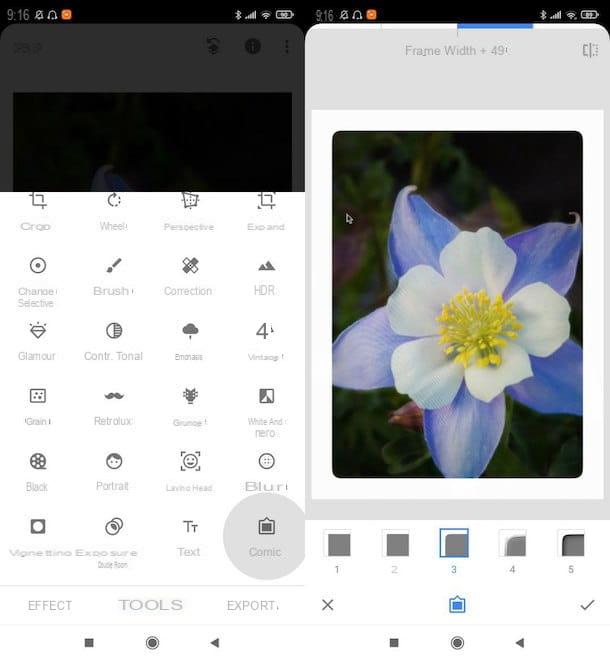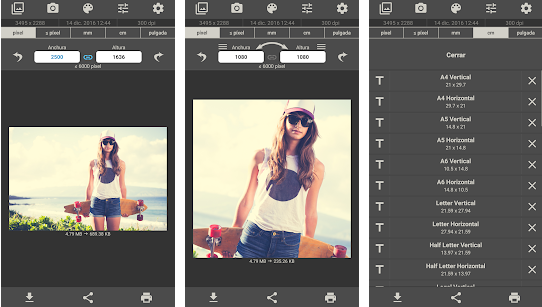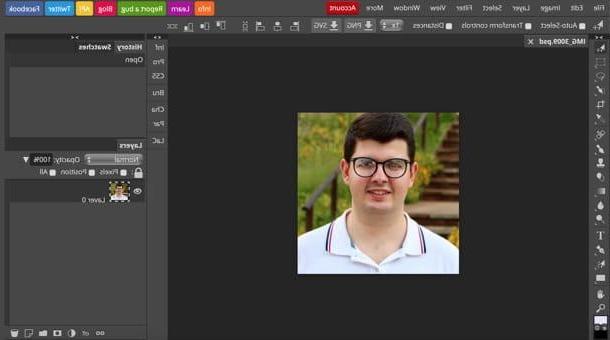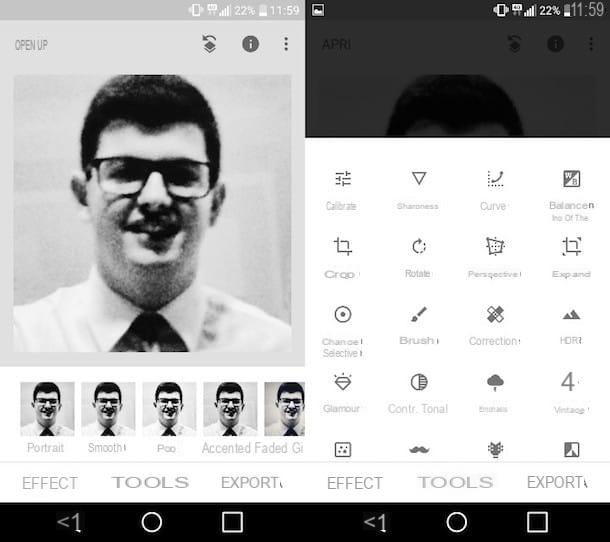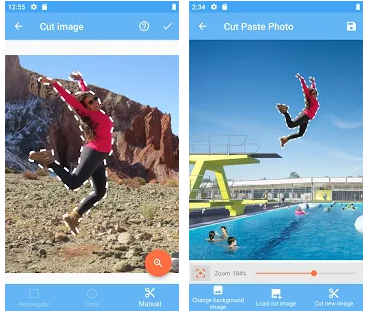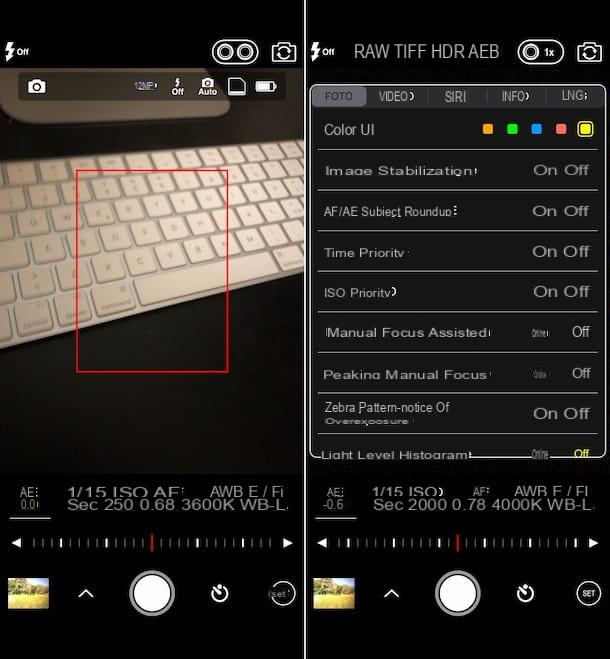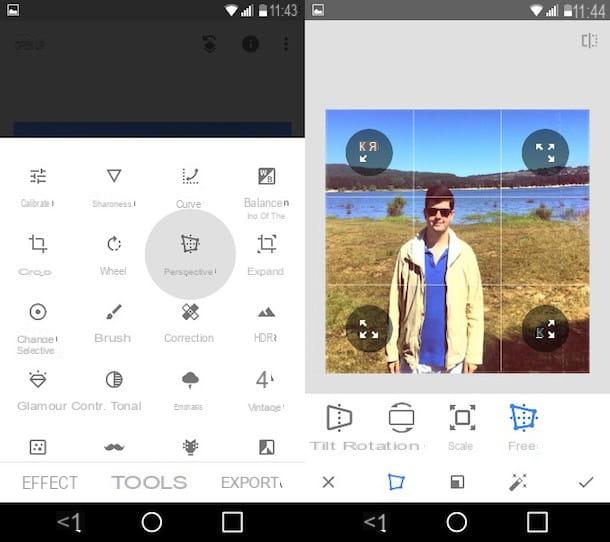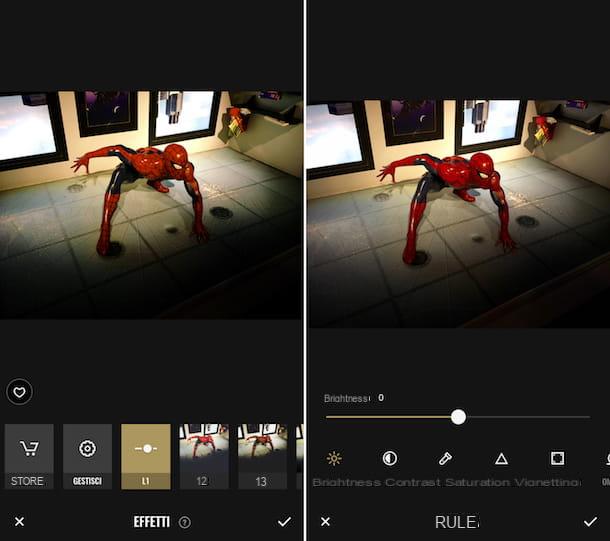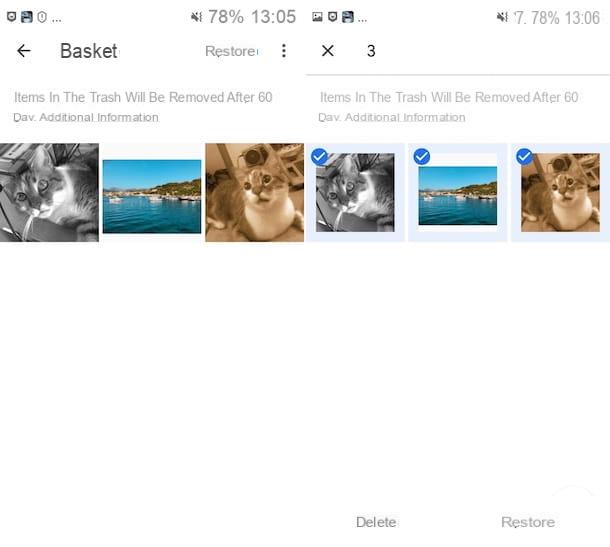The day for your next job interview is approaching and, given that you want to impress your recruiter, you need to think about everything: the clothes you will wear, your hairstyle and, of course, also the makeup. If you want to avoid being too flashy in the eyes of your next "boss", you will have to be very sparing, especially as regards the choice of makeup; in this way you can avoid choosing a make-up that can somehow detract from your person. Even in such a situation, technology can help you. How? Through some photo makeup app that were born to help those who, like you, want to virtually try out the trick to be adopted for a given occasion.
I know, I am certainly not a make-up expert (and in fact I will not give you any advice on how to wear make-up), but thanks to my help you will be able to understand how to technically use the apps that you find listed in the next paragraphs. Basically, make-up apps work like this: you choose a photo of yourself (or take one at the moment), select the make-up you want to apply on yourself and, after trying several, choose the make-up that suits you best. All the solutions that I will recommend are free (at least as regards their basic version) and are easy to use; thanks above all to the "clean" and intuitive interface that characterizes them.
How do you say? Are you already in the "command posts" and can't wait to try the applications I have selected for you on your skin? Well, then let's not waste any more precious time and let's dive right into the heart of this post. I advise you to get comfortable and take all the time you need to try the apps that you will "meet" in the next few minutes. At the end of this reading, choose the ones you like best and which, in your opinion, are best suited to your needs. I wish you good reading and, above all, have fun!
Modiface MakeUp (Android/iOS)
A photo makeup app that I recommend you to install on your smartphone or on your Android or iOS tablet is Modiface MakeUp, a free solution that allows you to try makeup on your photos, test over 2.000 cosmetic shades, whiten your teeth and remove other cosmetic defects. To access all the features included in MakeUp, however, it is necessary to purchase the full version of the app which costs 3,49 euros or, alternatively, buy individual tools through some in-app purchases starting at 1,09. euro per item.
After downloading Modiface MakeUp on your device, start the app by pressing the button apri or by tapping on its icon located on the home screen of your smartphone or tablet and use the commands you see on the screen to make up virtually.
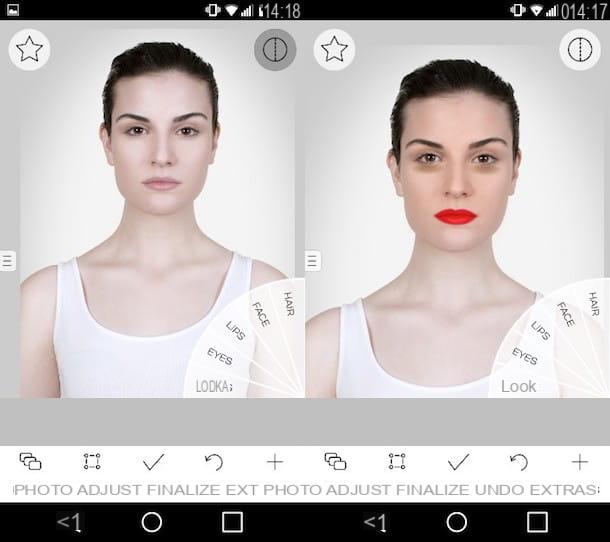
If you are using the Android version of MakeUp, select the menu Photo (bottom left) and presses on the option Camera to take a picture of yourself, or the option Gallery to use a photo from your device's gallery. Then select one of the available options in the "fan" menu on the right: Hair, to change the cut and color of the hair; Face, to apply a foundation to your face; Lips, to select a lipstick to apply to your lips; Eyes, to apply mascara to your eyes or looks, to adopt a look that can make you look like (as much as possible) a famous person.
As soon as you have found the right make-up for you, press on the option Finalize (below), tap on the option Next in the menu that appears and, on the next screen, press on the option Save to save the image you made up on your device.
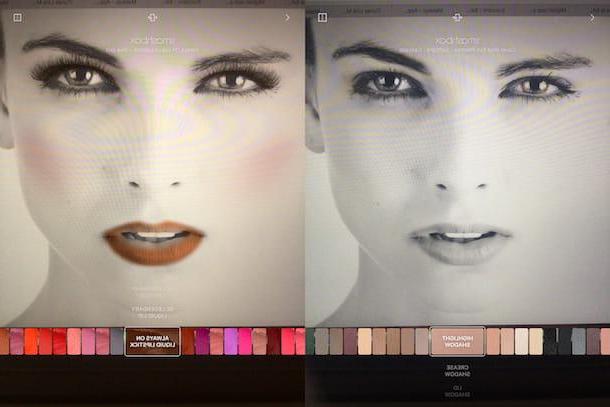
If, on the other hand, you are using the iOS device version of MakeUp, virtually applying make-up will be even simpler and more intuitive. First, after starting MakeUp on your device, tap the screen to take a photo or long press on the display to record a video.
Then scroll through the bottom menu in the sense vertical to select the various presets available and modify their color and intensity by scrolling down the menu in the direction horizontal. As soon as you find the makeup that looks best for you, go for it tap on the screen to take the photo and presses the symbol of arrow (top right) to save it on your device or share it on social networks.
YouCam Makeup (Android/iOS)

Youcam Makeup is another application that I suggest you try to make up your photos. Also in this case we find ourselves in the presence of a semi-free solution, since it is possible to download Youcam Makeup for free on your Android or iOS device, but to access all the tools and features that are included you need to proceed with some purchases. in-app starting at € 1,19 per item.
In addition to allowing you to apply filters and tricks to your photos (both those in the gallery and those taken at the moment), this app allows you to change hair cut and color, remove skin imperfections and view the content posted by users to get inspiration from make-up of others.
After downloading Youcam Makeup on your device, start the app, view the information sheets that explain its operation and press the button Start to start using the application. Then choose a photo already saved on your device by pressing the button Photo makeup or, alternatively, apply the tricks in real time on your face by tapping the button makeup cam located in the center of the screen.
On the next screen, use the various tools located below to apply make-up to your face (eg. Lip gloss, Eyelashes, Eyebrows, Eyeshadow, etc.), and uses the adjustment bars that you see on the screen to adjust the intensity.
If you want to change the makeup applied to your face more precisely, press the button Rule. To view your face before and after using make-up, however, tap the button Compare. To get some more details on the type of trick you used and to change a certain parameter, click on the del icon sheet located at the top (center of the screen).
As soon as you are satisfied with the result achieved, press the button Save located at the top right, to save the image you have just edited and made up on your device.
MakeupPlus (Android/iOS/Windows 10 Mobile)

In an article dedicated to make-up applications, I could not fail to include MakeupPlus, an application available for Android, iOS and Windows 10 Mobile, thanks to which you can try (obviously virtually) different cosmetics on your face.
After downloading MakeupPlus on your device, start the app and press the button Salta if you want to use the application immediately by skipping the questionnaire that is proposed to you on the screen. Then he presses the button selfie located in the center of the screen if you want to virtually "mirror" your makeup with your device or, alternatively, tap the button Retouching to edit an image already saved in your device's gallery.
If you decide to use the camera of your device to make up in real time and, therefore, you have pressed the "Selfie" button, tap the button Beautify (bottom left) to correct the defects on your face and press the button makeup (bottom right) to try out the numerous make-up styles made available by the app and, as soon as you are satisfied with the result, take a photo by pressing theanello located in the center of the screen and save it by “tapping” on the symbol of arrow pointing down. If you want, you can further modify your shot by pressing the button Modification that and / or share it by pressing the button Share.
If, on the other hand, you have decided to make up a photo already saved in your gallery and, therefore, you have pressed the "Retouch" button (on the MakeupPlus home screen), use the tools you see below to choose from the numerous make-up styles. up made available by the app or use one of the tools available to apply the lipstick, mascara, foundation and so on. Then adjust the intensity of the make-up using the adjustment bars that appear on the screen and, as soon as you are satisfied with the result, press on checkmark located at the top right to save your photo on your device.
Makeup Genius (Android/iOS)

Makeup Genius is a totally free application developed by L'Oreal Paris, the well-known brand that has been operating in the cosmetics and beauty sector for years. Makeup Genius can be downloaded on both Android and iOS devices and allows you to apply different make-up styles to your face that put the user in a position to choose the makeup that best suits your features and, of course, your tastes.
After downloading Makeup Genius on your smartphone or tablet, start it, set your country in the menu that you see on its home screen and follow the instructions that appear on the screen to configure the app. At this point, follow the short tutorial consisting of 3 information sheets to learn the basics of its operation and tap the button It starts to actually start using the application.
Then press on the symbol of square (below) to frame your face with the device's camera and apply one of the multiple make-up styles you see on the screen. If you want to compare the final result with your initial appearance, press the symbol of square divided in two and, if you are satisfied enough with the result, press on the symbol of square located in the center of the display to take the photo. On the next screen, tap on the symbol of arrow and share the image you made up with your friends.
Other apps to make up photos
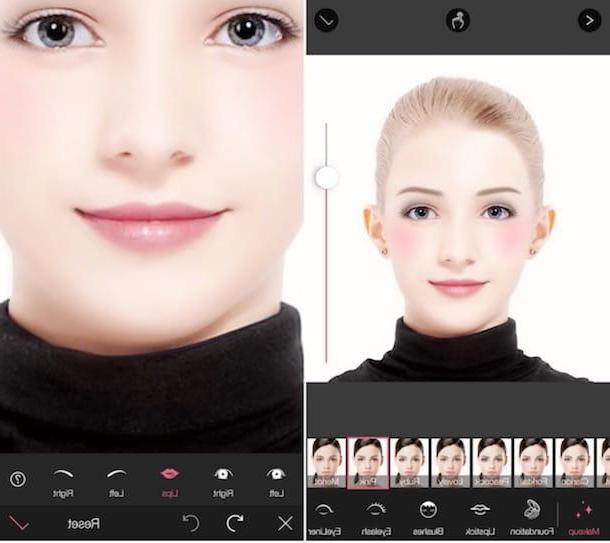
Le photo makeup app of which I spoke to you in the previous paragraphs have not particularly convinced you? Don't throw in the towel! Try one of the free apps listed below and see if you can find the one that's right for you.
- Cymera (Android / iOS) - if you are looking for an app that allows you to hide the flaws in your selfies, this could be the solution for you. CyCamera has numerous tools that allow you to correct skin defects, eliminate wrinkles, change the color and cut of hair and much more. This app is free, but to take advantage of all its features you need to make some in-app purchases starting at € 0,59 per item.
- B612 (Android / iOS) - This 100% free app allows you to apply numerous make-up styles to both photos already saved on your device and those taken in real time. In addition to this, B612 allows you to improve the beauty of the face through the application of some filters and the use of some stickers.
- FotoRus (Android / iOS) - in addition to offering the features that allow you to virtually make up your face, this app also allows you to create magnificent photo collages. FotoRus can be downloaded for free from the stores, but to access the complete features and all the tools that are included, you have to proceed with the in-app purchase of some elements starting from 1,09 euros.
- Perfect365 (Android / iOS) - this application allows you to virtually experiment with various tricks on your face, hiding the imperfections that make your selfies ugly. This app is free, but some items are available in the form of in-app purchases starting at € 0,73 per item.
Would you like to try some hair color changing apps? In this case, I suggest you read the article that I have prepared especially for you in which I explain in detail the operation of this kind of applications. I'm sure you will find this reading very useful too!
App to make up photos