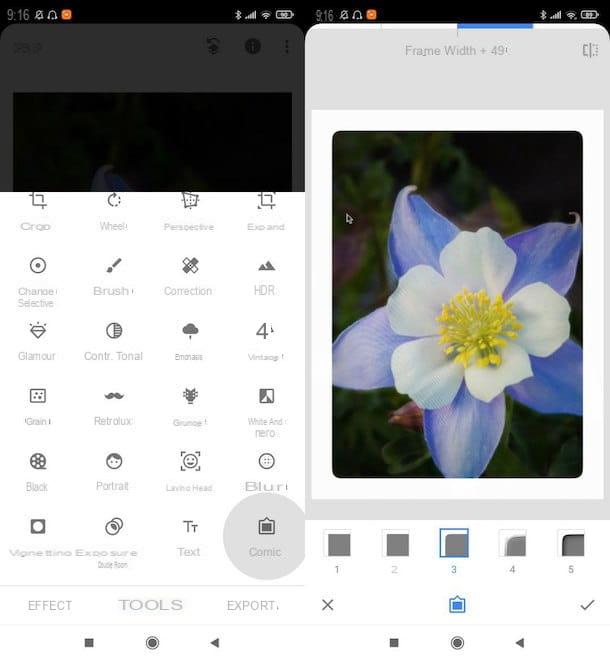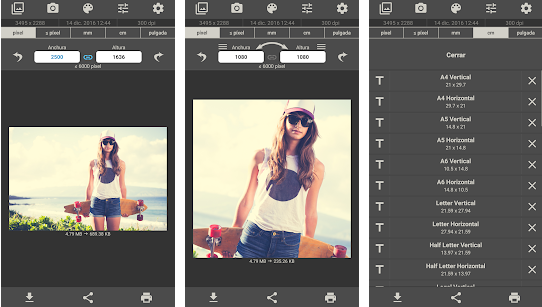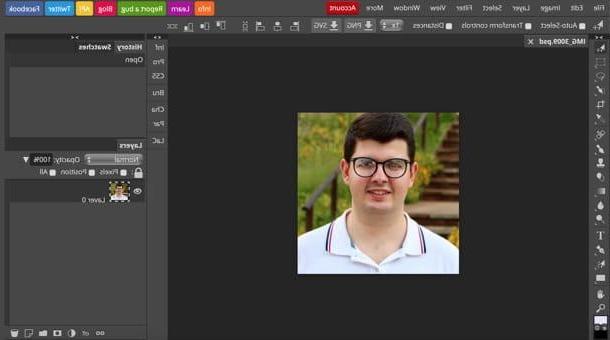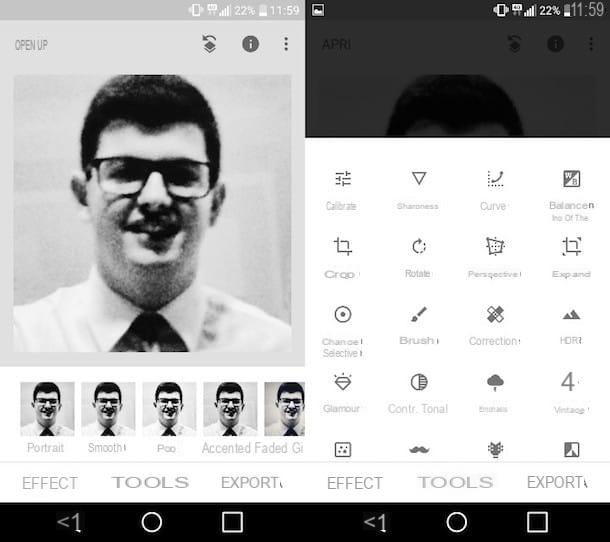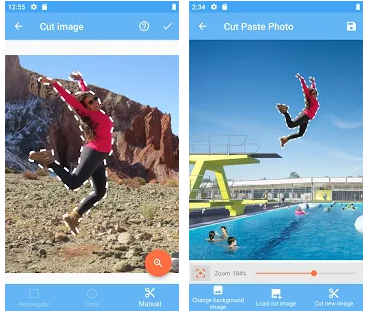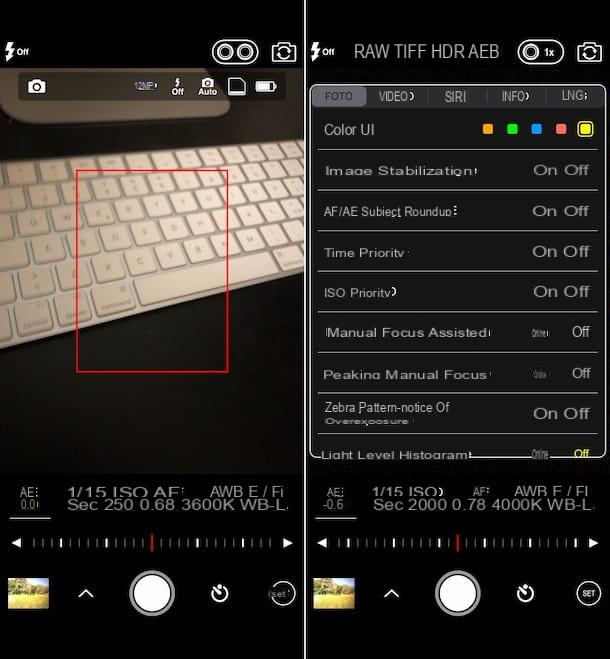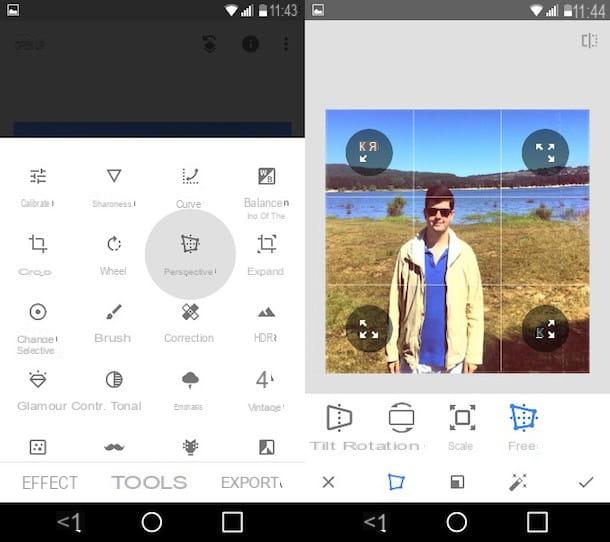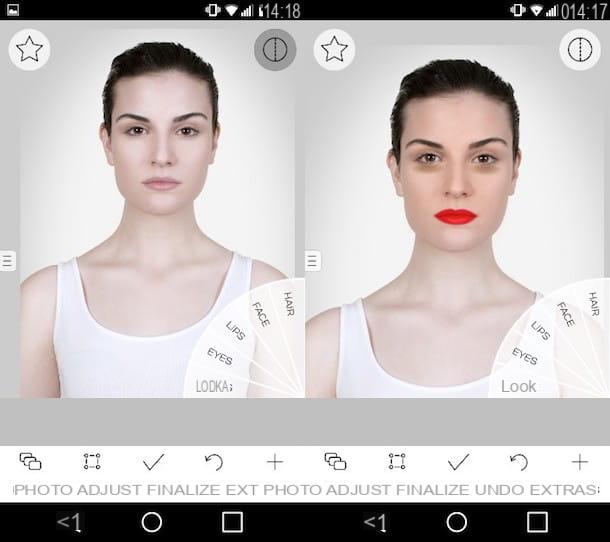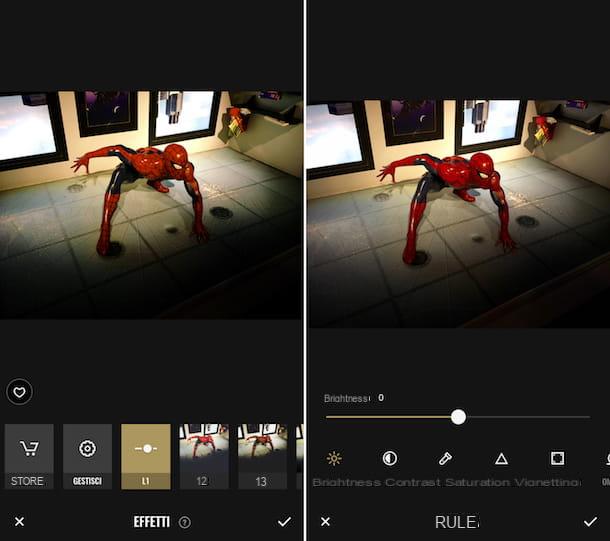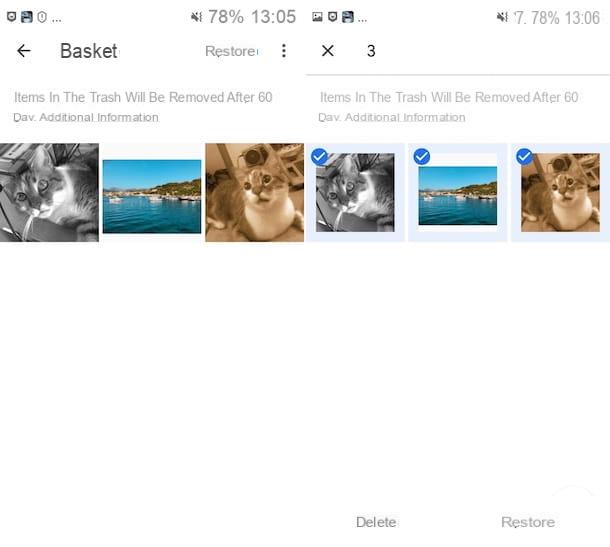Are your friends or relatives a bit of a nosy and, if by chance you leave your smartphone around, do they have no qualms about checking it, browsing through your photos and videos? I understand you, but if they can't keep their curiosity in check, then you should definitely use some applications to hide photos.
For Android and iOS smartphones there are in fact several applications that allow you to create secret photo albums and then protect them with passwords or PINs, so that they remain away from prying eyes. In this way you will be able to hide your photos in complete tranquility, protect your privacy and avoid any worries deriving from being controlled.
After this introduction I have intrigued you and would you like to know more? Well, then I'll settle you immediately. Take a few minutes of free time and, smartphone in hand, try with me the free applications that I will report to you. I will explain how they work in detail so you can understand the procedures to do to hide photos, using one of these applications for Android and iOS devices. In particular, with regard to iOS smartphones, I will also tell you about the function Hide, present in the default iPhone photo application. The latter will allow you to hide photos securely, without using third-party applications. Are you ready to get started? As usual, I wish you a good read.
KeepSafe (Android/iOS)
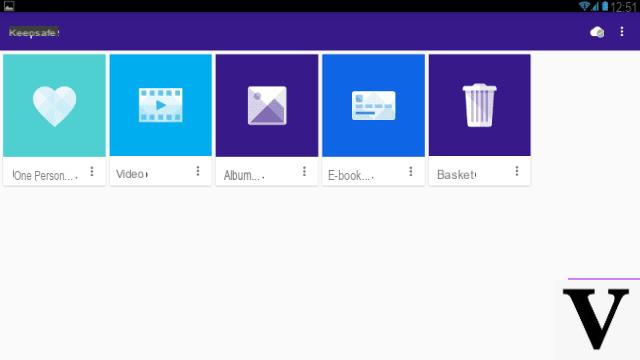
The first photo hiding application I choose to recommend is called KeepSafe and is downloadable for free for Android and iOS smartphones. KeepSafe is an application that has received excellent feedback and many positive reviews from users who have downloaded it from the Play Store and the App Store. Its main features allow you to hide photos and videos from prying eyes, set a password for unlocking and viewing the virtual safe, all in an extremely simple way.
The application is free to download but some of the secondary features, which I will tell you about in the following lines, are paid. However, I would like to point out that, when the application starts, you will be offered the possibility to unlock all the features through the premium version that you can try. free for 30 days. After the trial version has expired, KeepSafe Premium offers numerous additional subscription features: the cost is $ 23,99 for the annual version or $ 4,99 per month.
To start using KeepSafe to hide your photos, download the app for free via the links that I indicate below.
- Keepsafe - download the app on Android for free from the Play Store
- Keepsafe - download the free app on iOS from the App Store
Once you have downloaded the app, start it to see how it works with me and, first of all, follow the procedures indicated on the screen to register an account; in this way you will be able to take full advantage of all KeepSafe features.
At this point, the app will ask you to create a PIN that will allow you to restrict access to the application by strangers. Type your chosen PIN, enter it again for confirmation when prompted and press the V symbol For confirm.
At this point you will have access to your virtual safe, where you can select images and videos to hide. The photos and videos you put into KeepSafe's vault will be hidden from your smartphone's default library. To start hiding photos with KeepSafe, just press the + button. A small menu will then open asking you if you want to hide photos and videos from the gallery, add a photo album or directly take a photo on the moment that you are going to hide. If you select the item Import photos, you can manually select one or more photos to hide. Click on it and tap the entry Import, to import one or more photos into KeepSafe's hidden library.
The features to hide photos and videos are available to everyone for free, however the features of KeepSafe Premium are certainly the most interesting. Among the KeepSafe Premium features, there is the possibility to upload hidden photos to a private cloud (up to 500 items), and then access those contents at any time and from any device. The files placed in the private cloud are encrypted and safe; only when you log into the vault will you decrypt the images to view them.
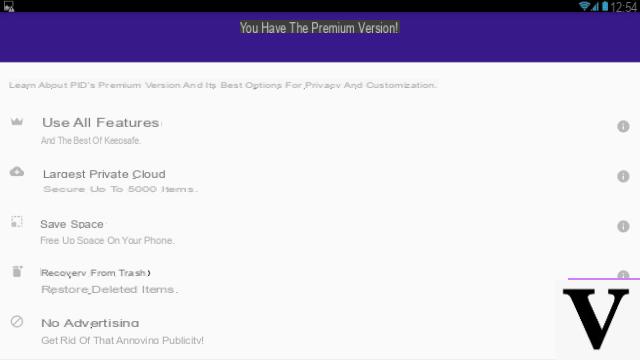
The functionality is also interesting Save space by KeepSafe Premium which offers intelligent cloud storage. The photos will be uploaded in their original format to the cloud, while they will be optimized and compressed in the memory of your device; you can still get the original high resolution photo at any time. KeepSafe Premium also offers the ability to recover deleted items from the recycle bin and the ability to delete advertisements.
Among the other features of KeepSafe Premium there is theintrusion warning. If someone tries to access the app by mistaking the PIN, the app will record the date and time of access, secretly taking a photo of the smartphone user. Also with KeepSafe Premium it is also possible to create a fake PIN and a fake vault screen, masking the application in the form of an antivirus, a countdown timer or a calculator.
In essence, KeepSafe is a very complete application for hiding photos and videos, although the features that provide additional levels of security are included in the KeepSafe Premium subscription.
Hide Picture - Private Vault (Android)

Another feature-rich application that you can use to hide your photos on smartphone is Hide Picture – Private Vault. The application is only available on Android smartphones and is offered in version free (with some limitations) or paid with a single purchase of € 2,49 that allows you to get the Pro version.
In any case, you can use the app efficiently to hide photos and videos, as the main features are offered for free.
To start using Hide Picture - Private Vault to hide your photos, download the app for free via the link below.
- Hide Picture – Private Vault - download the app on Android for free from the Play Store
At the first login, the app will ask you to set a PIN to access the application or alternatively, you can draw a symbol on the screen. Once logged into the main vault screen, you will have a small menu on the right. You can choose whether to create a photo album to hide, take one or more photos on the spot and then hide them or whether to import photos and videos from your library.
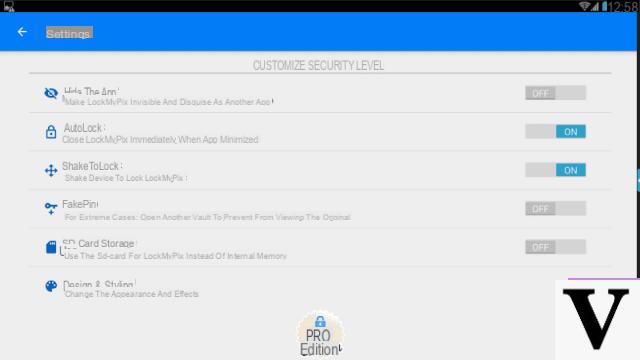
Also in this case, among the features of the Pro version of the application, there are some tools that allow you to set higher levels of security. For example, you can hide the icon from the list of installed applications, create a false PIN or choose the photos to hide from the SD memory of your smartphone.
Photos App (iOS)

If you are using a smartphone with an iOS operating system, you theoretically do not need an external application to hide photos and videos from your device. To hide photos on your iPhone you can use the default photos application on iOS and the function Hide Photos.
To do this, open the application Gallery of iOS, select one or more photos you want to hide from the roll and press the share button (blue arrow inside a box located at the bottom left). At this point, select the item Hide from the menu that appears at the bottom (if you do not find the option, scroll the menu with the icons in black and white to the left) and confirm the operation by pressing the button Hide photos.
This way, selected images or videos will no longer be visible in the section Gallery of the application and then in the section Moments, Collections e Anni. The images will still remain perfectly visible on the card Album, unless you go to the menu Settings> Photos of iOS and disable the lever relating toHidden Albums (feature only available on iOS 14 and later).
To restore a hidden photo or video and add it back to the section Gallery, you will have to go to the tab Album application. At this point, go to the album Hidden and tap the image to restore. If you want to select multiple photos at the same time, use the button Select, located at the top right. Then press onshare icon and select the item Show from the menu that opens. You will have thus restored the hidden image.
Other applications to hide photos

Didn't the list of applications for hiding photos and videos that I recommend particularly satisfy you? Don't worry, I can still help you. To search for an application to hide photos and videos on Android and iOS, just do a search on the Play Store or App Store, typing generically "Hide photos"; you will find many free applications that you can download to find the one that best suits your needs.
In any case, below you will find a further list of popular applications available for Android and iOS that will allow you to hide photos or videos effectively.
- Vaulty (Android) - Available only for Android, Vaulty is a photo and video hiding application that, with a simple and minimal user interface, allows you to create an alphanumeric PIN or password to hide your photos and videos. The application is free to download, but it is also available in a version Vaulty Premier. Available for purchase for € 10,98 per month or € 53,72 per year, the paid version of the app allows you to unlock additional features such as the ability to make unlimited backups, create multiple vaults, eliminate advertising and more. .
- Deprive (Android) - Among the many free apps to hide photos or videos from the memory of your Android device, I suggest you use Priver, as it is a different application than usual. In fact, the app integrates a chat for instant messaging that allows you to write text messages, send secret photos and videos to your contacts who use Priver. The app can be made completely invisible to third parties by changing its icon, name and logo. In addition, images sent via the Priver application are not saved in the device memory. It will then be possible to chat and exchange photos with the users of the app, in complete secrecy.
- Private Photo Vault (Android / iOS) - An application available for Android and iOS smartphones that allows you to completely hide all the photos on your device's memory. Photos archived through Private Photo Vault can also be deleted from the device memory and kept only in the application. The application is very intuitive and is available in two versions: one free which allows you to create up to 2 secret albums and one paid which costs 3,99 euros. With the paid version of the app you can create an unlimited number of albums and wireless transfer of photos to your PC is supported.