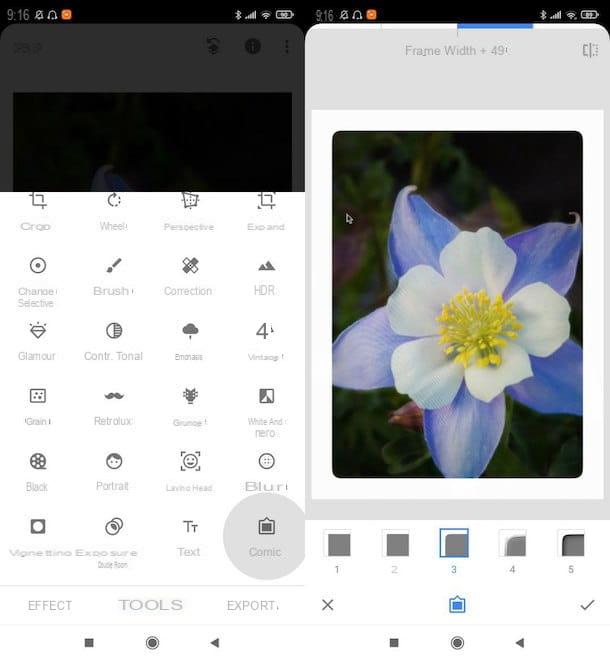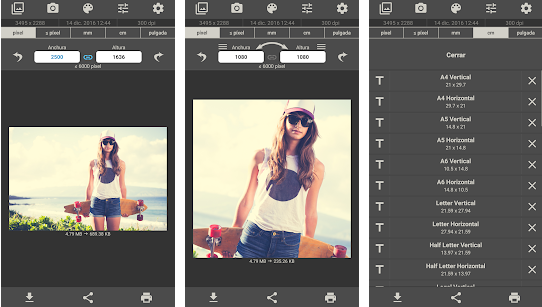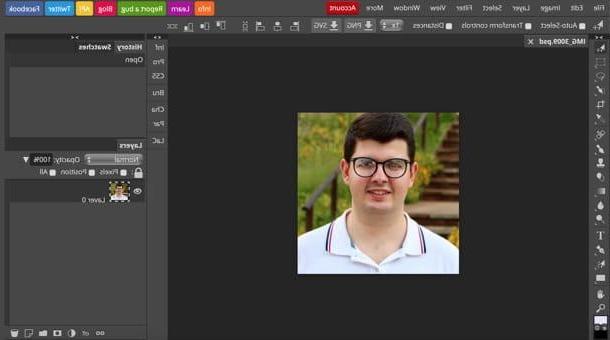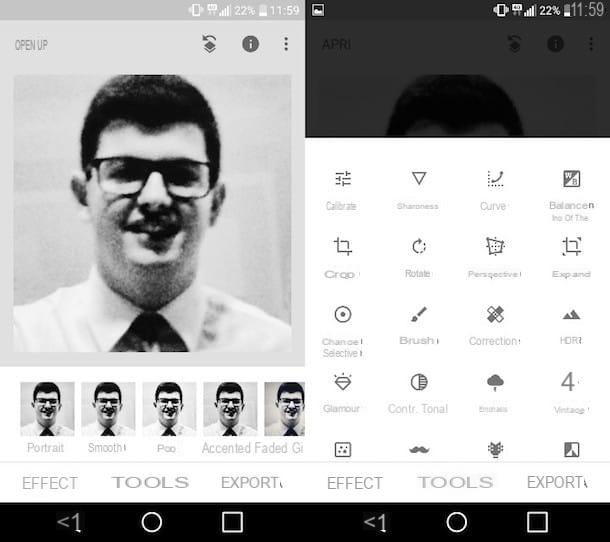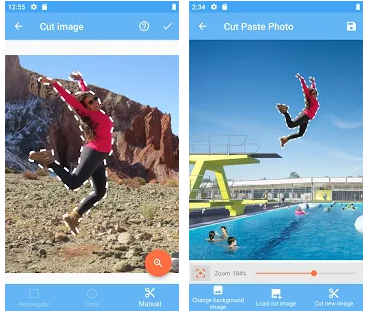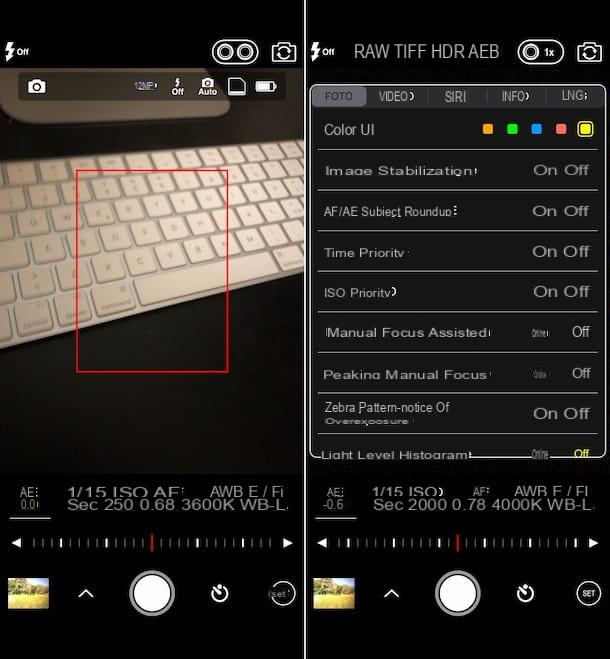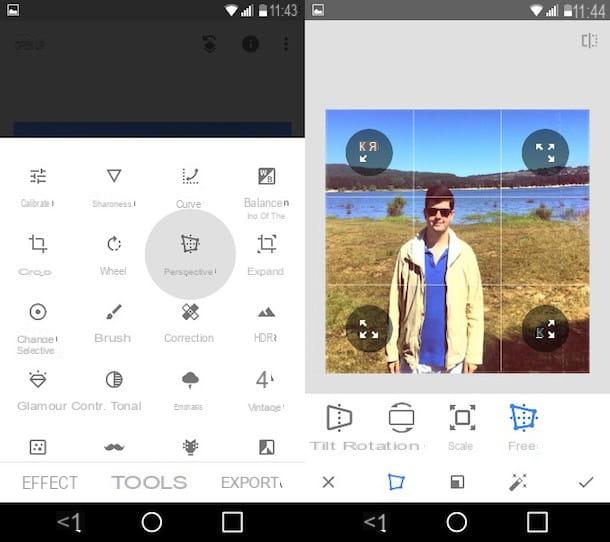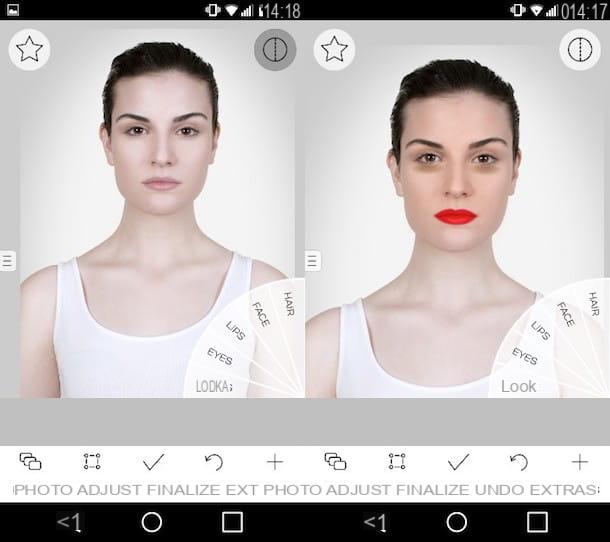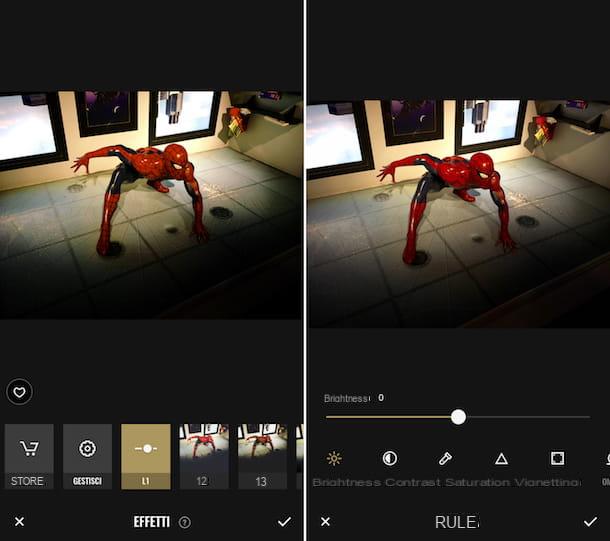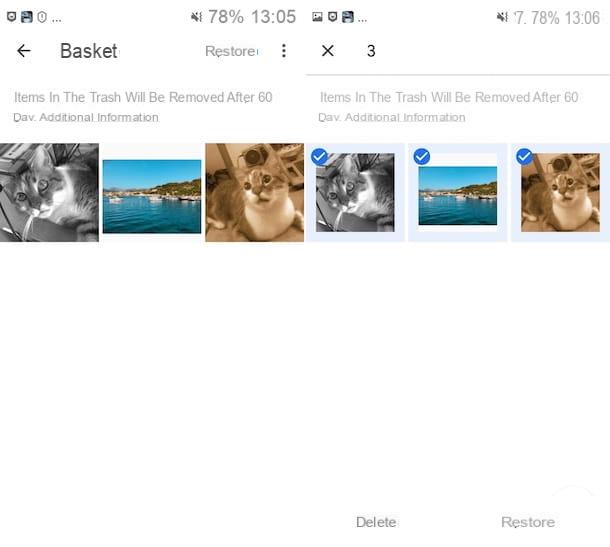Your phone's memory is always full so you've finally made up your mind to do some cleaning and get rid of all those useless photos from your mobile device. Unfortunately, due to a careless mistake, you accidentally deleted one of your favorite photos and you are now a bit panicked because not having made a backup copy, you don't know how to fix it. Don't worry, there is no need to get so anxious, fortunately all is not lost and the technology of modern smartphones manages to put things back in order more often than not.
What am I referring to? Well, to applications that allow you to recover photos that have been mistakenly deleted from the memory of your mobile device. How do you say? The question is of extreme interest to you and would you like to know which applications I recommend to carry out this task? Do you have an iOS smartphone and you don't know it is possible to recover deleted photos, since it is a closed operating system? Do not worry, in the course of this tutorial I will clarify all your main doubts about it and I will talk to you in detail about the applications I recommend to recover deleted photos, both on Android and on iOS.
All you need is a few minutes of free time: always keep your mobile device at hand, download and try with me the applications that I will recommend; I will tell you how to use to recover deleted photos step by step. Having said that, are you ready to start? Calm and cool, you will see that if you follow my instructions you will be able to recover the photos that you have deleted by mistake. I wish you a good read.
Recently Deleted Albums (iOS)

The main method dedicated to restoring deleted photos on iOS is apparently also the most mundane and simple of all. You may not know, but on the devices of the bitten apple (in possession of an iOS 8 or later version) the deleted photos are not immediately permanently deleted from the iPhone or iPad memory.
In the Photos application there are in fact several albums that contain the photos taken by the device; among these there is also the album Recently deleted which automatically includes all photos that have been deleted by the user recently. We could therefore define it as a sort of recycle bin in which the images that have been deleted still remain in memory for 40 days; after this deadline, older images are automatically deleted.
As a result, if you have mistakenly deleted a photo on your iOS device and it is still no more than 40 days after deletion, you can try to recover it via this temporary photo album. To do this, open the app Gallery of your iOS device and select the tab Album from the menu below. Then scroll down the screen to locate the album Recently deleted.
Then tap on this album to view the photos there. You will be able to see a counter indicating the number of days left to delete photos from this specific album. To restore a photo contained in the album Recently deleted, tap on the item Select which you can find at the top right and then first tap on the photo to be recovered and then press on the item Recover (bottom right) to complete the restore operation.
The image or images you have selected will be recovered and will return to being present in the app's original album Gallery of iOS, as if they had never been deleted.
ICloud Photo Library (iOS)

One of the most interesting features of iOS is the possibility of using iCloud, a cloud storage service that allows you to keep online a copy of all the photos taken by your device.
Being a cloud service like many others, it will be possible to synchronize photos and make sure that they are made accessible from all connected devices. This consequently means that, if you have mistakenly deleted a photo on your iPhone, you can also recover it from your iPad to which the same Apple ID is connected. The iCloud service is therefore very useful both as a backup tool and as a recovery tool from multiple devices.
iCloud is free, basic, but offers a rather limited space of only 5GB. To take advantage of more storage space, you need to subscribe to a paid storage plan. However, it must be emphasized that the prices of iCloud are still very accessible, since you only need to pay 0,99 euros per month to have access to a 50 GB cloud storage space. The most expensive plan is from 9,99 euros per month and guarantees a storage space equal to 2TB.
Consequently, if you need to recover deleted photos from your device and you want to act from another connected device, you need to perform the same restore procedure from the album. Recently deleted (it is synchronized on all devices). Alternatively, you can also act from a computer by accessing the official iCloud website via any popular web browser.
In the latter case, all you have to do is connect to the iCloud.com website. Once you have logged in with your Apple account login details you need to click on the application Gallery. Similar to what I just explained to you, you will find your photo album fully synchronized online. Then go to the section Album, locate the album Recently deleted and in it the photos you want to recover.
Then click on the ones you want to restore and then press the button Recover. In this way, the photos you deleted will be restored and will return to their original folder of origin.
Google Photo (Android / iOS)

Fortunately, most Android devices also have an automatic photo recovery tool that doesn't require the installation of a third-party application. I'm talking about the Google Photos application, the main tool for managing the multimedia gallery on the main devices equipped with the Google operating system.
The operation of Google Photos is quite similar to iCloud: this tool from Google is also configured as a cloud storage service. The main difference of Google Photos, however, is its possibility of having a storage space free and unlimited for photos uploaded to the cloud at high resolution. If, on the other hand, you want to store the photos at their original resolution, the free and available space will be 15 GB.
Apart from the main features of Google Photos that I just told you about, what can certainly prove useful in your case is the folder Trash can through which you can make a safe recovery of photos deleted mistakenly.
If you have recently deleted a photo via the Android Photos app, it will not have been permanently deleted but will be kept for 60 days in the folder. Trash can, a temporary folder that therefore contains all the photos you have recently deleted.
Consequently, if you use Google Photos for viewing and managing your multimedia content, tap the icon of its application to open it. To locate the Trash folder, then tap the button (≡) located at the top left and tap on the item Trash can from the side menu.
In the trash folder, then locate the photo you want to recover and tap it to put the check mark on it. To restore it, tap the icon with the symbol area of arrow located at the top right. The image will be visible again in the original folder.
Keep in mind that this operation can be carried out in exactly the same way even from Windows and MacOS computers. The Google Photos archiving tool is in fact also accessible from a web browser. Google Photos is also available as an application for iOS; you can perform the same operations that I have indicated to recover the photos you have recently deleted.
The application Google Photos per Android e iOS e l’album Recently deleted of Android are the only methods currently working at 100% which, even without having a device with root permissions, will allow you to safely recover a photo deleted by mistake.
In the following lines I will instead talk to you about other applications for recovering deleted photos but keep in mind that, for greater effectiveness, a device with root permissions may be required.
DiskDigger (Android)

Available only for Android, it is an application dedicated to recovering deleted photos that, as you can imagine, gives its best on devices with root permissions. You can also use it on non-rooted devices although the scanning of deleted photos will be less thorough and will not always be able to find deleted photos.
To use it, download the app from the Google PlayStore by pressing the button Install / Accetto and then press apri to start it.
To recover deleted photos via DiskDigger, accept if requested that the app has access to the media gallery of your device and then press the button START BASIC PHOTO SCAN. When the scan is complete, you will be offered the display of thumbnails corresponding to the photos that you can recover.
The DiskDigger application performs a scan based on the cache memory of the device: if you have recently used cleaning tools such as CCleaner or you have formatted your device, it will be particularly difficult, if not nearly impossible, to recover the photos you have deleted.
In case you find the deleted photos, to restore them, tap on the thumbnail of the photos to put the check mark on them and select them and then tap the button RECOVER. You will then be asked where you want the media in question to be retrieved (cloud storage service, folder on your Android device or FTP server). Once you have tapped on the choice you want, the photo will be restored to the folder or service you indicated.
Other apps to recover deleted photos

If your goal is to recover deleted photos from an Android or iOS device, what I suggest you do is to use a software rather than a recovery application. In fact, I have suggested a list of useful programs for this purpose in my guide entitled "how to recover photos".
Alternatively, below you will find the suggestions of two other applications that can help you with file recovery directly on your smartphone
- Dumpster (Android) - Can't recover photos from your Android device anymore? The application free Dumpster suggests that it is better to be safe than sorry by providing an additional virtual recycle bin tool. By configuring this application, the photos you delete from your device memory will no longer be lost forever. The application is free but allows you to subscribe to an optional subscription to expand the memory of the virtual recycle bin.
- Undeleter (Android) - Another good file recovery application available only on Android. The application requires root permissions but not necessarily, since it is able to scan the deleted items using the cache.