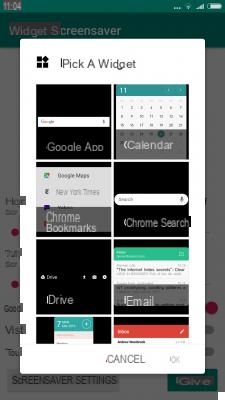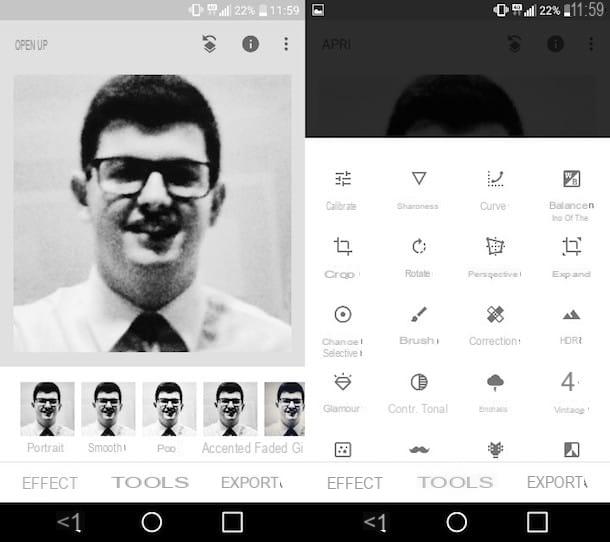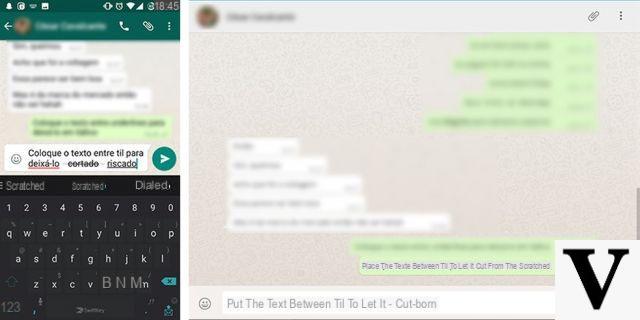
Writing messages on WhatsApp is an everyday thing, but have you ever wanted to write faster or more original to amaze your friends? If the answer is yes, we are here to reveal some tricks to write on Whatsapp in a much more practical, faster and original way.
8 alternative ways to write on Whatsapp
1) Write by voice
No, we are not talking about voice notes. Taking advantage of the voice assistants (Siri or Google Now) just say "Send Whatsapp message", then specifying the recipient and dictating the message (even with punctuation). Once finished, the assistant will ask you for confirmation to send the message. Just give it to send it without having to use your hands.
2) Write messages with innovative formats
On Whatsapp we can write in bold, strikethrough and italics, how?
- As regards the Bold you have to put an asterisk at the beginning and end of the sentence or word. For example: * How are you? * Will become How are you?.
- For the crossed out you have to enter ∼. For example ∼How are you? ∼ will become How are you ?.
- Finally, regarding the italic, the underscore must be used. _How are you? _ Will become How are you ?.
You can also change the font of your phrase or word by adding the symbol ' three times, for example: “` How are you? “`.
3) Whatsapp has the voicemail
Another way to write on Whatsapp little known is thanks to the answering machine. When you make a Whatsapp call and you have no answer there will be three options: call, go back and leave a message. With the latter you can leave a voice message which will then be inserted in your chat attached to the classic “Missed call” notification.
4) Received messages can be played by voice on iOS
Yes, for those who have an iOS device thanks to the help of Siri you can request to read the latest messages you have received, saying "Siri read Whatsapp messages". In this way, Apple's voice assistant will read you all the latest messages received on whatsapp.
5) Send the same message
If you want to save time, you can send the same message to several people, just write it in a single chat, hold down on the message, click on the "forward" button (the arrow to the right) and then decide who to send it to.
6) Use broadcast
The broadcast function allows you to create a list of recipients, just as if it were a group, to which to send the same message (perhaps an invitation to a party). The answers you receive, however, will arrive in the private chat with that contact. The goal is to make things easier, if you constantly send messages in common it is better to create a broadcast directly.
7) Get attention
In a group, conversations often become crowded and confusing. So to indicate that you are addressing a particular person and to draw their attention you can tag them, using the @.
8) Send GIFs
Between one conversation and another, instead of sending the usual "smilies" you can also send GIFs. GIFs are animated images taken from funny movie and video scenes. To send them, on iOS, press the key with the symbol + and look for the animated image that best suits your tastes. If, on the other hand, you have an Android device, click on the emoticon button (the one to open all the emojis) and at the bottom click on GIF and that's it. Just choose it and send it to make your chat more animated.
Conclusions
As you can see, there are various ways to write on Whatsapp, some to make the conversation more pleasant, others to make things easier for you. If you have any other methods we haven't mentioned, please let us know in the comments.