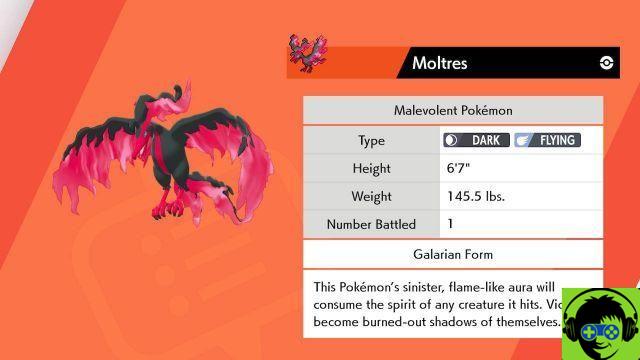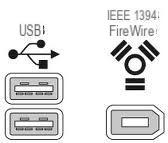![[1.6.2] BeerMod](/images/posts/e35a43cbad8b22d7f17006fdf06e0628-0.jpg)
From beer to vodka to growing vines, this mod created by Keltark77 will keep you entertained by adding alcohol-focused content.
The new blocksIn order to be able to create drinks, you will need to use the different blocks presented below.
• Barrels
These will be used to create beer, or simply add a little bucolic touch to your constructions.
These barrels exist in four different colors corresponding to the four types of wood.
![[1.6.2] BeerMod](/images/posts/e35a43cbad8b22d7f17006fdf06e0628-1.jpg)
Here is the recipe for these barrels:
![[1.6.2] BeerMod](/images/posts/e35a43cbad8b22d7f17006fdf06e0628-2.jpg)
• Distillers
These, like the barrels, allow the preparation of alcoholic drinks, or can be used to decorate your house.
![[1.6.2] BeerMod](/images/posts/e35a43cbad8b22d7f17006fdf06e0628-3.jpg)
They are made following this pattern:
![[1.6.2] BeerMod](/images/posts/e35a43cbad8b22d7f17006fdf06e0628-4.jpg)
Admittedly, this block costs a diamond, but faced with all the possibilities of drinks it offers, it is the minimum possible.
• The grape plant
As surprising as it may be, it is used to grow grapes. Its use will be detailed below.
![[1.6.2] BeerMod](/images/posts/e35a43cbad8b22d7f17006fdf06e0628-5.jpg)
Here is his production diagram:
![[1.6.2] BeerMod](/images/posts/e35a43cbad8b22d7f17006fdf06e0628-6.jpg)
This mod also adds new farming systems that will be needed for crafting certain drinks.
• Malt
It is grown in the same way as wheat, but grows half as fast. You can find them in the villages. Malt seeds can be found in taverns, or sold by a tavern keeper (we'll come back to this later).
![[1.6.2] BeerMod](/images/posts/e35a43cbad8b22d7f17006fdf06e0628-7.jpg)
• The vines
In order to grow grapes, you will need to craft seedlings on which the grapes can grow. It evolves in the same way as cocoa.
![[1.6.2] BeerMod](/images/posts/e35a43cbad8b22d7f17006fdf06e0628-8.jpg)
Again, the grape can be found in taverns or sold by a tavern keeper.
AlcoholsLet's move on to what makes this mod so interesting: the drinks.
Before presenting them to you, know that each of them confers particular potion effects. To view them, click View.
• Beer
A true allegory of Germany, this drink will first require malt and mugs, made like this:
![[1.6.2] BeerMod](/images/posts/e35a43cbad8b22d7f17006fdf06e0628-9.jpg)
Next, you will need a barrel in which you will place your ingredients as shown below. You will thus obtain the famous cervoise!
![[1.6.2] BeerMod](/images/posts/e35a43cbad8b22d7f17006fdf06e0628-10.jpg)
[spoiler] Effects:
- Nausea for 16 seconds
- Regeneration for 12 seconds
- Increased damage for 48 seconds
[/ Spoiler]
• Wine
From here, this drink and all those that will follow are made in distillers, and require glass bottles.
As everyone knows, wine is the result of grape maceration. So it is created like this:
![[1.6.2] BeerMod](/images/posts/e35a43cbad8b22d7f17006fdf06e0628-11.jpg)
- Nausea for 20 seconds
- Regeneration for 20 seconds
- Quickness for 75 seconds
• Vodka
Coming straight from Russia, it is made from potatoes.
![[1.6.2] BeerMod](/images/posts/e35a43cbad8b22d7f17006fdf06e0628-12.jpg)
- Nausea for 12 seconds
- Regeneration for 20 seconds
- Faster mining for 75 seconds
• The Apple
A very sweet drink with a nutty aftertaste, it is created by distilling apples.
![[1.6.2] BeerMod](/images/posts/e35a43cbad8b22d7f17006fdf06e0628-13.jpg)
- Nausea for 15 seconds
- Regeneration for 20 seconds
- Fire resistance for 60 seconds
• The bougnat
A little-known but very tasty drink, it is made from carrots.
![[1.6.2] BeerMod](/images/posts/e35a43cbad8b22d7f17006fdf06e0628-14.jpg)
- Nausea for 18 seconds
- Regeneration for 20 seconds
- You jump higher for 70 seconds
• Watermelon liqueur
Against all odds, this one is made from… watermelons.
![[1.6.2] BeerMod](/images/posts/e35a43cbad8b22d7f17006fdf06e0628-15.jpg)
- Nausea for 14 seconds
- Regeneration for 20 seconds
- You can breathe underwater for 95 seconds
New Structures
In order to complete this mod, the author added a new building in the villages: the tavern. It contains all the equipment needed to make alcohol, that is to say barrels and distillers, but also a chest containing random objects from the mod, such as grapes or malt seeds.
![[1.6.2] BeerMod](/images/posts/e35a43cbad8b22d7f17006fdf06e0628-16.jpg)
This new dwelling is home to a brand new villager, the Tavern Keeper, who will once again sell you mod items that you cannot otherwise obtain.
![[1.6.2] BeerMod](/images/posts/e35a43cbad8b22d7f17006fdf06e0628-17.jpg)
In order to give you the possibility to customize the mod in more detail, the author has integrated a configuration file. This allows you to modify the ID of the added content, the speed of wheat growth, the strength of the nausea effect of drinks, but also to activate or not the "superior effect". This effect, once activated, will add one and a half minutes of Resistance in addition to the potion effects of each drink.
Here is a copy of this commented file to explain what needs to be changed:
[Spoiler]
- # Configuration file
- ####################
- # block
- ####################
- block {
- I: »Block de Malt »=775
- I: »Block de Raisin »=776
- I: Distiller = 778
- I: “Grape plant”=777
- I: “Jungle Wooden Barrel”=774
- I: “Birch Barrel”=771
- I: “Oak Barrel”=770
- I: »Tonneau en Epicea» = 772
- }
- ####################
- # general
- ####################
- general {
- //Enable or not the upper effects of a drink (true = enabled, false = disabled)
- B: “Upper Effect (Beer)”=false
- B: “Higher Effect (Bougnat)”=false
- B: “Higher Effect (Watermelon Liquor)”=false
- B: “Upper Effect (Manzana)”=false
- B: “Higher Effect (Wine)”=false
- B: “Higher Effect (Vodka)”=false
- //Maximum 3
- I: "Potency of Nausea Effect (Beer)"=0
- I: "Potency of the Nausea Effect (Bougnat)"=0
- I: "Potency of the Nausea Effect (Watermelon Liquor)"=0
- I: "Potency of the Nausea Effect (Manzana)"=0
- I: "Potency of Nausea Effect (Wine)"=0
- I: "Potency of Nausea Effect (Vodka)"=0
- //Corresponds to 2x times the growth of wheat
- D: “Malt growth rate”=50.0
- }
- ####################
- # item
- ####################
- item {
- I:Biere=26743
- I: Bougnat = 26752
- I:Chope=26744
- I: "Malt Seeds"=26747
- I: "Watermelon Liqueur"=26750
- I: Malt = 26748
- I:Apple=26751
- I:Raisin=26749
- I: Vin = 26745
- I:Vodka=26746
}
Enjoy it, but remember: it is to be consumed in moderation!
Links
![[1.6.2] BeerMod](/images/posts/e35a43cbad8b22d7f17006fdf06e0628-18.jpg)
![[1.6.2] BeerMod](/images/posts/e35a43cbad8b22d7f17006fdf06e0628-19.jpg)
Installation
Dependency (s): Forge
1. Download the mod (along with its dependencies).
2. Launch the downloaded Forge file using Java, and click on “Install Client”
3. Launch Minecraft for the first time, making sure to select the "Forge" profile, then close it once the title screen is displayed.
4. Locate your mods folder which is inside the .minecraft folder. The location of this folder varies by operating system:
![[1.6.2] BeerMod](/images/posts/e35a43cbad8b22d7f17006fdf06e0628-20.jpg) Windows : Simultaneously press the keys
Windows : Simultaneously press the keys ![[1.6.2] BeerMod](/images/posts/e35a43cbad8b22d7f17006fdf06e0628-21.jpg) +
+ ![[1.6.2] BeerMod](/images/posts/e35a43cbad8b22d7f17006fdf06e0628-22.jpg) and type %appdata%. Validate then go to the .minecraft/mods folder.
and type %appdata%. Validate then go to the .minecraft/mods folder.
![[1.6.2] BeerMod](/images/posts/e35a43cbad8b22d7f17006fdf06e0628-23.jpg) Mac OS : The minecraft/mods folder is located in:
Mac OS : The minecraft/mods folder is located in:
User > Library > Application Support.
![[1.6.2] BeerMod](/images/posts/e35a43cbad8b22d7f17006fdf06e0628-24.jpg) Linux : Simultaneously press the keys
Linux : Simultaneously press the keys ![[1.6.2] BeerMod](/images/posts/e35a43cbad8b22d7f17006fdf06e0628-25.jpg) +
+ ![[1.6.2] BeerMod](/images/posts/e35a43cbad8b22d7f17006fdf06e0628-26.jpg) and type .minecraft/mods. Validate and you will be taken directly to the folder (GNOME only).
and type .minecraft/mods. Validate and you will be taken directly to the folder (GNOME only).
5. Finally, drag the downloaded mod without extracting it into .minecraft/mods.
6. Your modded game is ready to be used, but remember to select the Forge profile carefully!

![[1.6.2] BeerMod](/images/logo.png)