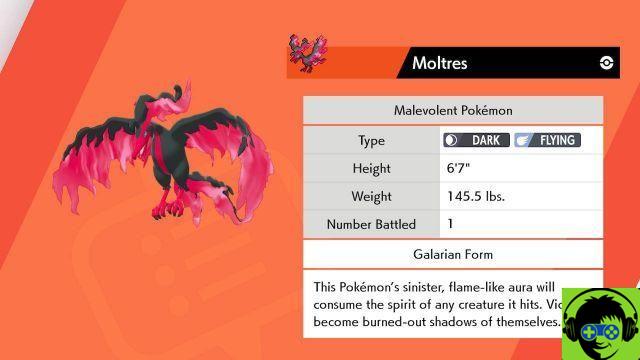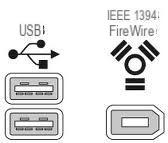Minecraft Capes is a mod created by cjz_ which, as its name suggests, will allow you to equip a cape. You can choose your cape from a gallery or upload an image for your cape using this link.
If you want to upload your own image for your cape, certain conditions are required:
- It must measure a maximum of 22*17 pixels to be used in game
- It must be in .PNG format
- It must not weigh more than 30KB
This information is repeated on the English site.
The author specifies certain incompatibilities that he was not able to repair all. It is notably incompatible with Forge (a modloader) in version 1.2.3. However, the mod Zombe's Modpack with which it previously had an incompatibility has become compatible.
Here is the image and video of the result of this mod:
![[1.3.2] Minecraft Capes](/images/posts/5609879294bfd8341fecf6d3c3a1d4af-0.jpg)
Author's official topic
Download .zip
OU
Download 1 and 2 (you need to download both in this case).
Installation1. Download the mod.
2. With your extraction software (WinRAR, 7Zip, etc.) open the dependencies archive. Keep windows open on your desktop.
3. Locate your minecraft.jar file. The location of this file varies by operating system:
![[1.3.2] Minecraft Capes](/images/posts/5609879294bfd8341fecf6d3c3a1d4af-1.jpg) Windows : Simultaneously press the keys
Windows : Simultaneously press the keys ![[1.3.2] Minecraft Capes](/images/posts/5609879294bfd8341fecf6d3c3a1d4af-2.jpg) +
+ ![[1.3.2] Minecraft Capes](/images/posts/5609879294bfd8341fecf6d3c3a1d4af-3.jpg) and type %appdata%. Validate then go to the .minecraft/bin folder.
and type %appdata%. Validate then go to the .minecraft/bin folder.
![[1.3.2] Minecraft Capes](/images/posts/5609879294bfd8341fecf6d3c3a1d4af-4.jpg) Mac OS : The minecraft/bin folder is located in:
Mac OS : The minecraft/bin folder is located in:
User > Library > Application Support.
![[1.3.2] Minecraft Capes](/images/posts/5609879294bfd8341fecf6d3c3a1d4af-5.jpg) Linux : Simultaneously press the keys
Linux : Simultaneously press the keys ![[1.3.2] Minecraft Capes](/images/posts/5609879294bfd8341fecf6d3c3a1d4af-6.jpg) +
+ ![[1.3.2] Minecraft Capes](/images/posts/5609879294bfd8341fecf6d3c3a1d4af-7.jpg) and type .minecraft/bin. Validate and you will be taken directly to the folder (GNOME only).
and type .minecraft/bin. Validate and you will be taken directly to the folder (GNOME only).
4. Open minecraft.jar with your mining software. Drag the mod archive without extracting it or, if you downloaded the mod with both parts, move them to the mods directory in the .minecraft folder.
5. Don't forget to delete the META-INF folder in your minecraft.jar before closing everything.
6. Your modded game is ready to use!
You can also follow the instructions for installing Minecraft Capes on these videos:
Windows:
Mac:
http://www.youtube.com/watch?v=pxvSAlLvOc4

![[1.3.2] Minecraft Capes](/images/logo.png)