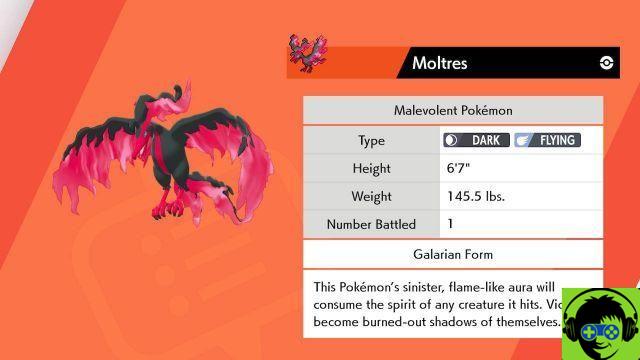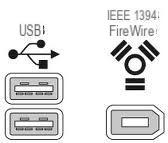![[1.2.3] Redstone Jukebox](/images/posts/6d12e42b26bc28d6f3697bf2645cdd06-0.jpg)
Redstone Jukebox is a mod developed by nimahu that adds a jukebox that can be powered by redstone. This special block that allows the playback of the different vinyls available in the game was, despite its strong resemblance, an exception to the rule of "notepads" requiring wiring to operate.
This new block, connected to a lit redstone signal, plays the appropriate music from the vinyl it contains. The music stops and starts again when the signal is cut off.
Additional mechanisms such as pressure plates, levers or buttons also work with this type of block.
The redstone jukebox is an element that can be very useful for directors of adventure type maps.
The recipe![[1.2.3] Redstone Jukebox](/images/posts/6d12e42b26bc28d6f3697bf2645cdd06-1.jpg)
![[1.2.3] Redstone Jukebox](/images/posts/6d12e42b26bc28d6f3697bf2645cdd06-2.jpg)
Addiction : ModLoader
1. Download the mod (and its dependencies);
2. With your extraction software (WinRAR, 7Zip, etc.) open the archive of the mod and its dependencies. Keep windows open on your desktop;
3. Locate your minecraft.jar file. The location of this file varies by operating system:
![[1.2.3] Redstone Jukebox](/images/posts/6d12e42b26bc28d6f3697bf2645cdd06-3.jpg) Windows : Simultaneously press the keys
Windows : Simultaneously press the keys ![[1.2.3] Redstone Jukebox](/images/posts/6d12e42b26bc28d6f3697bf2645cdd06-4.jpg) +
+ ![[1.2.3] Redstone Jukebox](/images/posts/6d12e42b26bc28d6f3697bf2645cdd06-5.jpg) and type %appdata%. Validate then go to the .minecraft/bin folder.
and type %appdata%. Validate then go to the .minecraft/bin folder.
![[1.2.3] Redstone Jukebox](/images/posts/6d12e42b26bc28d6f3697bf2645cdd06-6.jpg) Mac OS : The minecraft/bin folder is located in:
Mac OS : The minecraft/bin folder is located in:
User > Library > Application Support.
![[1.2.3] Redstone Jukebox](/images/posts/6d12e42b26bc28d6f3697bf2645cdd06-7.jpg) Linux : Simultaneously press the keys
Linux : Simultaneously press the keys ![[1.2.3] Redstone Jukebox](/images/posts/6d12e42b26bc28d6f3697bf2645cdd06-8.jpg) +
+ ![[1.2.3] Redstone Jukebox](/images/posts/6d12e42b26bc28d6f3697bf2645cdd06-9.jpg) and type .minecraft/bin. Validate and you will be taken directly to the folder (GNOME only).
and type .minecraft/bin. Validate and you will be taken directly to the folder (GNOME only).
4. Open minecraft.jar with your mining software. Restore mod archive windows, drag all mod and dependencies files into your minecraft.jar;
5. Don't forget to delete the META-INF folder in your minecraft.jar before closing everything;
6. Your modded game is ready to use!
LinksOfficial Topic
Another demonstration video (a little more complete, in English)

![[1.2.3] Redstone Jukebox](/images/logo.png)