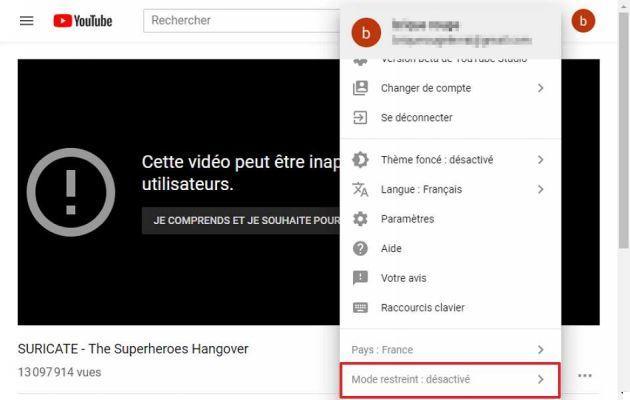
400 hours of videos are uploaded to YouTube every minute or approximately 600 hours of video daily. In this inexhaustible and constantly supplied reservoir, there is inevitably inappropriate content, especially for the youngest. To avoid them, here's how to activate parental controls or restricted mode.
It's not just music videos, gag videos or big influencer productions hanging out on YouTube. It's a world in its own right and it takes a lot of everything to make it one. Inappropriate content is identified by an army of moderators based on the reports. Artificial intelligence also plays an important role. These are therefore both human and algorithmic interventions that ensure that almost all of the videos are well filtered.
With parental control, YouTube allows users to avoid any type of content that is violent, sexual in nature or that may offend the sensitivity. To protect the little ones, it is possible to activate a parental control which is precisely called "restricted mode".
How do I activate parental controls on YouTube?
From the web version of YouTube, log into a google account clicking on " Log in In the upper right corner. Then click on the profile circle at the top right, then Settings. Scroll to the bottom of the page and identify the Restricted Mode option among the rectangles at the footer. Click the option and change it to On.
Ce mode which also acts as parental control is very reliable. However, as the platform specifies, it is not 100%. Some content could therefore fall through the cracks of the net. It should also be noted that when the restricted mode is activated, the setting applies to the browser level. In other words, the setting is maintained even when logging into another Google account.
As to how this mode works exactly, it prevents the display of videos that are flagged as inappropriate by YouTube users or detected as inappropriate on the basis of other signals. This content is therefore removed from suggestions and search results.
Finally, the activation of parental controls in the mobile version of YouTube is done in a similar fashion. You have to access Settings> General settings and flip the restricted mode switch to the right to activate it.
- Share
- Tweet
- Share
- Envoyer à un ami


























