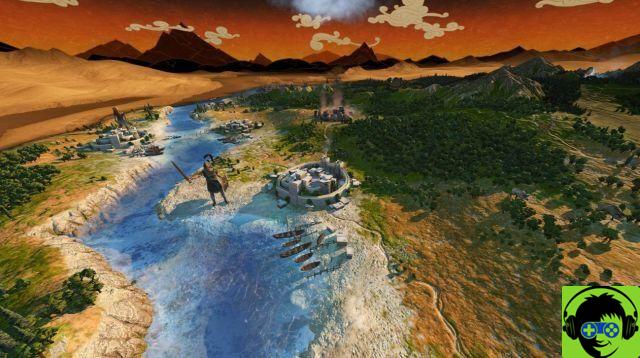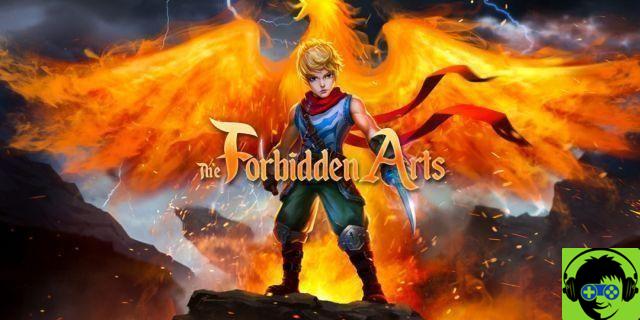Help: Xbox One How to Stream U Twitch p - Here's how to get your console Xbox One ready to stream up to Twitch show the gaming world your live business:

SETUP Twitch
-Go to www.twitch.tv and sign up for LOGIN from your PC.
-Go to "Settings", select the "Channels and Videos" tab and finally check "Archive Broadcasts".
SETUP Xbox One
-Start the ONE and download the APP of Twitch if it is not already present in your DASH.
-Go to "My profile" and set "Appear online."
-Go to "settings", go to "online privacy and security" and select "customize". A series of windows will now open, go to "see if you're online" and select "all" . Then choose "allow" in the "broadcast games" menu.
-In the "online privacy and security" menu, go to "share content using Kinect" and set "allow".
-Now go back to "settings" and select "preferences" by ticking "allow DVR game broadcasts and uploads".
-Still from "settings" enter "Kinect", tick "Kinect on" and "use microphone for Kinect chat".
-So you can start the live broadcast by simply saying the command "Xbox, transmit".