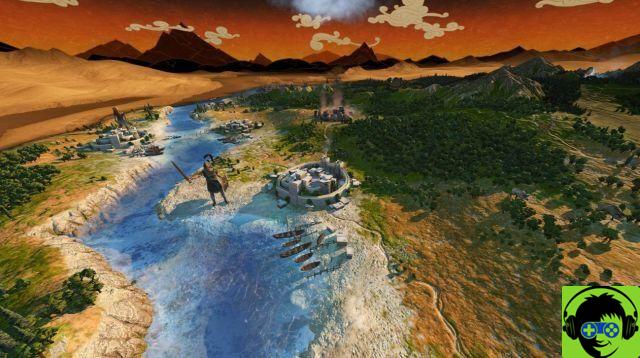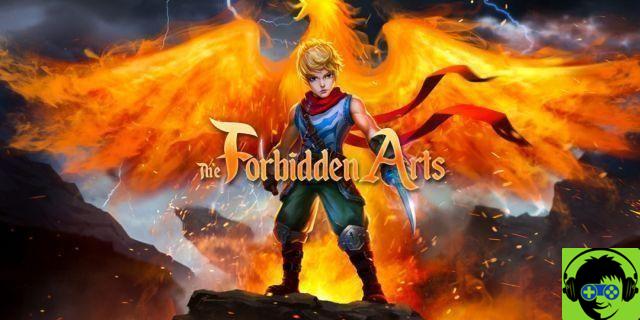Sekiro: Shadows Die Twice, the new video game from From Software, is finally available on PS4, Xbox One and PC. Players who own a copy of the PC game may want to play it with a controller, as precision and responsiveness in dodging and parry are key to not going out with broken bones from feudal Japan designed by Dark Souls' software house.
If you've got an original Xbox One controller you shouldn't have any problems, if you've got a PS4 joypad you may find that you've already fallen victim to some difficulties. Sekiro recognizes the PS4 controller, but it may happen that analog levers and camera management start acting up. What's the problem? Let's see it together and find out how to solve it.
Sekiro | Solve PS4 joypad problem on PC
Method #1
The problem of recognizing the commands of a PS4 controller, when you run Sekiro: Shadows Die Twice on Steam, depends on a kind of bug that has the gyro as its protagonist, the system that allows you to perform an action by moving the controller. This, in fact, for an unspecified reason, is confused for a mouse making, in essence, completely crazy commands. Let's see the steps to follow in order not to find this problem anymore.
- The first step is to access Steam Big Picture and enable the use of Dualshock 4 through the controller settings.
- At this point, we have to go to our library, select the game, Sekiro, without starting it. The option to click is Manage game. In the new window, select Controller Configuration.
- Now, you need to change the command assigned to the gyroscope. This is set to mouse: let's change it to "none".
Once this is done, the gyroscope will no longer interfere with the recognition of the other commands. If the problem is not solved, you can try method 2.
Method #2
If the first method didn't work, follow the following steps, using the DS4 software that manages the drivers to make Dualshock 4 work on PC.
- Install DS4 if you have not yet done so. You can find it here.
- Open DS4 with Sekiro not started and the pad already connected.
- Go to the settings tab
- Click on "Hide ds4".
- Check that the pad is still recognized
- Return to the main screen
Now you should be able to start Sekiro and play games using the PS4 controller. In case of any other problem, please don't miss to report it to us.