What is the Xbox Insider program?
The Xbox Insider program was launched by Microsoft to allow its fans to give feedback on Xbox software and services, as well as to test new features in advance. The firm was subsequently inspired by it to create the Windows Insider program. Today, most Microsoft departments offer an Insider program to pre-test certain new features and provide feedback to developers.
Today, the program no longer concerns only the Microsoft console, but the entire Xbox ecosystem in the broad sense. It is thus possible to participate in tests on PC under Windows 10, and even concerning very specific Xbox games, such as the Minecraft RTX test.
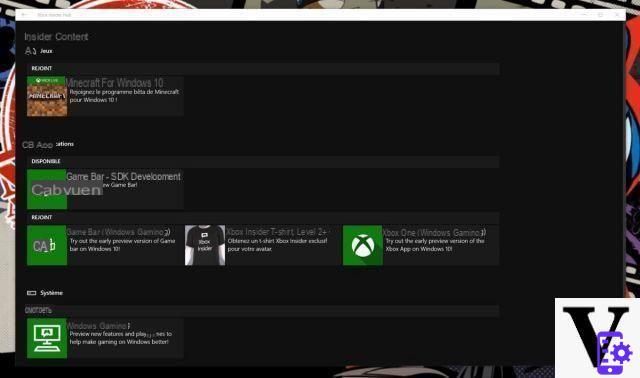
An example of the content offered in the program // Source:
In this program, we therefore find satisfaction surveys developed by Microsoft, the possibility of registering for projects and completing quests which leads registrants to give feedback on particular points. By carrying out its actions, members of the Insider program receive experience, which allows them to level up in the program.
To learn more
What are the best gaming laptops in 2021?
The different levels of the program: Alpha, Beta, Delta and Omega
Just as the Windows Insider program offers “fast” or “slow” test levels, the Xbox Insider program offers four levels of enrollment. The difference here is that members cannot choose the enrollment level completely freely, certain eligibility criteria must be met to reach certain levels. Here are the four levels offered.
Omega
The most accessible level of the program. It is open to all members of the Insider program and allows you to test new things a little in advance, often when they are already very stable. It also allows Microsoft to take feedback on updates already deployed.
Delta
Users at this level receive new features quite late in the development process. It allows Microsoft to test the scale of an update by deploying it to a large number of users. The risk of encountering bugs is considered quite low. To access it, you must have been a member of the Insider program for more than a month, and have reached level 2 with the experience points of the program.
Beta
This is the highest level accessible without invitation. It is necessary to have a seniority of 3 months or more in the program and to have reached level 5 with the experience points. This level allows you to test new features well in advance, with very regular system updates (8 to 15 times per month). The risk of bugs is higher.
Alpha
This level is accessed by invitation only. It allows you to test the next major update of the console very early on, with new versions very frequently (15 to 20 times per month). The members of the Alpha program provide very precise feedback, with the steps necessary to reproduce a bug, for example. They are generally the most active members of the program. Microsoft selects new ones from Beta or Delta members. The risk of encountering bugs is high.
Alpha Skip-Ahead
A sub-version of the Alpha level. This is to receive new features that will be added in the future on Xbox, whether in the next major update, or even later. Registration in this group is by invitation only.
How do I sign up for the Xbox Insider program?
There are two methods to register for the program, either from a Windows 10 computer or from an Xbox.
From Windows 10
- Download the Xbox Insider Hub app
- Lancer l’application Hub Xbox Insider
- Choose the option "join"

The application on Windows 10 allows you to register // Source:
From an Xbox
- Launch the Microsoft Store
- Look for "Xbox Insider Hub"
- Download and install the "Xbox Insider Hub" app
- Launch the application
- Choose the option "join"
How do I register my Xbox to receive updates in advance?
Once registered, the Xbox Insider program may offer you the opportunity to give feedback, or participate in game reviews. To download updates in advance on your console, there is one more step to accomplish: register your Xbox to the program.

Microsoft Xbox One S
Product sheet Available at 649 €
Microsoft Xbox One X
Product sheet Available at 498 €The easiest way is to go to your Xbox console.
- Lancer l’application Xbox Insider Hub
- Under "Insider Content", locate the "System" column and the "Xbox Updates Preview" option
- Select "join"
- It is then possible to manage from the same menu the desired eligible program level (Omega, Delta, Beta or Alpha)

You must register your Xbox to the program // Source:
Console registration may take several days to become effective.
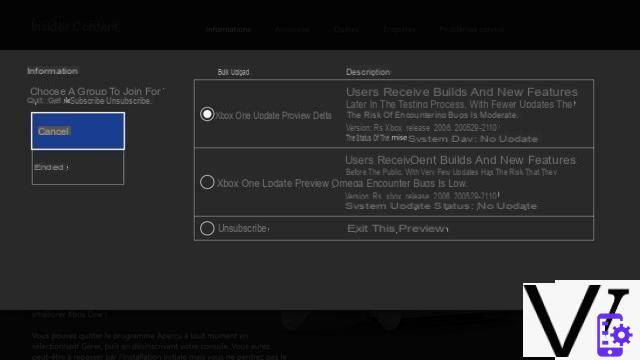
The program level management menu // Source:
How to unsubscribe from your Xbox?
You can remove your console from the Xbox Insider program at any time. Unsubscribed Xbox consoles will no longer receive early updates, but your Microsoft / Xbox Live account will remain enrolled in the program and you will still be able to participate in tests and surveys regarding the games or the general ecosystem experience.
To unsubscribe a console, here is the procedure.
- Start the Xbox Insider Hub app (from a Windows 10 PC or Xbox)
- Go to the application settings
- Choose "manage devices"
- Select the console (s) to unsubscribe
- Choose "Done"
Once a console is unregistered, it will receive an update only when the stable version deployed by Microsoft has caught up with the build used by the console when it was enrolled in the Insider program.
How to go back to a stable version on Xbox?
If you want to stop receiving updates in advance to revert to a more stable version of the Xbox environment, you must unregister the console from the program and wait until the next stable update. On the other hand, if your console has received an unstable update causing bugs and you want to recover a stable version immediately, it will be necessary to completely reset the console.
A reset does not necessarily lead to the deletion of games and saves, the procedure should suggest that you keep them. Here is the procedure on an Xbox.
- Go to settings (Xbox button> profile> settings)
- Go to the "System" section
- Choose "Console information"
- Choose the option "Reset the console"
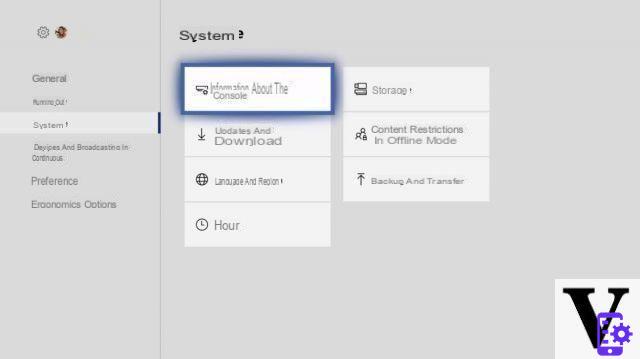
The reset can allow you to revert to a stable version // Source:
How do I exit the Xbox Insider program?
It is of course possible to exit the Xbox Insider program at any time. In this case, Microsoft promises to delete all data related to the program such as account experience, responses to surveys or reports concerning the problems encountered. However, closing the Xbox Insider account do not train the deletion of the Xbox Live account: your achievements, backup and all other account data are therefore kept.
To close your Xbox Insider account.
- Go to the Xbox Insider Hub app (from an Xbox or Windows 10 PC)
- Go to the application settings
- Choose the section "Manage the account"
- Choose the option "Close the account"
- Read the remarks carefully
- Check "I understand"
- Choose "Close account"
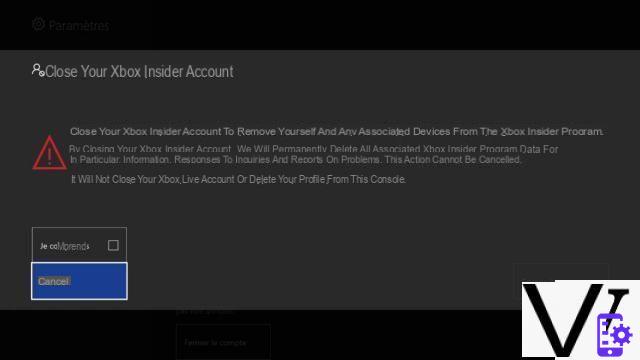
Xbox Live account is not deleted // Source:
How to follow the news of the program
While we regularly deal with changes made by Microsoft to the Xbox interface, we can't relay absolutely all updates, especially when most of them basically include simple bug fixes. Here are some links so you don't miss the news around the program:
- The Xbox Insiders subreddit
- Official announcements on Xbox Wire
- The official Xbox Insider Twitter account
To follow us, we invite you to download our Android and iOS application. You will be able to read our articles, files, and watch our latest YouTube videos.
News on Microsoft Xbox Series X
- The best PC controllers to choose from in 2021
- Razer launches official Xbox controller disguised as Boba Fett
- Xbox Game Pass: after Halo Infinite, Among Us and Mortal Kombat 11 join the battle
- Xbox draws an unexpected game in Game Pass and promises "Day One" surprises soon
- Xbox Series X | S: How can you share your game captures even more easily?


























