As we have seen with the guide on building an assembly, the choice of the motherboard is fundamental. Not all, however, are equipped with a network card performing. And especially, most of the latter are not equipped with a Wi-Fi antenna, in case we need to connect wirelessly, either because of the absence of Ethernet sockets or because of the availability of a cable long enough to cover the necessary distance.
naturally andthere are various types of wireless network cards and above all many models, divided by price and performance ranges. So let's find out which ones might be right for you.
PCI-Express network card: what is it?
The first type we want to talk about is the PCI-Express network card. It is a peripheral that fits inside the case and therefore integrates completely with the assembled component system.
PCI-Express, abbreviated to PCIe, is an expansion interface standard to computer serial bus. What does it mean? It makes it possible to equip the PC with external cards that allow the expansion of some resources. Another very famous component that uses this standard is the video card. This standard is constantly evolving, in fact today we have reached version 5.0, which allows very fast data transfer (128GB / s with a 16x connection).
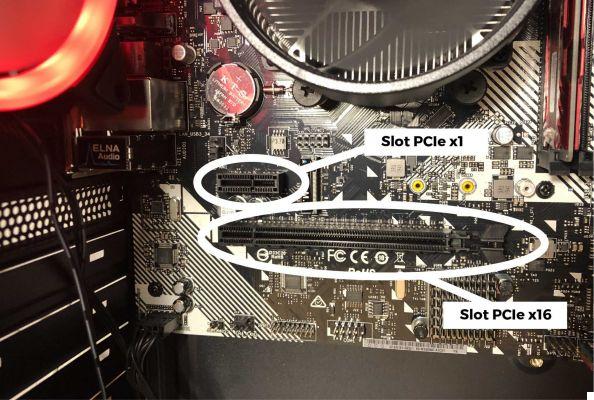
There are a lot of network cards with this standard stable and reliable and above all most of it is plug and play. This means that when we connect them to the motherboard, they don't need any software to work. In fact, the operating system, such as Windows 10, will be able to independently download the network drivers and we will be able to navigate without further steps.
PCI-Express network card: which one to choose
Like any component, there are various models depending on the price range. Indicatively, a PCIe network card costs from € 15 for a basic single band model, to € 90 for the dual band version with a speed of up to 3100 Mbit / s. But let's see in detail the models that we feel we can recommend.
TP-Link TL-WN881ND
This is the basic PCIe network card par excellence. It is suitable for those who are not looking for great performance, but are limited to basic web browsing, such as video streaming, use of cloud services and casual gaming. This brand is very famous in the field and has achieved a high degree of reliability, even in this price range. It is very simple to install, just locate a free PCIe slot in your motherboard. In addition, another point in favor is the small size, which allows installation even in the smallest motherboards, the micro ATX.
A limitation of this network card is the signal coverage, in fact it suffers a lot from the distance from the router, especially if we are in a house with thick walls. This limit is given by the two supplied 2dBi antennas. The other limit is the maximum supported speed, but looking at our nation's average network speed stats we don't really think that a big deal. In fact this model supports a maximum download speed of 300 Mbps, more than enough for most of our connections.
Discount
 TP-Link TL-WN881ND Scheda di Rete Wireless N 300 Mbps PCIe,...
TP-Link TL-WN881ND Scheda di Rete Wireless N 300 Mbps PCIe,...
- Connection technology: Wireless
- Great for streaming video, gaming online and phones on the Internet
- With two detachable 2 dBi omnidirectional antennas
TP-Link Archer T6E
The second network card with this standard that we recommend is from the same company. Let's go up a bit in price and performance. This model, in fact, is equipped with dual band connection, 5Ghz and 2.4Ghz. The company declares a maximum download speed up to 867Mbps under the 5Ghz network and 400Mbps for the 2.4Ghz one. The 802.11ac wireless standard enables data transfer speeds 3 times faster than the previous one.
It is much more stable and performing than the single band model mentioned above and suffers less from the distance from the home router. An excellent compromise between performance and price.
Discount
 TP-Link Archer T6E Adattatore Wireless PCI Express, Dual...
TP-Link Archer T6E Adattatore Wireless PCI Express, Dual...
- Ease of installation - insert the archer t6e Wi-Fi adapter into an available pci-e slot
- Ultra-fast Wi-Fi - wireless speeds up to 867mbps at 5ghz and 400mpbs at 2.4ghz
- Dual band 802.11ac - 3x faster than 802.11n, ideal for bandwidth intensive applications
Asus PCE-AC88 AC3100
Finally, the latest PCIe model chosen by us is from Asus. With this device you can forget the lag during the game. It is very performing, you can use it for any operation and you will not notice that you are connected to your network via wi-fi. Obviously also equipped with dual band connection, supports a maximum download speed of up to 2167Mbps under 5Ghz network and 1000Mbps for 2.4Ghz, for a total of 3100Mbps as the model name suggests. It is therefore fully compatible with the gigabit fiber.
In addition, you can choose whether to connect the antennas, four of them, directly to the network card or use the external antenna with which it is equipped, to be placed in more favorable areas such as the desk. The only drawback is the length of the cable that connects the external antenna: it is only one meter. Maybe with a longer length it would have been easier to position it in a better way, to take advantage of the signal strength.
Attention if you use it with Linux system, some users complain about compatibility problems.
Discount
 Asus PCE-AC88 Adattatore PCIe Wireless Dual-Band AC3100,...
Asus PCE-AC88 Adattatore PCIe Wireless Dual-Band AC3100,...
- Wi-Fi PCIe upgrade card on Gigabit Wi-Fi 802.11 ac
- High Speed con fino a 2167 Mbit/s (5 GHz) o fino a 1000 Mbit/s (2,4 GHz)
- It supports MU-MIMO and nitroqamtm technology
Alternatives to the PCIe network card: wireless USB adapter
If you don't want to get your hands on your PC and you don't have many gaming performance claims, you can opt for a valid alternative. The first is to use a dongle USB wireless which, as the name suggests, is a USB device that allows you to equip your desktop computer with wireless connectivity. A big plus is the low price of these devices.
TP-Link Archer T2U Plus AC600
The model we have chosen to suggest for those on a tight budget is from the TP-Link brand, already extensively covered in this guide. It is a small size dongle, equipped with a5dBi external antenna, which therefore allows you to connect even in situations of medium distance from the router. The device is dual band with a maximum supported speed total of 600Mbps. In the package you will also find an installation CD, but the operating system will be able to download the drivers itself the first time it is inserted. Also you can download the drivers from the manufacturer's website, as well as for the previous models mentioned.
Discount
 TP-Link Archer T2U Plus Wifi Stick, USB Wifi Antenna for ...
TP-Link Archer T2U Plus Wifi Stick, USB Wifi Antenna for ...
- Launched in 2019 Archer T2U Plus is the latest high gain USB adapter released by TP-Link; designed for (1) the ...
- AC600 Dual Band Wi-Fi Two wireless bands for versatile connectivity, 256QAM technology increases speed in ...
- High Gain Antenna Equipped with a 5dBi high gain external antenna to increase signal reception
TP-Link T9UH Archer AC1900
The second option belongs to a higher price range, but the increase is justified by the significantly better performance. The maximum supported speed is 1900Mbps, thanks also to 4 antenna internal high gain, which allow a stable and reliable connection. The dongle is equipped with a one meter USB 3.0 cable, with a support base, which therefore allows you to place the device on the desk or away from obstacles that could interfere with the signal. Thanks then to tecnologia Beamforming, this adapter allows you to concentrate the wi-fi signal towards itself, thus facilitating all connected devices nearby.
Discount
 TP-Link T9UH Archer Scheda Wireless Dual Band AC1900Mbps, 4...
TP-Link T9UH Archer Scheda Wireless Dual Band AC1900Mbps, 4...
- Archer T9UH allows your PC to take advantage of the wireless AC standard, 3 times faster than the N standard
- It supports dual band Wi-Fi, using the 5 GHz band for lag-free gaming and HD streaming, and the 24 GHz band for ...
- With 4 high-gain antennas, Archer T9UH creates a stable Wi-Fi connection throughout your home, even when your ...
Wi-Fi extender repeater
 The last alternative we want to talk to you about is the wi-fi extender repeater. As you can understand from the name, its task is to extend the Wi-Fi coverage of a network, in a simple and immediate way. Most repeaters have a function that is useful for connecting a PC without a wireless card: the Ethernet port. The solution is therefore to place the repeater near the PC, at a distance from the router that allows a stable connection, and connect your computer to the device with a network cable. The only precaution is to have a free power socket because the repeater needs a fixed power supply. A great advantage of the repeater is that it amplifies the wi-fi signal, allowing other devices a better and stable connection as well.
The last alternative we want to talk to you about is the wi-fi extender repeater. As you can understand from the name, its task is to extend the Wi-Fi coverage of a network, in a simple and immediate way. Most repeaters have a function that is useful for connecting a PC without a wireless card: the Ethernet port. The solution is therefore to place the repeater near the PC, at a distance from the router that allows a stable connection, and connect your computer to the device with a network cable. The only precaution is to have a free power socket because the repeater needs a fixed power supply. A great advantage of the repeater is that it amplifies the wi-fi signal, allowing other devices a better and stable connection as well.
We do not feel like recommending a specific repeater, as there are many models on the market that are equivalent. You just have to choose if you prefer a single or dual band device and the maximum supported speed. Also check that it is equipped with an ethernet port for connecting your PC.
Discount
 TP-Link Wireless WiFi Repeater, Dual Band Speed ...
TP-Link Wireless WiFi Repeater, Dual Band Speed ...
- The Range Extender RE305 connects to the modem via wireless, strengthening and expanding the Wi-Fi signal to the areas that ...
- It has two external antennas that improve wireless coverage and supports the connection of multiple devices ...
- The product has a signal indicator which helps the user to find the best place for the RE305: blue light is ...
 Netgear EX6120 Ripetitore WiFi AC1200, Access Point Dual...
Netgear EX6120 Ripetitore WiFi AC1200, Access Point Dual...
- Wide WiFi coverage: increase WiFi coverage up to 80 m15 and connect up to XNUMX devices such as laptops, smartphones, ...
- AC1200 WiFi: Up to 1200 MBps of dual band wireless speed and Fastlane technology for video streaming and gamers ...
- Universal Compatibility: Works with any wireless router, modem router and access point
 Netgear EX2700-100PES Wifi N Wireless Repeater, Cover ...
Netgear EX2700-100PES Wifi N Wireless Repeater, Cover ...
- Greater wifi coverage: increases the wifi coverage up to 30sqm and connects up to 5 devices such as laptops, smartphones and ...
- Wifi n300: Up to 300mbps wireless speed for your devices
- Universal Compatibility: Works with any wireless router, modem router and access point
In conclusion
As you have seen, there are many solutions. We have mentioned the simplest ones, which do not require particular knowledge in the IT field. If routers, modems and access points don't scare you, you can venture into more complex things like connecting two wifi routers in parallel or cascade. We also specify that, if possible, connecting via ethernet cable to your router is the recommended choice, especially if your goal is to play online and don't want to experience packet loss or lag.
Tagsasus pc tp-link wireless network card Wireless network card: which one to choose and what alternatives are there

























