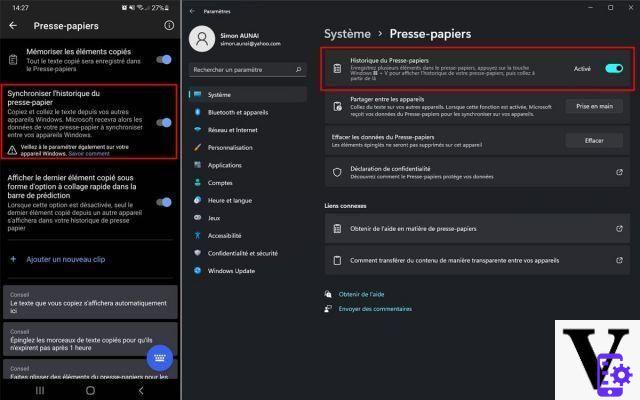
Microsoft recently rolled out an update for Swiftkey, its Android keyboard. Thanks to the latter, it is now possible to copy an item on a smartphone and then paste it on a PC running Windows 10 or 11, and vice versa. We explain how to do it.
"Gone are the days of emailing links to websites, phone numbers and addresses." Microsoft seems to be heralding a revolution, and to some extent it is not wrong. By deploying its latest update for Swiftkey, the Redmond firm has finally made it possible to copy and paste between two devices running Windows and Android.
By buying Swiftkey in 2021, the publisher had a specific goal in mind: to break down the barriers between the two operating systems. With this new feature, users will now be able to enjoy more fluidity between their devices. The latter has been tested in beta since August, and arrives today for the general public in version 7.9.0.5 of the Android keyboard.
How to copy and paste between Windows and Android device
First of all, you will need to make sure you have at least a Windows PC (the feature is also available under Windows 11) as well as a Microsoft account. Here is the procedure to follow:
- Install the app Swiftkey from the Play Store or update it
- Open the app and go to Rich entry> Clipboard
- Activate the option Synchronize clipboard history
- Connect to your Microsoft account
- Activate the option Show last copied item as a quick paste option in the favorite bar
- On your PC, type Windows + I to open settings
- See you in System> Clipboard
- Activate options Clipboard history et Synchronize your devices
On the same topic: Swiftkey will no longer be able to read your Gmail messages to improve predictions
You can now copy and paste anything between your PCs and your Android smartphone. As for iPhones, although Swiftkey is available on iOS, this feature is not yet included. Microsoft specifies that the clipboard only takes into account the last element copied and that it will remain available for one hour.
Source: Microsoft
Download Microsoft Swiftkey
- Windows 11
- Windows 10
- Share
- Tweet
- Share
- Envoyer à un ami


























