The best 4G and 5G routers at a glance
The good price-performance ratio
Netgear Aircard 797
- An interesting price
- Correct flow rates
- A practical screen

Netgear Nighthawk M2 (MR2100)
- The best 4G speeds
- 20 devices simultaneously
- 24 hours of battery life

Netgear Nighthawk M5 (MR5200)
- The incredible speeds of 5G
- Up to 32 devices simultaneously
- But a little weak autonomy
How to have Internet on vacation, or to work in a country house that does not have its own ADSL or fiber line? Simply by taking a miniature box with you !
You can get what is called a mobile hotspot or 4G router. This is a device made up on the one hand of a 4G (or 5G) modem to connect to the Internet and on the other hand a Wi-Fi access point. It can thus share the connection of a single SIM card with multiple devices. The performance is often better than a simple connection sharing of a smartphone, especially when the whole family connects to it.
It is also a very practical accessory when traveling abroad. By purchasing a local SIM card, you will be able to enjoy the Internet on all its devices without exploding your roaming costs.
Among the many models on the market, we have selected several benchmark 4G routers, for all uses, but also all budgets.
Netgear Nighthawk M2 (MR2100) The best of 4G
 Fnac product sheet 366 €
Fnac product sheet 366 €
- The best 4G speeds
- 20 devices simultaneously
- 24 hours of battery life
The Netgear Nighthawk M2 (MR2100) is simply the best 4G router available. It is compatible with category 4 20G LTE, one of the highest to date, capable in this case of aggregating 4 frequency bands with its 4 × 4 MIMO antennas. Result: it can reach a theoretical speed of 2000 Mb / s for downloading and 150 Mb / s for upload if the network allows it. Thanks to its Ethernet port and its USB port, it also offers a wired connection that is much more stable than Wi-Fi, which is perfect for connecting a laptop or a desktop PC to the Internet.

Its 2,4-inch LCD touch screen displays a lot of information, including the network signal, the number of connected devices, data consumption, battery level or the different types of Wi-Fi networks activated. It can also support nearly 20 devices.
Finally, it enjoys a very good autonomy thanks to its removable 5040 mAh battery which allows it to easily last for 24 hours. In short, today it is the most complete solution on the market. It is certainly expensive, but you won't find better without upgrading to 5G.
Where to buy theNetgear Nighthawk M2 (MR2100) at the best price?
- Fnac € 366 Discover the offer
- Rue du Commerce 362 € Discover the offer
- Amazon Marketplace 367 € Discover the offer
- Rakuten Marketplace 381 € Discover the offer
- Baker € 399 Discover the offer
- Fnac Marketplace € 399 Discover the offer
- eBay Marketplace 523 € Discover the offer
Netgear Nighthawk M1 (MR1100) The right compromise
 Amazon product sheet 284 €
Amazon product sheet 284 €
- Solid flows
- Up to 20 WiFi devices
- A day of autonomy
If the Netgear M2 is a bit pricey for you, but you don't want to sacrifice too much performance, don't worry, Netgear has you covered with the Nighthawk M1!
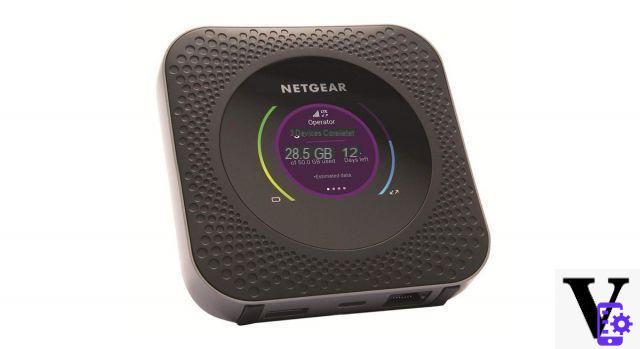
The latter is the almost perfect twin of the M2, with a slightly revised design and the only real compromise is a download speed which goes from 2 to 1 Gb / s. In practice, the difference is only noticeable when the 4G coverage is almost perfect and we intend to connect a very large number of devices to it at the same time.
For the rest, we find everything we liked about its big brother, namely top performance, great versatility and excellent endurance.
Where to buy theNetgear Nighthawk M1 (MR1100) at the best price?
- Amazon € 284 Discover the offer
- eBay Marketplace 137 € Discover the offer
- Fnac Marketplace € 294 Discover the offer
- Baker € 309 Discover the offer
Netgear Aircard 797 Good value for money
 Amazon product sheet 149 €
Amazon product sheet 149 €
- An interesting price
- Correct flow rates
- A practical screen
The Netgear AirCard 797 is compatible with Category 4 13G LTE and can reach a download speed of 400 Mb / s. This 4G router is therefore slower than the previous model. Remember, however, that in use, Cat.16 is hardly present in your country. If you are looking for a more stable connection, you can connect to it directly by wired via the USB port, which will charge the modem at the same time.

It is able to last nearly 11 hours on a single charge and accommodate up to 15 devices at the same time. The AirCard 797 also has the advantage of being directly configurable from its LCD touch screen.
You will find various information on the latter, such as the data you consume. Note that it is also possible to access the settings using mobile applications or the web server.
Where to buy theNetgear Aircard 797 at the best price?
- Amazon € 149 Discover the offer
- Fnac € 149 Discover the offer
- Baker € 179 Discover the offer
- Darty 179 € Discover the offer
- Fnac Marketplace € 192 Discover the offer
- eBay Marketplace 215 € Discover the offer
TP-Link M7350 For small budgets
 Amazon product sheet 73 €
Amazon product sheet 73 €
- An aggressive price
- Very compact
- Sufficient flow rates for solo use
The TP-Link M7350 is a very small case and will fit easily in a pocket. This 4G router can achieve 150 Mb / s download and 50 Mb / s upload, which is more than enough to watch videos in good quality on YouTube and Netflix, for example.

You can use it for 8 hours until the next charge and connect up to 10 devices. And despite its small size, TP-Link has found a way to embed a 1,4-inch OLED display on it in order to provide information about its connection. It is therefore a good choice for occasional use and when there are only one or two to use the hotspot.
Where to buy theTP-Link M7350 at the best price?
- Amazon € 73 Discover the offer
- eBay Marketplace 70 € Discover the offer
- Fnac € 73 Discover the offer
- Darty 92 € Discover the offer
Netgear Nighthawk M5 (MR5200) Upgrade to 5G
 Amazon product sheet 789 €
Amazon product sheet 789 €
- The incredible speeds of 5G
- Up to 32 devices simultaneously
- But a little weak autonomy
Available for a while in our country, the Nighthawk M5 MR5200 is just starting to be interesting with 5G which is starting to democratize.

On the form, it takes more or less the recipe that made the success of the Nighthawk M1 and M2: a compact disc, easy to slip into a bag or even a pocket. On the connection side, there is a gigabit Ethernet connector as well as a USB-C socket. For wireless, we are therefore switching to 5G, with a Snapdragon X55 modem that will work everywhere on the planet. On paper, this allows it to multiply by 10 the speeds, in practice the difference is much less impressive, compared to classic 4G.
To support this, Netgear has switched to Wifi 6. Not only are the maximum speeds increased, but we are now moving to 32 devices simultaneously. This will be particularly interesting for those who intend to use this hotspot in a "fixed" way with a large number of connected devices.
If 5G provides very good speeds, it is, on the other hand, very energy-intensive and this is reflected in the autonomy. The Nighthawk M5 MR5200 will only last 13 hours of normal use.
Despite impressive performance, suffers from a prohibitive tariff for the vast majority of users and still fairly limited 5G coverage.
However, it may be of interest to professionals on the move or those who wish to have a solid back-up connection in the event of a problem on a landline. If you are covered in 5G, however, we do not do better to date. For more information, you can read our Nighthawk M5 MR5200 review.
Where to buy theNetgear Nighthawk M5 (MR5200) at the best price?
- Amazon € 789 Discover the offer
- Fnac € 789 Discover the offer
- Baker € 789 Discover the offer
- Darty 799 € Discover the offer
- Fnac Marketplace € 802 Discover the offer
- eBay Marketplace 933 € Discover the offer
What package for your 4G router?
Having a 4G (or 5G) router is good, but you still have to give it a SIM card and a suitable subscription.
First important point: you do not need a specialized subscription for your access point. As long as modem mode is activated by the operator, any package will work.
We will avoid going to a classic mobile plan with commitment, these are expensive and you do not have much interest in putting a strain on yourself for one or two years.
The criteria for choosing the right package
The main point to take into account when choosing is above all the quality of reception of each operator. This is usually not too much of a concern in the city, but things get tricky in the more rural areas. If you don't already know which operator is doing the best in your area, the easiest way is to take a look at the very practical Arcep maps. However, the latter do not indicate the local saturation rate of the antenna. If the flow rates are very low, it may be beneficial to change the operator for a less saturated one.
Once you know which operators are available, you just have to choose the one with the largest data envelope for the most interesting price. We strongly recommend that you choose a non-binding package to be able to switch from one offer to another easily if an interesting promo comes out.
To not miss any of these, the easiest way will be to take a look at our package comparator. If you are particularly interested in 5G, we also have a 5G package comparator.
The best plans without commitment
 RED Forfait 4G - 100 Go
RED Forfait 4G - 100 Go 1 day
Unlimited calls
Unlimited SMS / MMS
Go 100
€10€20
Discover NRJ Mobile Limited Series - 150 GB
NRJ Mobile Limited Series - 150 GB 1 day
Unlimited calls
Unlimited SMS / MMS
Go 150
For 12 months € 7,99€18,99
Discover RED Forfait 4G - 300 Go
RED Forfait 4G - 300 Go 1 day
Unlimited calls
Unlimited SMS / MMS
Go 300
14 € Discover All mobile plansWhat about fixed 4G offers?
If you plan to use your hotspot as your main connection, you might be tempted by a fixed 4G offer. Offered by SFR and Bouygues, the latter are however not sold as a single package. We will have to rent the router from the operator. A less practical solution (the latter are fixed) and above all more expensive.
If you are interested, do not hesitate to read our guide dedicated to the subject.
To travel abroad
Although it hasn't really arisen lately, the issue of roaming should be taken into account if you plan to use your hotspot abroad. If you are staying in the EU and the trip does not last too long, the easiest way will probably be to use the roaming envelope offered by your operator.
Outside the EU, however, it would be better to avoid roaming or end up with a painful bill on your return. While there are a few offers tailored for the international market, they are only interesting for travelers who change countries very regularly.
For the vast majority of people, it will be better to buy a prepaid local SIM. These are relatively easy to find, often with operator shops directly at the arrival airport. However, we advise you to find out before you go to find out what the best offer is at the moment. If these are only available on the Internet, the easiest way will be to have them delivered to your resort a few days before your arrival.
Understanding everything to 4G routers
Why buy a hotspot instead of using modem mode?
Today, all smartphones offer connection sharing. In fact, they thus become 4G hotspots. If this can help punctually, a real router will be more efficient, especially in terms of speed and reliability of the connection. In addition, it will not consume the battery of your smartphone and will allow you to simply share a SIM card abroad.
What are the formats of the SIM card and the USB port?
While most smartphones now use a nano-SIM card, most mobile hotspots still work with micro-SIMs. So be sure to order the correct size SIM card if your operator does not yet provide a triple cut card. These cases are however rare, check all the same if in doubt.
Also beware of the USB ports present on your hotspot. More and more smartphones are equipped with a USB-C port, but the majority of mobile hotspots still have old micro-USB ports. Do not forget to take the correct charger with you.
How to correctly place your 4G router?
If you are spending your vacation in an area with relatively poor coverage, such as in the countryside or by the sea, there are tips to apply to improve your 4G reception. First, you can consult a map of the relays in order to locate them, and place yourself next to the closest. Some mobile hotspots can be equipped with external antennas to simplify your life.
More generally, position it in a place where it will have the best possible reception. We will therefore favor the one-room window in the center of the house or apartment.
Is 5G useful for a hotspot?
With the start of deployment and compatible hotspots, the question of 5G begins to arise. While the speeds are much higher, the coverage is still nowhere near as good as 4G, especially in places where you may not have Wi-Fi.
For the moment, choosing a model and a 4G plan therefore seems to be the most reasonable decision.
To follow us, we invite you to download our Android and iOS application. You will be able to read our articles, files, and watch our latest YouTube videos.


























