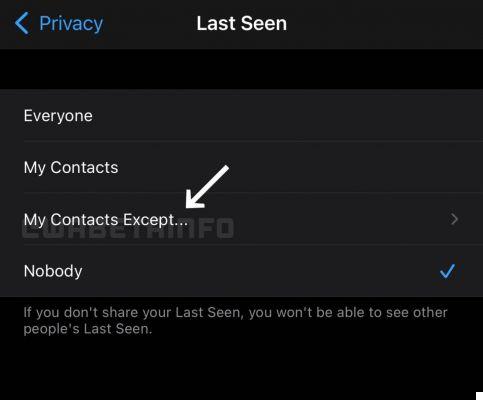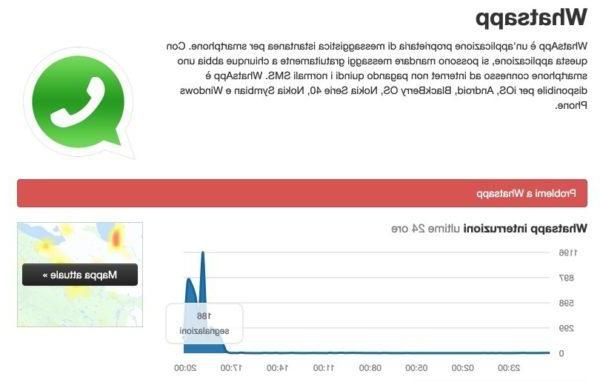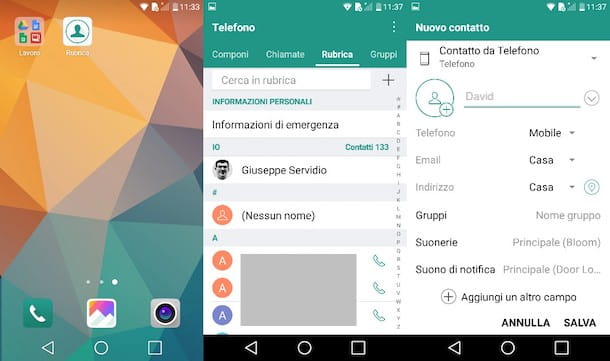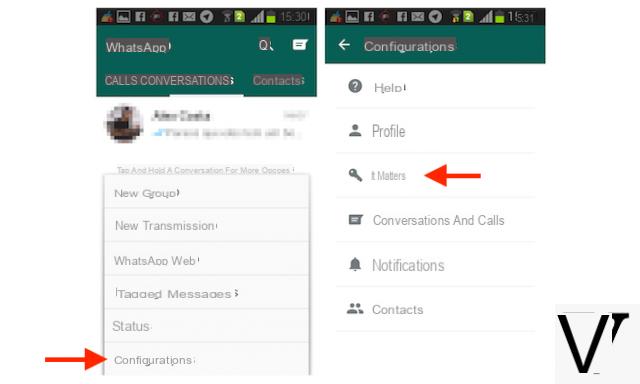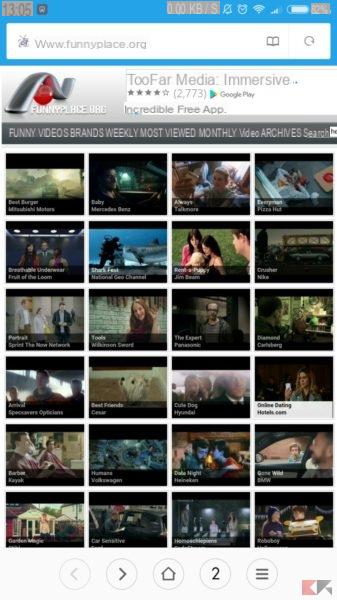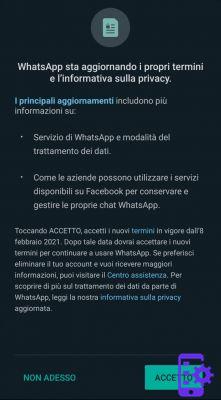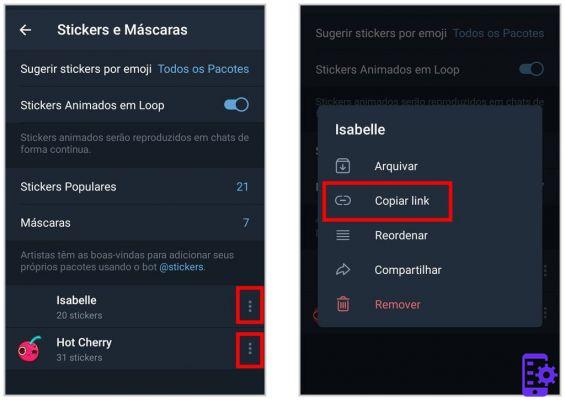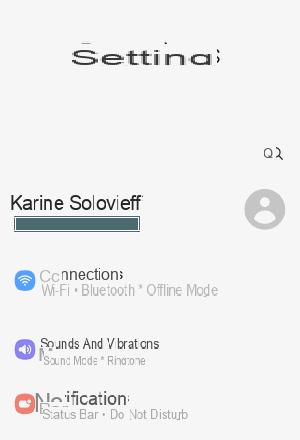Whatsapp is the most used messaging application by users. Its operation is simple and smooth, which is what makes it almost perfect. During updates, however, there may be problems that generate annoying errors. For this reason, we have decided to create a list of the most common WhatsApp errors and report the relative solution to try to solve them.
For those who have Android 2.3 or even a lower version then it is likely to receive errors during the update. There is no solution to this type of problem because Whatsapp no longer supports very old Android versions.
WhatsApp error list
Code 11
It is not yet known what generates this error but it is thought to be the abandonment of older Android versions. To avoid this error, generated during the update, it is advisable to install older WhatsApp versions, which can be found at this address. Obviously deactivate the automatic updates of WhatsApp otherwise you will not solve anything and the Play Store will always update the application.
To find out how to install the apk file, we refer you to this guide.
Codes 101, 498 and 919
All these errors appear in case of insufficient space on the device. To solve it you will have to free up memory by deleting cache, files or moving apps to external memory. Google recommends having at least 1 GB of free memory to install updates, we recommend cleaning it - maybe - with CCleaner.
Codes 413, 481, 491, 492, 927 and 941
All of these error codes are the fault of your Google account. It is not known what kind of account problem but the only solution seems to be to remove it from the device and then add it again. To do this, go to the settings of your Android device, then to accounts and synchronization, choose the Google account and remove it. For safety, restart your smartphone or tablet and then, again from the settings, add the account again.
Also clear the Play Store cache in the application settings.
Codes 403, 495, 504, 911, 92, 923 and download failed
These errors are once again related to the lack of space. Also in this case you will have to free up space, or download the installation file from the official website and follow the guide to install an apk.
The item is not available in your country
It is strange that this error happens to Whatsapp, because it indicates that an application cannot be installed - and therefore used - by the residents of a particular country. Also in this case the most immediate solution is to download the official apk from the Whatsapp site.
Your device is not compatible with this version
With this error there is nothing to do, but change smartphone or update the system. Probably some requirements necessary to make the application work have changed and your device does not respect them.
These are the most common errors that can appear when trying to update Whatsapp. I hope they are useful to solve them, we will keep the article updated constantly.