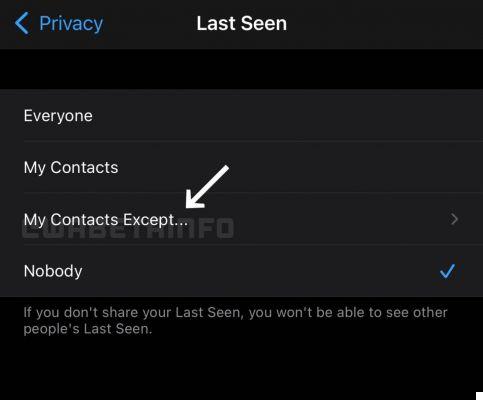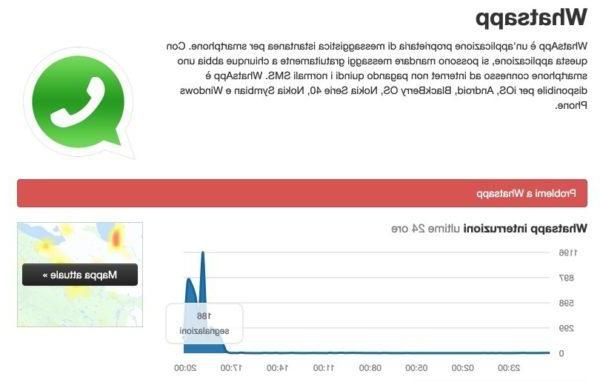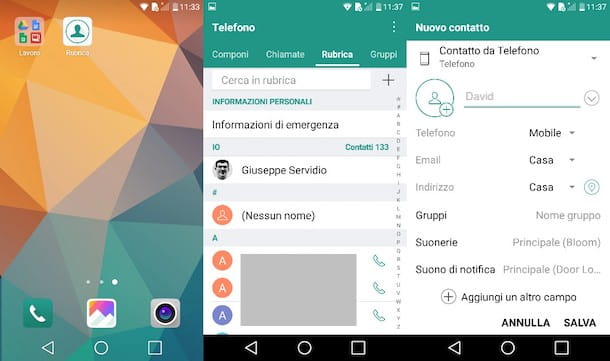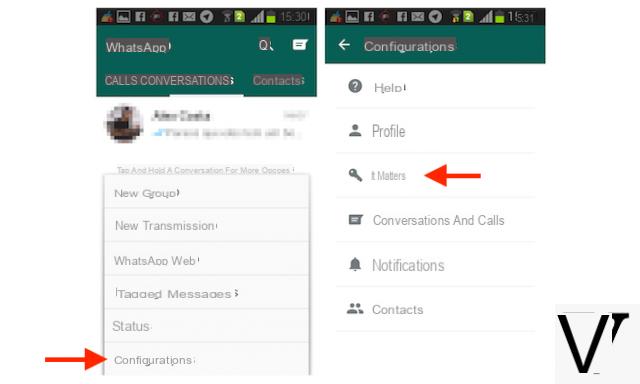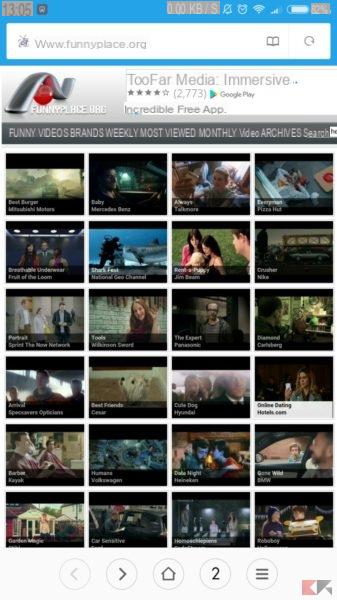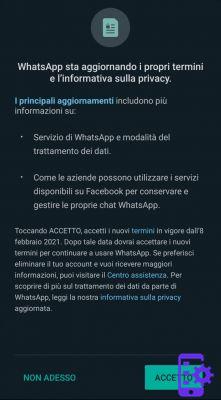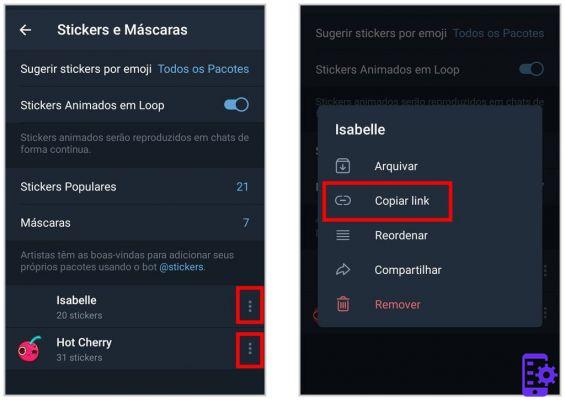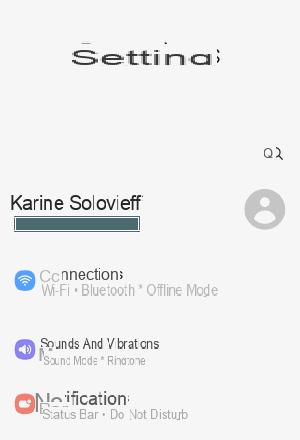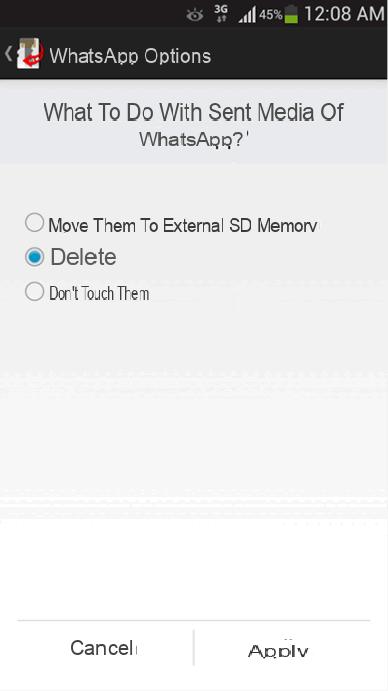
One of the recurring topics in the guides on our site concerns a rather well-known problem on Android devices, in particular those belonging to medium / low price ranges. I'm talking about the full memory, a nightmare that has always plagued users of the green robot who decide to buy terminals with rather limited storage space.
The solutions to the problem in question are manifold and adapt in principle to every possible scenario, as you can see from our guide above or from the many others we have created over time.
Among the most common and known causes of the filling of our memory we find, without any doubt, the amount of images and videos sent / received using the best known messaging services, first of all WhatsApp.
WhatsApp file on SD
Although there are several services that can clean up the data generated by the app in question, it is still necessary to use them periodically and it is not certain that among the data received there is something that we want to delete.
The ideal, at this point, would be to be able to move all the data on the external memory of our smartphone, in the event that this obviously has it. Well, on Android devices it is possible to make WhatsApp save all files received directly on Micro SD thanks to special applications!
Tasker (Recommended)
One of the most practical and immediate solutions is to take advantage of the automatisms offered by Bags, application available for a fee on the Play Store that allows you to carry out the most disparate operations after a certain condition is met.
In our situation we can make sure that, at a certain time of day, all the files received are automatically moved to a path specified by us. To do this, once the application is open, just press the + button to create the triggering event, in our case a certain time of day. After setting it, all that remains is to create the right activity by choosing, in the appropriate menus, the File and Move items, indicating the path of the files to be moved and to which destination.
At this point, every day, at the indicated time, Tasker will move all the files contained within the WhatsApp media folder to the appropriate path we created on the external memory. The downside of this method is the disappearance of the aforementioned files from the corresponding chats.
Download| Bags for Android from the Google Play Store
Link2SD (Root)
Method certainly known by the most experienced Android users is to use the well-known app Link2SD. For a detailed explanation on its use and operation, I invite you to take a look at our exhaustive article.
FolderMount (Root)
Perhaps the most cumbersome but definitely effective method is the one that involves the excellent app FolderMount. Thanks to the features offered by the application in question, in fact, it is possible to move the entire folder to the micro SD, creating a symbolic link on the internal memory which automatically redirects files. In this way, in fact, the application will save all the data directly on the external memory and will still be present in the respective chats.
To create the link in question, once the application is open, all we have to do is tap on the + at the top right, choose a name of your choice to give the link and type the pick-up and destination paths.
Download| FolderMount per Android da Google Play Store
If, on the other hand, you want to clean up the files that clog your memory in an intelligent way, our advice on how to keep your smartphone healthy using it in a conscious way.
In short, these are our tips on how to move and possibly delete the files generated by WhatsApp. For doubts, questions or advice on other methods, the invitation, as always, is to leave a comment below.