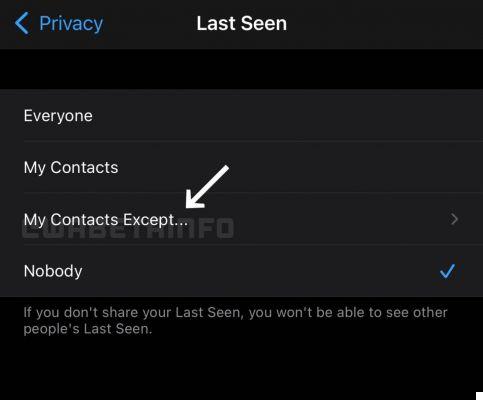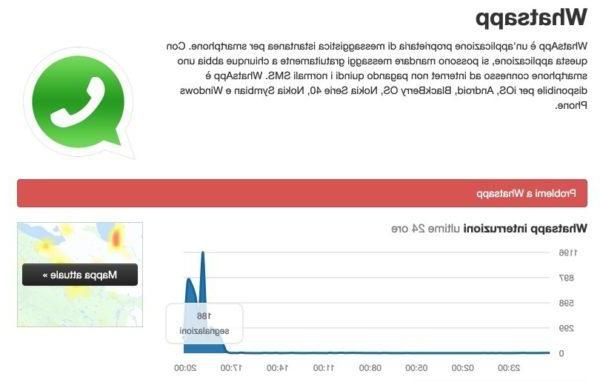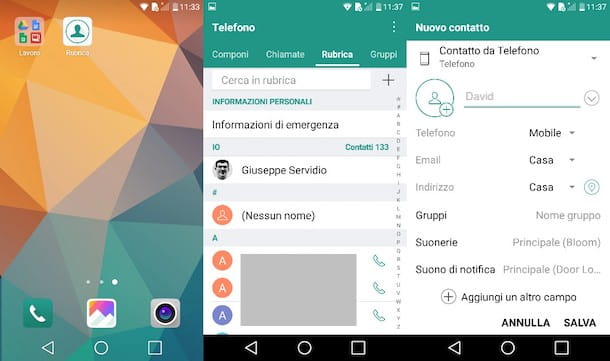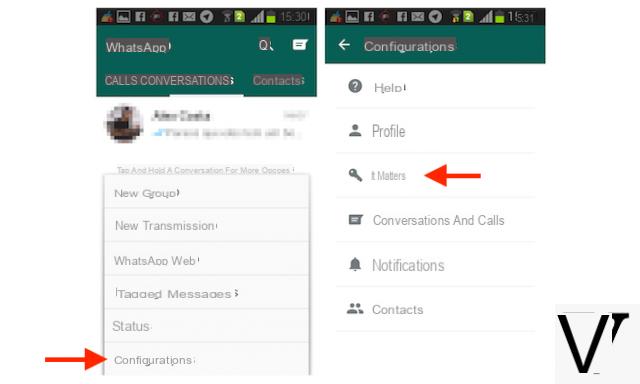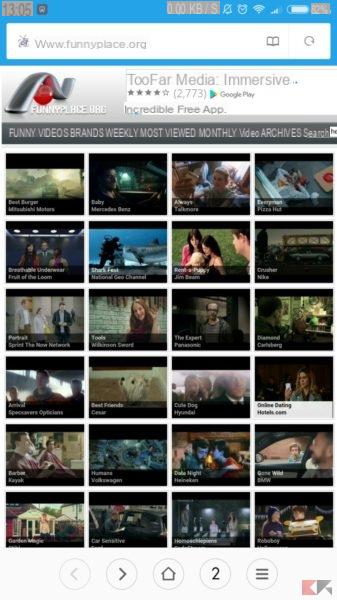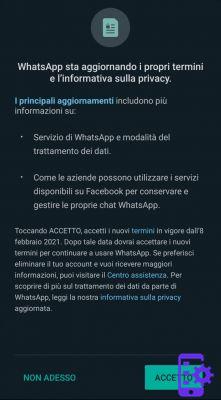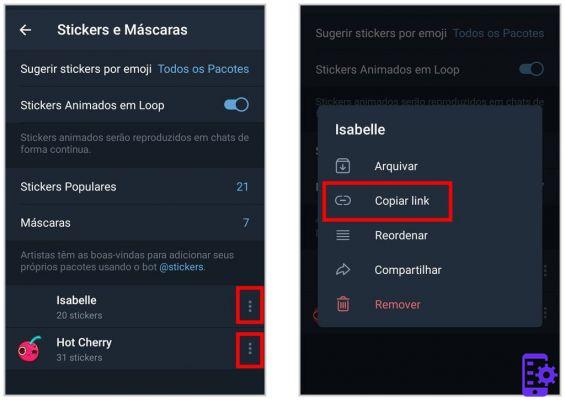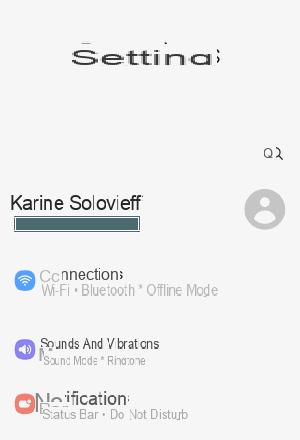Viruses on the net are always lurking and ready to catch the most unsuspecting users. The new type of scam that is running on WhatsApp promises you to make you chat with colored texts by downloading the update from the WhatsApp site. The message is as follows:
"Hi, have you already seen? ... Now you can chat with your friends on WhatsApp with colored texts, I have already activated"
Below is a link that is actually a malicious address that takes you from the installation of adware (invasive advertisements) and the activation of paid services, also passing through the installation of a malicious extension.
PS: if you are looking for how to get colorful WhatsApp statuses (which is not a virus at all) then I recommend reading our following in-depth article.
How does the WhatsApp virus spread?
The scam to spread uses a very trivial system. Take advantage of the lack of awareness of users who fall into the trap. Once connected to the link, in fact, the service asks you to forward the message to at least 10 contacts, in order to verify your identity (never more false!).

The virus
Those who fall into this trap that uses, we remember, graphics and colors as a decoy, will surely go to click on the link contained in the message. Whoever carries out the whole procedure could find themselves installed adware (programs that spread invasive advertising) or activated payment services.

As if that were not enough then, for those who use Google Chrome, you are prompted to install the extension BlackWhats to use colors on the Desktop version (and this should make even less experienced users suspicious).
How to remove the virus if you clicked
The first tip is to warn all users of the scam in progress, to avoid a greater spread. Secondly, you have to check, through the installed apps: if there is someone you don't remember or with strange names, uninstall it. Alternatively you can download a Android antivirus and perform a scan. You can find some at the following link:
For those who have also installed the extension on Chrome (even if it should have been blocked by all antivirus) must immediately delete it by acting in the browser settings. Just go on chrome: // extensions /, disable the extension and then delete it by clicking the trash can icon. Here, too, a virus scan is recommended.
If paid services have been activated, call your operator immediately and have them deactivated. Furthermore, if it is the first time this has happened, they can refund you the money wrongly charged.
How to protect yourself
The most banal thing, but also the most useful, is that of avoid clicking on the link and above all avoid spreading these chains that they do not have EVER to do with what they promise to do. Messages of this type, especially on Whatsapp or Facebook, are on the agenda and I will never tire (or maybe yes) of repeating that the new functions of the applications are spread. alone and only via official updates released on the Play Store or the Apple Store!
Another very useful thing is to ask your operator to block paid services. All telephone operators, in fact, if called, can block the activation of these paid services. For more information, and the removal of subscription services active on your smartphone, see the following articles: