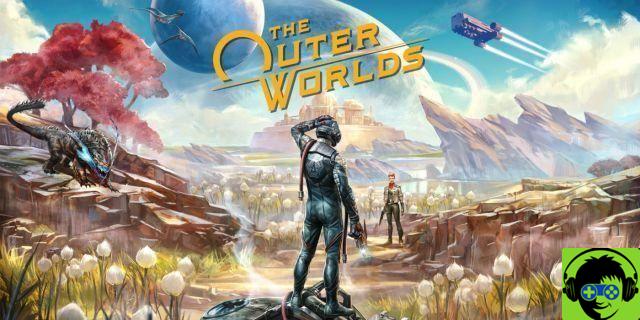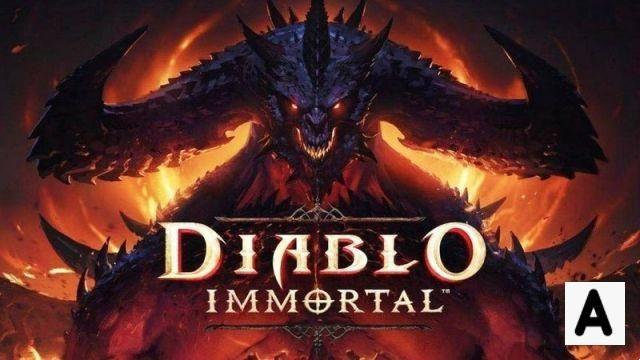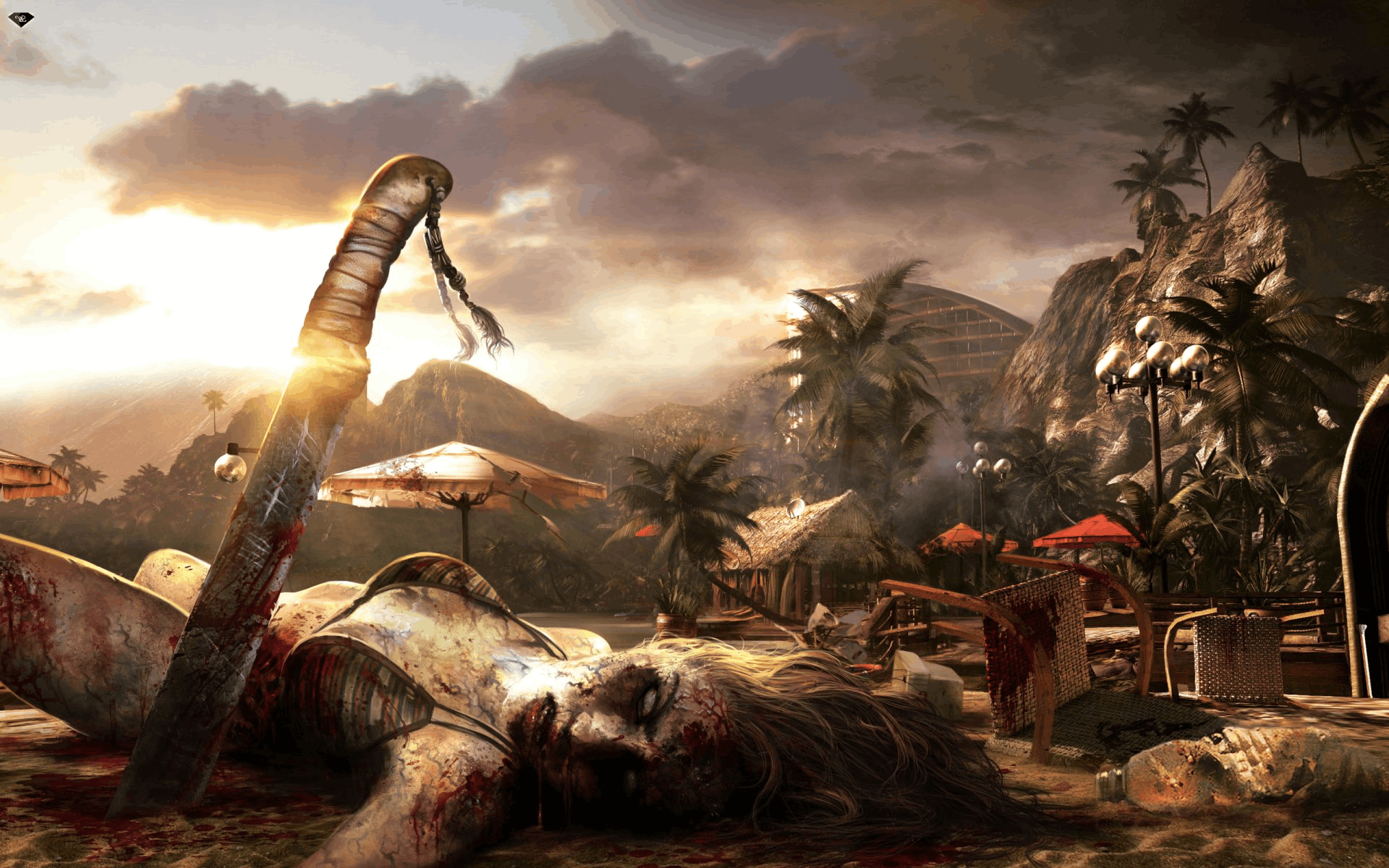You may experience issues with your Fall Guys: Ultimate Knockout game, from server issues to being able to restart the game because it is stuck on a loading screen or cannot find anyone to start a match with. The problems are everywhere, it's probably because there are so many players trying to connect with each other to participate in the different games. Another notable issue that gamers have recounted is that their game freezes every time they try to exit the game. What kind of error is this and how can you fix the bug? The quickest solution is to restart your app to try to sync with the next game.
Players have reported that when attempting to exit the game their Fall Guys client freezes, preventing them from continuing any further. Instead, you need to close the app completely, restart it, and look for a new match. Unfortunately, this seems to be the only way to fix the problem. To prevent this from happening again, gamers could attempt to reinstall the game on their console of choice to see if there had been a download issue. After reinstalling it, if the problem persists, there is not much you can do after trying to fix it from your end.
If the problem persists, the next solution would be to contact the Fall Guys Support Page. You can visit an official website where you can let the support team know about the problem, who may be able to offer you a more complete solution. It could also be something the dev team will need to resolve in a future patch, in the same way that gamers cannot customize their PlayStation 4 controller settings as there is no option to change the choices by. default.
While Fall Guys needs a handful of fixes, we've always thought it was a lot of fun playing with friends, and full of craziness.