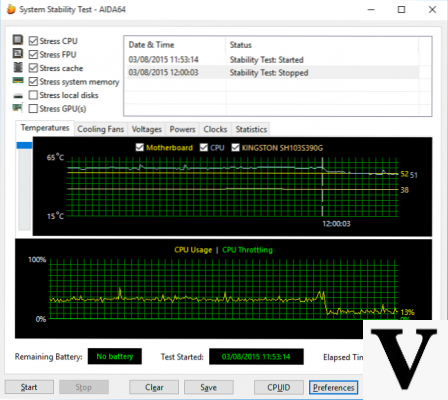 Page 2: What is the best stress test?
Page 2: What is the best stress test?
Your heatsink should be set up to handle these extreme loads, regardless of the code path. And don't forget the case ventilation. Many enthusiasts make beautiful custom liquid loops, but then forget that the motherboard needs active cooling in certain areas, otherwise it too overheats. Without at least some airflow, the board's VRMs may not last long.
Optimize the noise level
Fortunately, the airflow in your chassis can be controlled by temperature. Once the temperature is known, a good combination of CPU and GPU stress tests can be used to simulate demanding gaming loads.
MSI Kombustor and OCCT are particularly well suited for this when configured as we have described. The results of these tests could then be used to establish the basis on which to optimize the fan curve, reserving the highest speeds for a range approaching the temperature limit.
Stability test and limits
None of the pure stress tests guarantee stable daily operation. They are all really good for finding the thermal and electrical limits of the system. Everything else, especially when it comes to overclocked components, can only really be found by using suitable software and run for a long period of time.
Prime95 and its contemporaries weren't designed to find errors, because they are pretty simple computational software that serves only one purpose: to consume a lot of power (at least that's the case with Prime95's torture test mode).
Conclusions
Thinking about it and with the right software, most of it free, you will be able to test your computer's cooling capacity and make sure it runs smoothly.
These tests can (and should) be repeated periodically in order to detect any changes due to component aging. At first, a test every six months is sufficient, with the intervals between tests that must decrease as the PC ages, especially if it is used a lot or very intensively. It doesn't matter if it's been overclocked or not. Prevention is better than cure!
What is the best stress test?

























