Index
There are several ways and solutions to backup your iPhone 5S, saving data (photos, contacts, sms, videos, notes, etc ...) on your computer, or on an external hard drive or on iCloud or iTunes. Let's see how to do it below!
Solution 1. Backup iPhone 5S with iPhone Data Recovery
using Tenorshare iPhone Data Recovery it's possible backup your iPhone 5S to computer or external drive in order to always have a copy of the data. Thanks to its powerful data recovery function, this software allows you to backup all the most important data in the iPhone 5s, including photos (camera roll), text messages (Whatsapp, SMS and iMessages), contacts, notes, call history , videos, Safari favorites, voice memos and other files of different formats. This program is also useful for making a backup of your data in case you forget the unlock password.
Let's see below how to backup iPhone 5S with this program. It works on both Windows 8/7 / XP / Vista PCs and Mac OS X systems.
First download the right version of iPhone Data Recovery from the official website Tenorshare.com
1. Connect your iPhone 5S to the computer via USB cable and start iPhone Data Recovery.
2. Select the "Recover Data from iOS Device" option at the top and then click the "Start Scan".
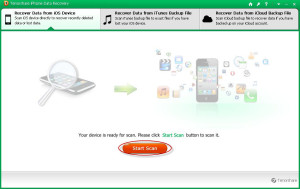
3. After the scan you will see all the data found with its preview. Then choose the ones to save on your computer and click "Recover"To proceed.
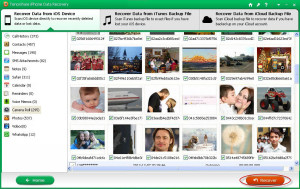
4. A window will open from which you can choose the folder on your PC in which to save the data and then create the backup of your iPhone 5s!

Solution 2. Backup iPhone 5S with iTunes
The iTunes program is certainly the most used to backup iOS devices. The bad thing about using iTunes is that it is not possible to make a "selective" backup, but it does a full backup of the contents of the iPhone. Furthermore, the backup generated is in a file of SQLITEDB format that cannot be viewed and managed with any program. 5 clicks are enough to backup iphone 2s with iTunes:
- 1. Sync your iPhone 5S with iTunes. iTunes will automatically make a backup.
- 2. Click on the top right to open your iPhone details tab and click on the “Back Up Now” button.
3. Fare Backup iPhone 5S con iCloud
Another great solution to backup iPhone 5s is to use iCloud. The limitations of using iCloud are as follows:
> Maximum 5GB of free storage, beyond which you have to pay
> Not all iPhone 5S data can be saved to iCloud
iCloud automatically backs up the iPhone 5S if the “iCloud Backup” option is selected. This option can be activated on your iPhone by going to Settings> iCloud> Backup & Storage. The data will be backed up in this way every time these 3 conditions occur:
- iPhone 5S connected to the Internet via Wi-Fi
- iPhone 5S connected to charger (power supply)
- iPhone 5S with locked screen.
If you want to manually backup your iPhone 5S to iCloud, you can go to Settings> iCloud> Storage & Backup> Back Up Now.
133


























