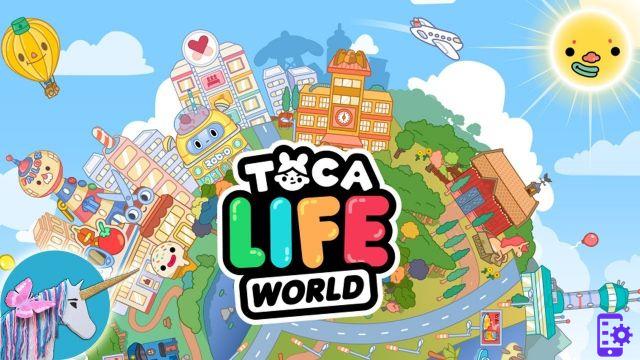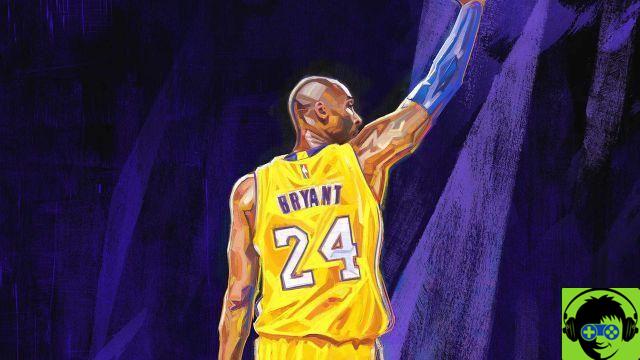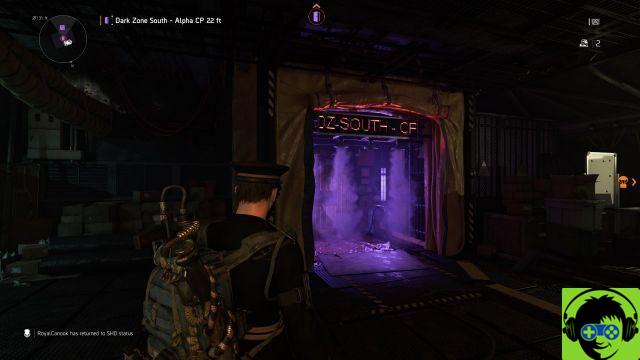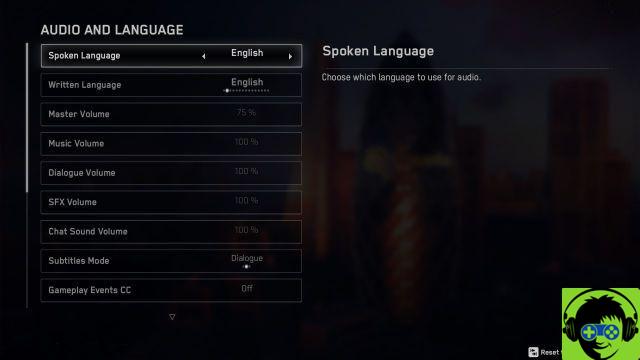
Subtitles and languages can be changed in Watch Dogs: Legion from the Options menu.
The Audio and Language tab in the Options menu leads to all of the different subtitle settings in Watch Dogs: Legion, and is easily accessible after pressing Start / Escape. Once in the menu, there are a few settings that players can change, but you will need to download additional languages separately from the game's DLC page in the store used by your platform. That said, here is the full list of subtitle options in Watch Dogs: Legion.
- Written language
- English, French, German, Italian, Spanish (Latin America and Spain), Brazilian Portuguese, Polish, Dutch, Russian, Chinese (Simplified and Traditional), Korean, Japanese, Arabic.
- Subtitle mode
- Off / Dialogue / Full subtitles
- CC gameplay events
- Off on
- BG subtitle font
- Off / Translucent / Black
- Subtitle font size
- 100%-150%
- Subtitle width
- Normal / Court
- Subtitle color
- White, red, yellow, green, blue, cyan
- Subtitle speaker
- Off on
Additionally, players can change the master, music, dialogue, SFX, and chat sound volumes from this menu, as well as enable or disable automatic music playback in vehicles. Streamers can also turn off music altogether, which may be for the best given the recent spate of DCMA withdrawals that have hit Twitch alone. The Joys of Licensed Music: One minute you're fine, then the next you're not. You can also turn off the music if you don't care and prefer to play your own playlist in the background, which is a decent boon as well.
-