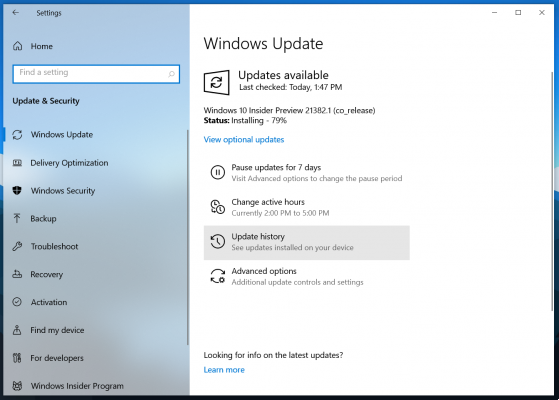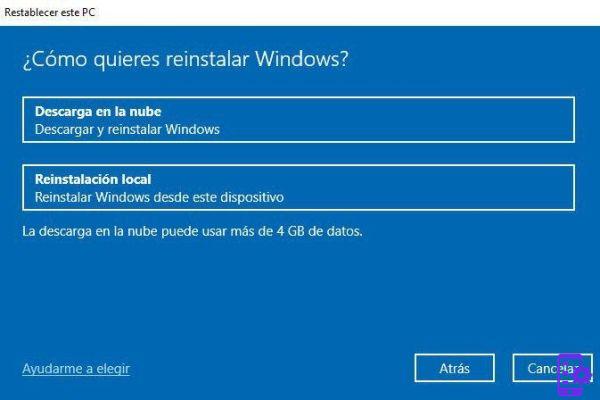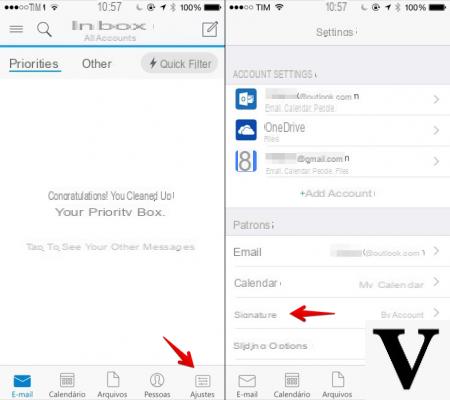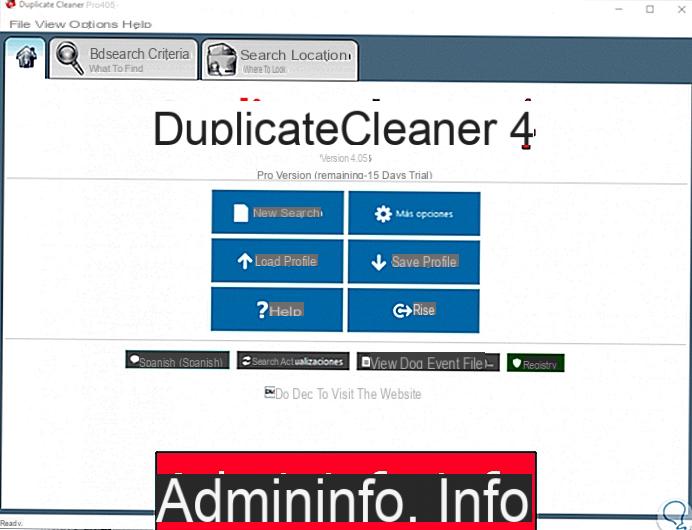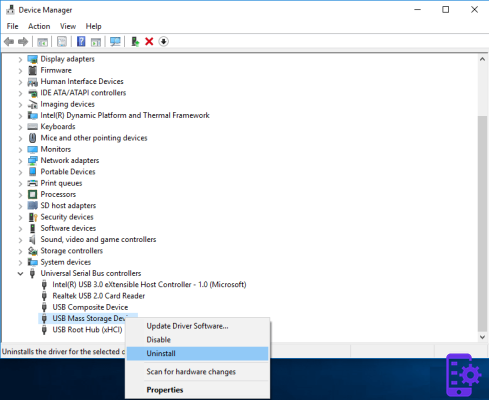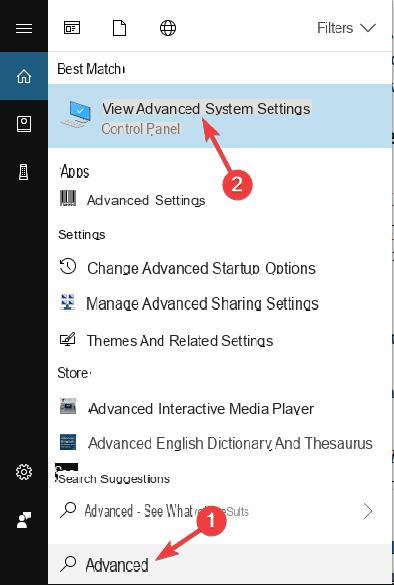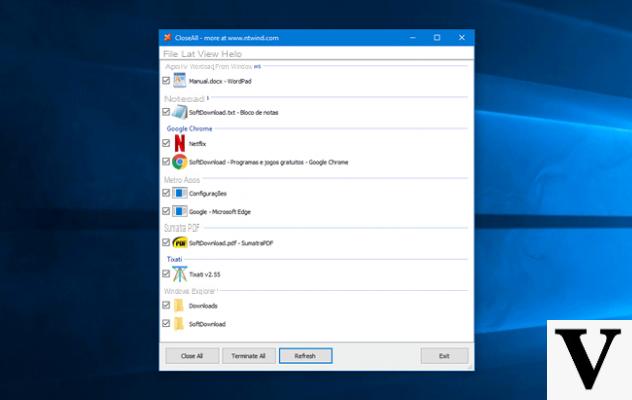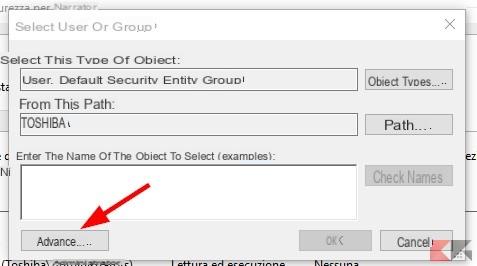The pitot tube is essential equipment on an airplane. It can be a bit confusing in Microsoft Flight Simulator as well, so in this guide, we're going to explain what it does, why it's important, and how to make sure it's working properly.
What is the Pitot tube?
A Pitot tube is a device that measures the flow of a fluid. In an airplane, it is placed somewhere directly in front of the airplane, or sometimes facing forward on the wings. As the pitot tube faces forward, directly into the air in which the plane is flying, it can measure the flow of air through the tube, and this is one of the methods that an airplane uses to discern its speed. While there is a huge amount of math behind how this is calculated, all we really need to know is that this is a device that measures the speed of the aircraft.
What can go wrong with the pitot tube?
The main problem that can arise with the Pitot tube is that ice can form inside, interrupting or completely obstructing the tube and interfering with readings. This is extremely dangerous, as it becomes difficult to discern the speed of the aircraft, making it impossible to comply with ATC instructions.
What causes the pitot tube to freeze?
While it may seem obvious that cold weather will cause problems for the pitot tube, you would be surprised how easily it can freeze in clouds even when temperatures are above freezing. As such, it is a good idea to regularly check that Pitot Tube is functioning properly.
How to defrost it?
Many planes in the game will have an automatically heated pitot tube, but knowing the keyboard command to defrost is a good idea. Press Shift + h to activate the pitot tube heat on any plane where it is not automatically activated, defrosting this important device and making it work with precision again.