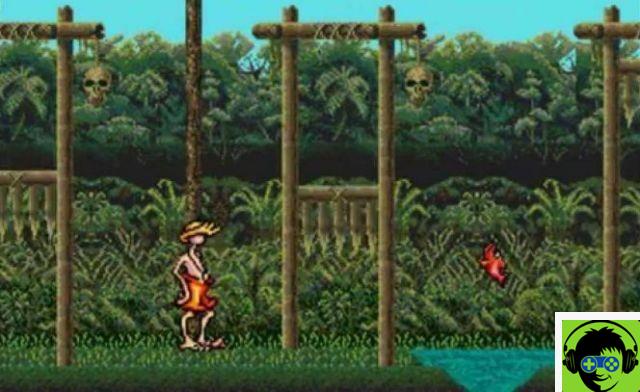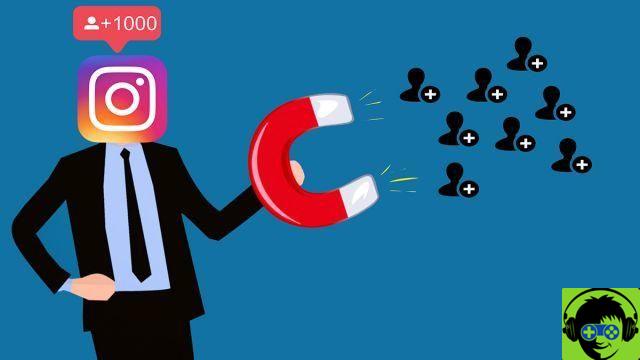Also in this The Sims Medieval there are the inevitable tricks that make the game more lively and faster! Instead of the Simoleons here we have the Simoles So here are all the tricks that are available for The Sims Medieval.
N.B. FIRST THING: OPEN THE CONSOLE HIGH PRIOR ( AS IN THE SIMS 3) Ctrl + Shift + C CONTEMPORARY! YOU CAN NOW TYPE IN THE FOLLOWING TRICKS
– motherlode -> PLEASE NOTE 50,000 Simoles
– kaching-> earns 1000 Simoles to the active family
- RerollQuests-> All available missions
– mapTags on/ mapTags off -> show/hide all the icons on the map
– disableSnappingToSlotsOnAlt on/ disableSnappingToSlotsOnAlt off +ALT when placing objects--
If you select on the objects do not adhere to the box if you place them by pressing the alt key. If, for example, you want the chairs and the coffee table to be placed at a distance, use this function. It is easier to try than to explain yourself!
– fadeObjects on/ fadeObjects off--> Up on the objects disappear as they approach the view. As always NOT valid for sims
Generic makeup: During furniture mode press "Ctrl + Shift" and scroll to a lamp. When the mouse icon changes and becomes similar to an asterisk click on the lamp to change details such as: power off, intensity and "WE HAVE DISCOVERED HOW TO HANDLE THE TestingCheatsEnabled COMMAND
Here's the procedure: Go to the game's installation folder inside this path: ProgramsElectronic Arts The Sims Medieval GameDataSharedNonPackegedIni
So open the folder first Game Datethen the Shared one, the Non Packaged one and finally the Ini ones. Here you will find a file named Commands.ini
You have to modify a parameter inside this file to access the tricks. It's not difficult: open this file with NOtes Lock ( right key -> open with) and inside modify the value
TestingCheatsEnabled=0 in TestingCheatsEnabled=1
So all you have to do is Change the zero with the one! If it does not make you open the file, solve it this way: key inside on the file-> choose properties. You will see a check mark on the " read only". Remove it!
If you find this whole procedure boring or difficult, you can download the commands.ini file directly from our forum and already edited by clicking here!
LIST OF NEW TRAINS AFTER TESTINGCheatsEnabled
NOW THAT YOU'VE ENABLED THE TESTIN CHEATS YOU CAN:
– Modify the needs bars dragging the mouse over them
– Eliminate a mood by pressing the CTRL key and clicking on the relative icon in the panel
– Modify relations between the various sims, making them worse or better. From the relations panel drag the bars as you like!
Follow the tricks to insert by category!
CAS
disableClothingFilter
Unlock all clothes except those at night, elliminating the hero clothes filter
Sim and concentration
setmood #
Changes the concentration level of the sim. Instead of an asterisk, write a parameter that can be min or max or supermax or a percentage value between -100 and 200. Example:
setmood min
setmood 150
Missions
ShowAllQuests
Show all available missions.
ShowAllValidQuests
Shows all the missions you can undertake according to your level
Responsibility
DisableRespos
disability responsibilities
EnableRespos
rehabilitates responsibilities if they have been disabled
Kingdom
setKingdomPoints #
set the kingdom points. Instead of an asterisk write a value, e.g. 100
setQP #
set mission points. Instead of the asterisk write a value, for example 100
videoMakerModeEnabled true/ video mode enabled
videoMakerModeEnabled false video mode disabled
OTHER TRICKS CAN BE OBTAINED WITH HACK ENABLED! FOLLOW THIS GUIDE!
GUIDE TO DEBUG ENABLER INSTALLATION AND USE OF TRICKS
– Download DebugEnabler on our Forum by clicking here
Open the Zip file, you will find 2 files "Resource.cfg" and "debugenabler_1.1.10.00001.PACKAGE".
Extract "Resource.cfg" in the directory "C:/Programs/Electronic Arts/ The Sims Medieval".
To extract the file "debugenabler": Create inside "C:/Programs/Electronic Arts/ The Sims Medieval " A folder named "Mods" and inside it one named "Packages" (like with the sims 3)
Extract the file "debugenabler" into packages
Open the game and try the tricks, the most important are these:
"BuyDebug" -> Allows you to add a category in buy mode that has a ? icon and represents all objects not available in standard buy mode.
"RefreshMotives" -> Brings needs to perfection
"money" - Get $1,000,000
And then many others that you can try directly:
SaveSimAsLooseFile
ShowInteractions
Select
ShowMoreSocials
ToggleStringId
TriggerShareTutorial
dialogs
BuildDebug
PlaceBuilding
PlaceAllBuildings
AutoPopulateWorld
APW
APWFF
prepsoak
TestQuests
hunterquest
DisableQuestPerformance
EnableQuestPerformance
PlaceFirstBuildingAndMaster
ScheduleQuestSims
ViewOnlyCurrentFloor
BuyDebug
EnableLotLocking
AltScene
SetLotState
GiveThemes
GiveRespo
triggerEventResult
familyFunds
ageuptonpc
resetSim
ReExportAllLotStates
cleanhouseholds
piemenu
lifetimehappiness
lookat
refreshmotives
refreshsimthumbnails
sacsdump
playobjectsound
stopobjectsounds
esrbchecks
loginteractions
findsimwithoutfit
showbroadcast
showwalkdist
zoom
destination
debuglots
SaveUniform
LoadUniform
DeleteAllObjects
Exterminate
spawn
debugSocial
killobject
DisplayLotPackageFileName
money
purgegenealogy
logobjects
stressreset
resetservicenpctraits
babyboom
lockmood
completetutorial
BuildBuyEnabledForLot
worldname
lights