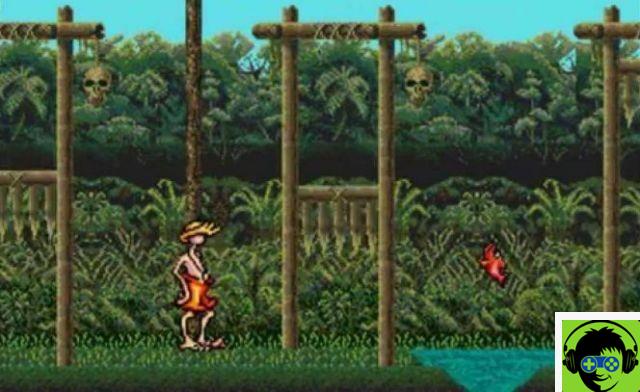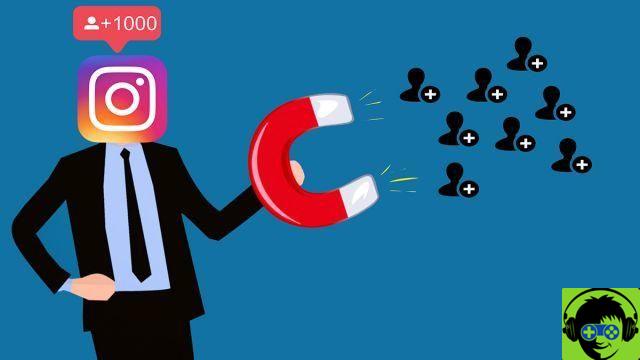Tiktok is a social network suitable for all audiences and which has won the affection of over 800 million active users in Worldwide. Its system is based on creating, loading and watching short videos (15-60 seconds), adding filters, effects, stickers and much more.
Being a popular platform like Instagram o Facebook, the issue of security must be given importance, and although TikTok is making changes to the security and privacy policy in children's accounts, similarly it is necessary to keep an eye out for cyber dangers.
Now, if in the short or long time you have been on the platform you have noticed that someone has logged into your TikTok account without your consent, your account may have been hacked.
If that's the case for you, we'll show you in this article what to do and how to deal with this type of situation in so it doesn't keep happening. Join us!
These are the possible signs that your TikTok account has been hacked
Change of personal data

If you suspect your TikTok account has been hacked, please change your personal information
If someone has accessed your account without authorization, they may have changed some of your personal information. It is important to check your login details, mainly email, phone number and username.
New videos posted
One of the clearest proofs that yours TikTok account was hacked is the posting of videos with strange people or acts. This is synonymous with warning, it is necessary change immediately the password.
To change your password you have to go to: «Privacy and settings> Manage account> Password> Enter your current password> Enter a new password> Confirm».
And if you can't enter, click on: "Did you forget your password?" and select the e-mail or phone number where you want to receive the temporary password to access the platform again.
Private messages

Warn your friends so they don't fall victim to scams
If an intruder has entered your account, it is possible that they have sent messages to your friends or links with viruses and malware. So you need to be vigilant with your DMs and notify your acquaintances.
Unknown logins
Check the TikTok function and check your mobile device's login history. If you see access or other equipment other than the one you currently own, it is possible that you have been hacked. To check go to «Settings and privacy> Security> Your devices».
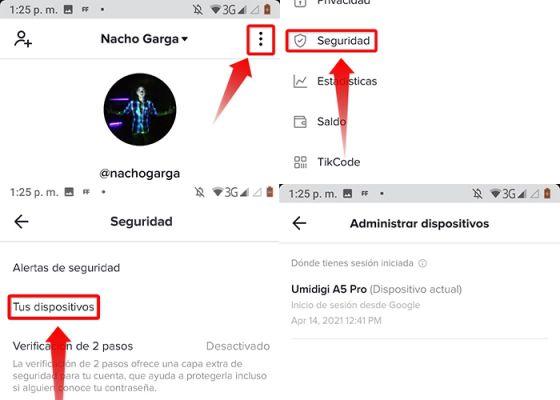
Check the devices that are logged into your TikTok account
TikTok hacked: here's what to do to avoid it
Below, you can see a number of tricks you should apply in case you suspect someone has been spying on your TikTok account or a stolen account.
Do not install third party applications
In the world of technology there are many programs and applications which offer hundreds of things and, of course, for TikTok too. These third-party applications offer users the opportunity to unlock certain options such as: make videos longer than 1 minute, see who has visited your profile and your videos, get followers, likes, views and much more.
However, these are mods that you shouldn't install for anything in the world, since other than steal personal information, will put your account at risk and even be stolen permanently. In short, don't trust that kind of page or app.
Choose a good password
It is very common, especially in young accounts, to use a easy to remember password, but the best thing you can do for protect your account from intruders is to add alphanumeric characters and symbols to your password.

A good password to prevent your TikTok account from being hacked should include alphanumeric characters and symbols
Furthermore, it is essential to avoid entering dates of birth, age and even less identification numbers, as it will be the first thing they will discover. If you have no idea which password to use, check out these 3 tricks for a more secure password.
Enable two-step verification
This feature will help you further protect your account from potential intruders. So, after changing the password, it would be advisable to strengthen the security with the two-step verification.
To do this you will need to do the following: «Settings and privacy> Security> Two-step verification> SMS> Enable». Below select only yours mobile device to receive the code And that's it.
Put your account in private mode
One of the options offered by TikTok is to put your own account in private, that's the only way you can keep track the people who follow you and who often watch your videos.
If you don't know how to make your TikTok account private or upload private videos, follow the guidelines in this article, it will surely be very useful, especially when managing who can and cannot consume your content.
Turn on family synchronization
If the account TikTok belongs to a person under the age of 18, hackers can try to persuade the child and request the access password, address or telephone, either to help him with something or to pretend to be an acquaintance.

Enable this TikTok feature to protect your account from possible attacks
In these cases it is better to prevent, and in addition to talking to them and warning of cyber risks and dangers, you can also perform a family synchronization and thus have control of the account. To perform this procedure go to «Settings and privacy> Family synchronization».

Stay in control with TikTok family sync
In this section of TikToK, you as the parent or guardian of the minor can set up a time limit on the platform, limit inappropriate content, manage your privacy and security settings and even change the account from public to private.