
Toshiba Electronics Europe ci explain how minimize the risk of loss data on your home NAS. Here are the company's recommendations.
Toshiba: tips for securing data on your home NAS
The system NAS (Network Attached Storage) is increasingly popular, even among families. This is in fact a great way to centrally store all types of data. In addition to music and videos, it usually contains important documents and countless private photos and videos. Files that are invaluable to owners. Most users believe their data is safe and well protected on the NAS, which is true, but only if you follow a few basic rules.
Here are the tips of Toshiba to avoid loss of sensitive data and files from the NAS:
- Make sure you have at least two drive bays: NAS systems with only one drive bay offer no protection against data loss in the event of a hard drive failure. Two bays are the minimum number for a NAS and are sufficient for most users. Four or more hard drives are only useful for large volumes of data or high performance needs.
- Choose the suitable location for the NAS: suggests placing the NAS next to the computer can be convenient. However, in the event of theft, thieves would find it easily. Among Toshiba's advice is to choose a hidden location, for example in a built-in closet or in a dry cellar that is not at risk of flooding.
- Be sure to use NAS hard drives: hard disk (HDD) manufacturers offer specific drives for NAS systems. These are specially designed for network storage. Regular desktop HDDs may be cheaper, but in the long run they are unable to perform under high workloads. The risks of errors and failures are much higher than with NAS HDDs.
- I will configure a RAID 1 or higher: configuring disks as individual drives or as one large drive does not guarantee safety against failure. In RAID 1 mode, typical of devices with two HDDs, the NAS stores all data in redundant mirroring on both disks. If one HDD fails, all data is available on the other disk. Users should then replace the faulty one so that full data mirroring can be restored. Although the usable storage capacity in a RAID 1 is the size of the smallest hard drive, NAS systems with four or more disks also support higher RAID modes in which a larger percentage of the total storage capacity can be used.
- Don't forget the backup: even a NAS needs regular backups to avoid data loss due to ransomware attacks, NAS theft, device defects as well as damage caused by fire or water. Backup can be easily done to USB hard drives. Most NAS systems are equipped with the USB 3.0 interface and can be set to copy the entire data stock or selected directories. According to Toshiba's advice, users should avoid storing the USB drive at home. In order to ensure that this, in case of problems, is not involved in the same accident or the theft of the NAS.
- Recognize the emergency and know what to do: to avoid data loss due to configuration errors or malfunction users should familiarize themselves with their NAS. Toshiba recommends that you learn more about its web-based configuration interface. In short, you need to know how to properly configure the device, but also recognize disk defects and malfunctions - and what to do. It is important to set up email notifications for NAS and drive problems. While most NAS displays the hard drive status through the LEDs located on the housing of the device, these are usually not at hand. Without email notification, a hard drive can fail without the user noticing. This is because all data is still available through the RAID.
"Many home users who buy a NAS assume their data is automatically protected, but it's not that simple," he says. Rainer W. Kaese, Senior Manager, HDD Business Development di Toshiba Electronics Europe. “To prevent data loss, users need to properly configure the NAS and regularly back up to another storage device. Also, they should know the NAS system in detail, not just take care of it when there is a problem. In this case, the stress is usually high and the inexperienced user easily makes mistakes that can prevent data from being saved ”.
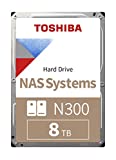 Toshiba - N300 8TB NAS 3.5'', internal SATA hard drive,...
Toshiba - N300 8TB NAS 3.5'', internal SATA hard drive,...
- 3,5" SATA hard drive
- 7200 tpm, 256 MB buffer, 24/24 operation.
- Perfect for a 1-8 bay NAS.




























