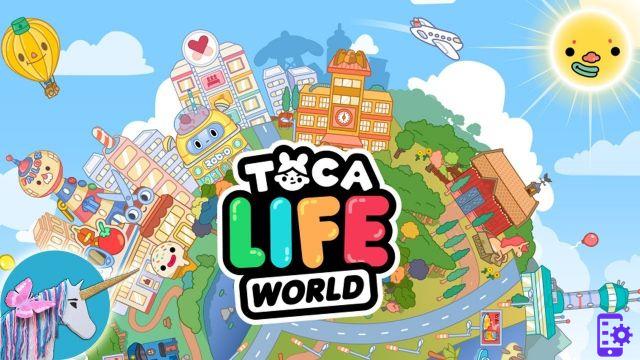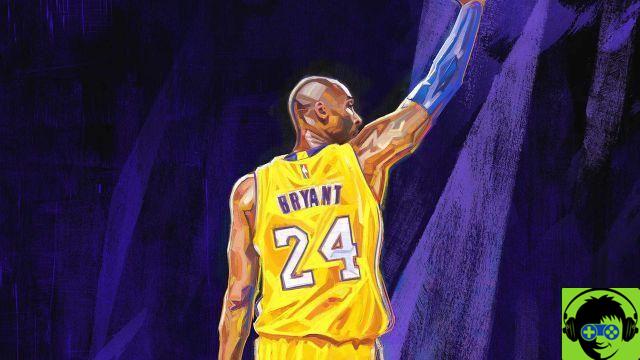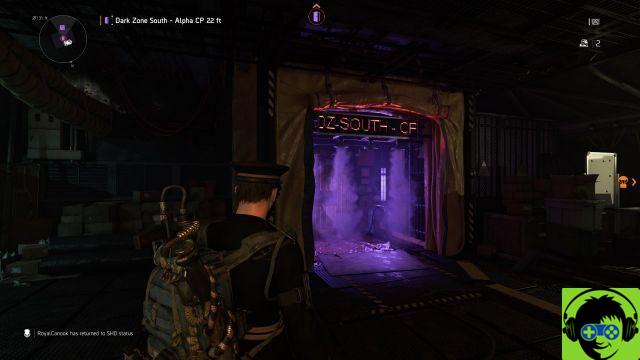So far we have only tested NAS with Linux-based operating systems. But the world is beautiful because it is varied, so we decided to change this trend and try a NAS with a Windows operating system.
The choice fell on one of the latest devices released by Thecus, the W2810PRO: it is a 2-bay NAS with interesting technical characteristics and, this time, equipped with an operating system Windows Storage Server 2012 R2 Essentials.
Let's see together how he behaved!
Bottle
The packaging of the W2810PRO is very simple but, with its yellow, it certainly stands out: on it are printed not only the product name, but also the main features and the most important functionalities of the operating system.
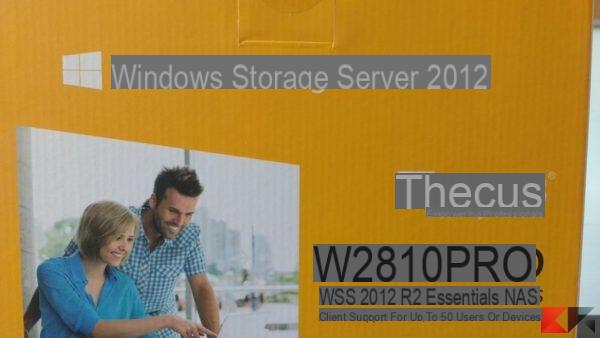
Inside, in addition to the NAS, we find a 48W power supply us European plug, an ethernet cable, a small handbook, the keys to block the bays and finally the screws for fixing 2.5 ″ discs who flies.

Design
Like all Thecus, the quality of the W2810PRO can also be seen with the naked eye: solid, robust and colored in a black that exudes professionalism from all pores.

The body, compact as it is a 2-bay, has dimensions of 146 x 102 x 213 mm, all for a weight (net of discs) of just over 1.5 kg. On the front of the Thecus W2810PRO there are obviously the two mechanically detachable bays, four LEDs (two for the network, one for each disk), the key fast "USB Copy", il power button and a USB 3.0 port.

Also this time, the side facades of the device, except for the brand, are completely free.
The remaining Input / Output ports, together with the fan, are located on the back of the device. In fact, on the rear body we will find:
- la fan;
- the two entrate ethernet;
- the Kensington Lock;
- one HDMI port;
- two USB 3.0 ports;
- one SPDIF port;
- a DisplayPort port;
- the input for the power supply.

Hardware
CPU & RAM
The hardware equipment of this NAS is very good: we find on board the device a Intel Celeron N3160 quad-core processor flanked by 4GB of DDR3 RAM which, in combination with Windows Server 2012 R2, have their own why.
Network
Single fan but dual 10/100/1000 BASE-TX network card for this device, which can therefore boast of link aggregation and greater tolerance to network errors if the configuration provides for the parallel use of both cards.
Multimedia
As you will discover later, the Thecus W2810PRO is equipped with HDMI and DisplayPort output ports which, thanks to the multimedia component of Windows Server, also allow direct streaming to external monitors.
Storaging
As already mentioned it is a 2-bay, so there are two slots dedicated to SATA HDDs, both 3.5 and 2.5 inches, configurable in pooling and / or with redundancy and parity control thanks to the built-in features of Windows Storage Server.
Disk installation
Being a "Pro" NAS, this is expected to be a difficult business but, in reality, it is not at all: the bays can in fact be mechanically unhooked and re-attached and 3.5 ″ drives can be installed even taking advantage of the side hooks only, although our advice is to still secure them with a few screws (supplied).

Different story for the 2.5 ″ disks, which must necessarily be screwed to the bay to be installed correctly. Virtually impossible assembly errors, since the screw guides are positioned ad-hoc and, in case of incorrect reinstallation of the bays, they will resist and will not snap.

The bays can also be locked using the supplied keys - to prevent unauthorized opening.
Additional components
To complete the hardware park of this NAS we find a "USB Copy" button to allow, after connecting a disk to a USB port, to copy the entire contents of the NAS on the fly to it, as well as a fan (not very noisy even during the activity phase).
Nothing to do for the reset: the reset button is absent and, as was easy to expect, the reset of the device must be performed in full Windows style - by connecting the NAS to the monitor, mouse and keyboard and using an external media.
Technical Sheet
[scheda_tecnica id = ”221883 ″]Operating System
The W2810PRO features come sistema operativo Windows Storage Server 2012 R2, based on Windows 8.1 and optimized by Thecus for storage. The Microsoft system is complete and fast, ideal in environments strongly oriented on Microsoft products.
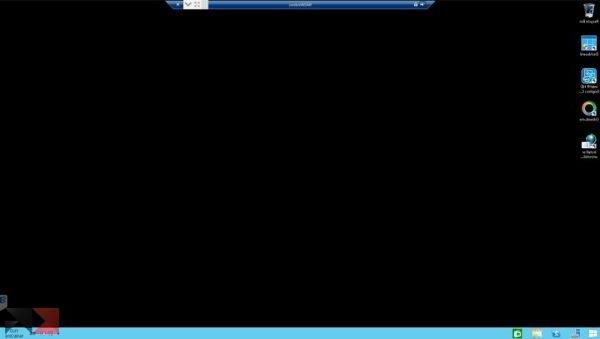
We can quickly manage every aspect of the NAS through the dashboards present in the operating system.
We have the dashboard Windows Server Essentials customized by Thecus, where we can configure every aspect of our NAS server: add users, add folders and other storage-related services such as backup and synchronization.
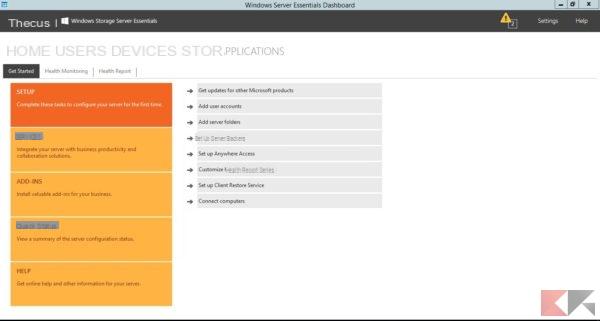
For more experienced administrators it is also available la dashboard di Windows Storage Server.

To access the client-side server configuration we can use two methods.
Remote Desktop Connection (RDP), compatible with all recent Windows and also available as a mobile app for Android. Suitable for all users, even beginners with a Windows NAS. To use it just enter the IP address of the NAS and log in with the username and password set at startup for the admin user (on the NAS).

Connect via Windows Server Essentials Connector, which can be installed as an optional update on Windows 7, Windows 8.1 and Windows 10. In the latter case, the connection will be possible by "moving" the user of the client PC to the same network domain as the NAS (network ID), given the operation at Windows Server domains. Useful in business, but recommended only for experienced administrators.
LINK | Windows Server Essentials Connector

The operating system offers SMB as the main protocol for sharing files on the network, but we can freely install any Windows compatible software designed to implement other network protocols, such as FileZilla Server or an SFTP server.
Multimedia side we can exploit the multimedia server implemented by Microsoft (and active by default). visible online with extreme simplicity.
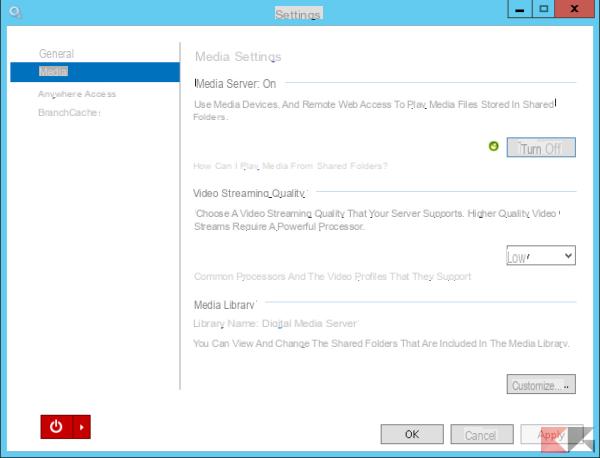
Alternatively we can install Plex Media Server to manage our media collection.
The operating system is very scalable, offering a solution for any need: in the business environment we can use it as a container for automatic backups of the various network stations or integrate it into a system with other network devices (other NAS or SAN networks).
The NAS will be comfortable in highly Microsoft-oriented environments: it is natural to add an Exchange server to this NAS, or integrate access to Office 365 or Microsoft Azure and use the NAS as an access point to cloud functions for all clients (without configuring the latter one by one).
On the home side, the NAS is far too oversized: we start from the impression that a first encounter with Windows Server can generate; many small “problems” known in IT environments and that make network administrators smile can leave home users perplexed!
Our PCs, if not well configured, may not access the NAS files and, in the event of a change of network ID (from Workgroup to Domain), it may also be difficult to access other devices other than the Windows NAS, without count unwanted user and password changes if yes unintentionally elevating the NAS to a domain controller (which can happen, through the wizard with Connector, in a far too simple way).
Among other things, the features offered by Windows Storage Server 2012 R2 Essentials are a bit "too much" for a home user, also thanks to the fact that the main aspects of the NAS - from backup to quota management, passing through pooling, redundancy, errors and accesses - they require a rather cumbersome configuration for an inexperienced user.
All this is the prerogative of Windows with a specific purpose: once the initial configuration is done, the Thecus W2810PRO will know exactly when and how to scale, how to manage quotas and users, how to interface with external services, how to join an Active Directory network or how to add client in a completely automatic way, when and where to become a domain controller and much, much more.
All “non-problems” if we talk about a network with Microsoft infrastructure, but in the home environment it will be paradoxically easier to use a NAS with GNU / Linux, much more immediate also as a learning.
Performances
On the performance side, the NAS, although Windows Server is not exactly the fastest operating system in the world, does quite well too. thanks to the good hardware that Thecus has equipped it with and the presence of a Dedicated SSD.
The only annoying aspect - if you can define it like this - of the Thecus W2810PRO is the first configuration: RDP is not active immediately because you will need to enter the license (supplied) to start the operating system, therefore to carry out this operation it will be essential to connect the NAS to a monitor (HDMI or DisplayPort) and to a mouse and / or keyboard.

The initial configuration and first start-up phase can last up to a few tens of minutes and can leave the novice user confused; those who have practice with the Windows Server environment will be able to proceed without any problem.
Il remote control of the operating system via web interface leaves nothing to be desired; however, it must be said that, by acting on the settings via Connector o RDP, be prepared for the reaction times of Windows Storage Server 2012 R2 - which, you know, are generally anything but excellent.
In conclusion, the disks - Western Digital NAS of 4TB each - are not affected at all by the "weaknesses" of Windows Server: the reading and writing speed was absolutely suitable for the network scenarios on which this NAS has been tested.
Also good yield of streaming, carried out mainly through PLEX for compatibility reasons.
Value for money
Without a doubt it is a NAS oriented to a purely corporate use and to an audience "For", manageable by expert users and / or IT administrators; the enormous amount of functionality that Thecus offers by relying on Windows Server have a cost, absolutely in line with the purposes and target of this device.
In fact, it starts from 526€ on the eBay store (coming from Germany), nothing unsustainable and above all perfectly agrees with the competition.
[lista_offerte_api titolo=”Thecus W2810PRO NAS 2-bay” keywords=”w2810pro”][offerta_api store=”ebay” url=”http://rover.ebay.com/rover/1/724-53478-19255-0/1?ff3=2&toolid=10044&campid=5337754654&customid=&lgeo=1&vectorid=229494&item=122086473151″][/lista_offerte_api]
If, on the other hand, you prefer to contact official in your language retailers, the manufacturer's recommended retail price is € 569 VAT included; the Thecus W2810PRO can be purchased through the in your language resellers Neostar SRL, Abaco International and focelda SpA
Conclusions
The potential of Windows Storage Server 2012 R2 Essentials, combined with the experience and customization of Thecus on the storaging aspect, have given their results: the Thecus W2810PRO is a valid, efficient product that, without too many frills, can do exactly what it an IT administrator expects to do by availing that operating system.
As we have reiterated several times throughout the entire review, however, it must not be absolutely made the mistake of considering this product a SoHo or something suitable for the consumer: nothing more wrong!
The Thecus W2810PRO is a NAS extremely suitable for medium / large companies for backup, synchronization and layering functionality to a huge number of online services - ranging from Office to Sharepoint, something extremely different from the classic home use - for which not only is it unsuitable but it is even "wasted".
In conclusion, if you are an IT administrator looking for an efficient but at the same time economical solution, we can recommend this very, very light product.
But if you are looking for a device that can hold a couple of discs and let you access your movies, mp3s and documents from anywhere without too much effort… well, look for an alternative solution. Otherwise you risk being very, very disappointed.
Curated by J. Lambiase and GF Testa