Finally, some time after its debut, we were able to get our hands on the feat of the Razer house: let's talk about the Razer Viper Ultimate. More competitive players will certainly have heard of it as it is one of the models most promising ultra-light wireless. We have a weight of 74 g, optical keys, Razer Hyperspeed technology, Razer Focus + optical sensor capable of up to 20000 DPI, 650 IPS and a great desire to be the best. If we look at the features on paper, the Razer home mouse is confirmed as the best ultra-light wireless gaming mouse on the market. His rival? The Logitech G Pro Wireless.
Has Razer really managed to beat Logitech? Is the Razer Viper Ultimate really the best gaming mouse on the market? Let's go into the step-by-step analysis to discover all the peculiarities of this surprising peripheral.
Package Contents:
- Razer Viper Ultimate (con USB)
- Charging dock (with cable)
- Quick start guide
- Wall Stickers
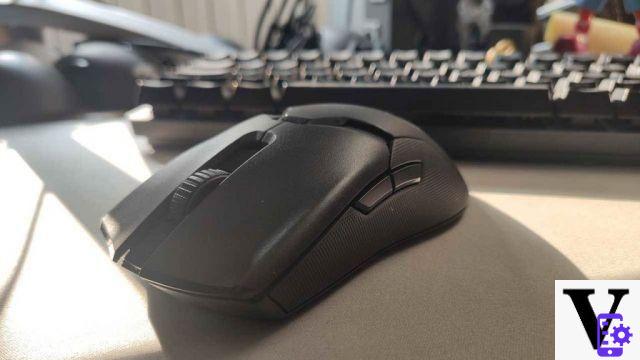
The Razer Viper Ultimate is a little gem
Let's start immediately to analyze the aesthetics of this small powerhouse from Razer, which really has a lot to show. The Razer Viper Ultimate is an is a peripheral suitable for those who want to play competitively. It is, in fact, an ultra-light product, the lightest among wireless mice: weighs only 74 g. Its competitor Logitech G Pro Wireless weighs around 6/7 g more. The dimensions are quite small and almost identical to its rival: 12,7 x 3,8 x 2,6 cm.
Discount Razer Viper Ultimate Wireless Gaming Mouse, Gaming Sensor ...
Razer Viper Ultimate Wireless Gaming Mouse, Gaming Sensor ...
- RAPID HYPERSPEED RAZER WIRELESS TECHNOLOGY: With a high speed transmission, low latency and a change of ...
- 20K RAZER FOCUS + OPTICAL SENSOR: The 20.000 DPI optical sensor with 99.6% resolution accuracy ensures the ...
- ONLY 74 G DESIGNED FOR EXPORTS: The Razer Viper Ultimate is the lightweight wireless gaming mouse with no ...
The Razer Viper Ultimate is also meant for everyone: its symmetrical structure makes it perfect for both left and right handed. Unlike the Logitech, however, the side keys (present on each side) they are not removable, but simply disable them from the dedicated software.
Other devices complete the device six keys, all strictly programmable thanks to Razer Synapse 3.
The structure is made completely in black plastic; we have no particular frills, only the brand logo, laser engraved on the back (and LED illuminated). Although the mouse is very light, it actually feels like you are holding a solid and robust product, capable of withstanding stress.
On the sides there are rubber parts that help to maintain a firm grip during the most excited actions. The mouse it is perfect for claw and fingertip grips on hands of any size, while the palm grip only works well with medium / small sized hands.


Before going into detail, let's learn some notions
The Razer Viper Ultimate has excellent technical features, before proceeding with the analysis, however, we wanted to create a small paragraph for the less experienced in the sector. We will do a brief focus on switches, DPI, IPS, LOD and everything you need to know about technical. Of course, if you already master all these terminologies, you can skip straight to the next paragraph.
What is the IPS of a mouse?
Let's start the dance with one of the most important features of a mouse, theIPS (Inch Per Second). This value, which is related to the sensor, determines the maximum speed limit that the mouse can reach while continuing to always guarantee perfect tracking of the movement. Exceeded this limit value, our sensor is no longer able to detect the movement of the peripheral. The higher this number, the greater the ability of the mouse to remain accurate.
Linked to the value of IPS, we also have acceleration, which gives a particular movement of the cursor according to the movement. In general we have three types of acceleration: without acceleration, positive acceleration and negative acceleration.
Competitive gamers generally prefer a mouse without acceleration as the movement of the mouse corresponds exactly to the movement of the eye. In this case, with a 5 cm movement of the mouse the view moves 90 °. If we moved the mouse faster in these 5 cm, the view would always move 90 °.
A positive (or negative) acceleration, on the other hand, affects this displacement. Let's take the same data as before (5 cm and 90 °): with a positive acceleration, moving the mouse faster, the view would rotate by 110 °, with a negative, however, it would move by 70 °.


What are LOD and DPI?
Two other important features are DPI (doth per inch) and LOD (Lift Off Distance).
The factor LOD it is very simple to understand and corresponds to the distance from the surface at which the mouse stops tracking movement.
I DPI (Doth per Inch, in Italian dots per inch) represent the resolution of the mouse, which is the sensor's ability to detect an image.
For example, if we set the mouse to 1000 DPI, moving the mouse by one inch corresponds to 1000 pixels on the screen. With a resolution of 2000 DPI, the same displacement of one inch corresponds to a displacement of 2000 pixels, and so on.
This factor has nothing to do with the accuracy of the mouse, it simply determines how sensitive the mouse is. The higher the value, the faster the screen movement will be. This is a very personal factor, so much so that most competitive gamers do not exceed 1000 DPI.
Difference between optical switches and mechanical switches
To finish we also make a very brief reference to difference between mechanical switches and optical switches. The mechanical switch basically consists of a button and a spring. The metal contact of the same activates its operation: simple mechanical movement. The optical switch, on the other hand, is always made up of the same components, but its operation is different.
The actuation takes place via infrared light and photoelectric switches. To make it really simple, imagine pressing a key as it lowers a ray of light passes through it instantly. Activation takes place and the signal is sent to the computer. All of this has a faster reaction time than mechanical switch. In addition to this, the resistance also changes, the life of the component is extended and we go from the classic 50 million clicks to 70 million.




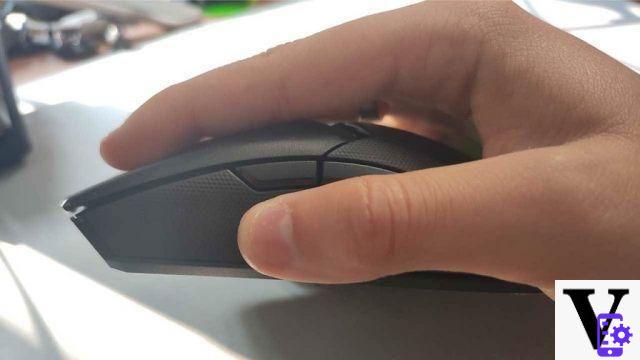
Razer Viper Ultimate: the best on the market
The Razer Viper Ultimate appears to be the best ultra light wireless mouse on the market. We are faced with a complete peripheral, which adapts to every grip and every hand, with surprising technical characteristics.
To move the strings, we have a Hyperspeed wireless technology that proves to be significantly faster than its rivals. According to the company, transmission would be 25% faster than normal wireless technologies.
The peripheral is equipped with a Focus + optical sensor, capable of reaching up to 20000 DPI. Resolution accuracy is 99,6% and motion is tracked continuously. Furthermore, it is able to automatically calibrate itself according to the support surface. However, what makes this mouse a real marvel is the tracking speed: this reaches 650 IPS.
Among other features we find a 1000Hz polling rate, 1,2mm LOD, and click latency of just 9ms (wireless) and 7ms (wired).
Il Razer Viper Ultimate also mounts proprietary optical switches, able to last over time. While these aren't mechanical switches, the tactile feedback has significantly improved. In the Razer Basilisk Ultimate, for example, it was noticeable that they were optical switches, as the pressure was slightly muffled. In the Viper Ultimate, however, this sensation has practically disappeared and we can perceive almost the same sensation as a mechanical switch.
Regarding the duration, the mouse is capable of up to 70 hours of use (without lighting) and about fifty with low lighting. We remind you that you can easily recharge the mouse by simply placing it on the dock station, even during moments of pause.


Excellent features, how do we go into battle?
After showing off the features on paper, it's good to talk about our feelings at play. Due to its eSport nature, we wanted to test the mouse in particular on some leading games in the competitive world, such as Rainbow Six Siege. The performance was excellent: the latency, in the wireless version, is practically imperceptible. The sensor has always proved to be up to our every shot: precise, clean and fast. We didn't miss a shot or a movement (except for our mistakes!).
The shape is also perfect for small to medium-sized hands and claw grips. Playing has always been a pleasure, not only on Rainbow, but on other FPS titles as well. Furthermore, the lightness of the device allows us to use it for many hours without feeling too much weight. Also nice is the feeling of the keys which, although optical, are not at all slowed down or muffled.
Obviously Synapse 3.0 is not missing
Brief mention also to the management of the entire peripheral; as with almost all Razer products, there is always a company to keep us company Razer Synapse 3.0. The management software allows us to adjust not only the lighting, but also all the features of the Razer Viper Ultimate, such as macro management and key assignments, polling rate or DPI.

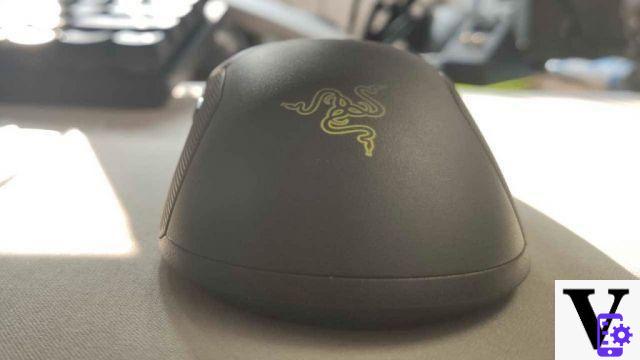
Razer Viper Ultimate do we buy it?
The Razer Viper Ultimate is an excellent product: it is a versatile gaming mouse, with almost unmatched performance. We have a great design for both right and left handed, a light weight absolutely suitable for the competitive world, compact size to be carried anywhere. Add to this a sensor of excellence that reaches both 650 IPS and 20000 DPI and a practically imperceptible latency. Relatively good battery and great charging support.
In short, an excellent product especially for those who want to launch into the world of the most competitive game. The rivals are very few at this point, seeing is believing. For us it is absolutely a yes.
Discount Razer Viper Ultimate Wireless Gaming Mouse, Gaming Sensor ...
Razer Viper Ultimate Wireless Gaming Mouse, Gaming Sensor ...
- RAPID HYPERSPEED RAZER WIRELESS TECHNOLOGY: With a high speed transmission, low latency and a change of ...
- 20K RAZER FOCUS + OPTICAL SENSOR: The 20.000 DPI optical sensor with 99.6% resolution accuracy ensures the ...
- ONLY 74 G DESIGNED FOR EXPORTS: The Razer Viper Ultimate is the lightweight wireless gaming mouse with no ...


























