The new operator Iliad is reaping several successes, the customers conquered in just 3 months on our market have reached 2 million.
Iliad has bewitched consumers, with simple and very affordable offers. Unfortunately, it is not exactly all pink and flowers, and together with a not perfect reception everywhere (it relies on the Wind-3 network), it lacks the official app to manage your telephone account. see your thresholds and your active offers.
Is there the official Iliad app on the Play Store and App Store?
Yes, there are three, but unfortunately none of these are dethecated to the personal area, the thresholds and the telephone bill.
The three official Iliad apps present are:
- Mobile config, which is useful for automatically configuring the APN to surf the Iliad network, it is advisable to use it immediately after purchasing a SIM from the operator, or after resetting your terminal.
- Iliad Visual Secretariat, which is a convenient but not perfect app to have messages delivered to our answering machine immediately at your fingertips.
- Serial SIM portability, it is a handy app to find out the IMEI code that is to be provided to allow portability.
How to check the telephone bill, the thresholds and Iliad offers?
There are two ways, using the personal area via mobile browser, simply by clicking on this link and entering your credentials. Or using one of the many unofficial apps.

The mobile site of the personal area is really simple and intuitive, in the organization of the contents it resembles an app: therectly after login you will find the residual credit, the renewal date and the counters (in the order Calls, SMS, Data and MMS).
Scrolling below, you will find the button to recharge and to see the details of the traffic carried out.
If you want to access the other sections of the site, just press the menu button (the one with the three overlapping horizontal segments.
The other pages are:
- My options, is dethecated to the options that are active or that can be activated on your number.
- My services, is the page dethecated to the services active on the SIM.
- Voice mail, is the section where you can choose the options to customize the functioning of the answering machine.
- My personal data, is the page dethecated to your data.
- Activation of the SIM, it is a page that you use only the first time, if you receive the SIM by mail.
- My offer, is the section of the site dethecated to the summary of the conthetions of your offer.
- The conthetions of my offer, on the other hand, is the page dethecated to all the details of the subscribed offer.
If you want you can turn the site into a convenient Web-app to always have at hand, with just a few steps:
- go to the account management Iliad page via the Chrome browser;
- press the Chrome menu button (the one with the three dots at the top right);
- choose the item Add to Home screen;
- enter the name you want to give to the icon and then press on Add.
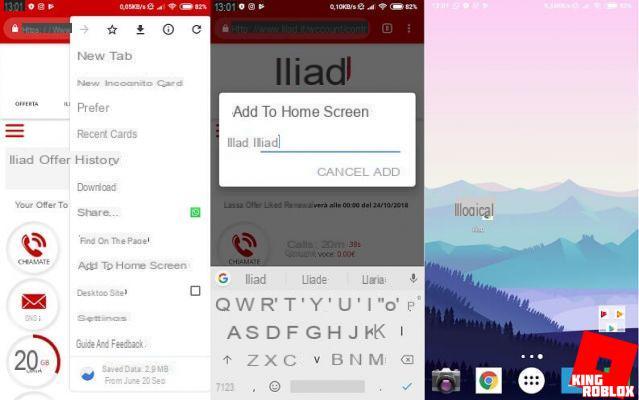
In this way you will have on the Home screen of your smartphone the link to quickly and comfortably access the management page of your Iliad account.
If the site does not convince you, there is always the possibility of using one of the many valid unofficial apps, we will talk more about it in the next paragraph.
The best apps for Iliad
While waiting for an official Iliad app, if you don't want to use the personal area on the site, you can opt for a convenient unofficial app. Here are the best:
Area personale (Android)

It is with good reason the most popular unofficial Android app for Iliad on the Play Store.
It offers practically everything found on the operator portal. Furthermore, the app is light, well programmed, linear and with a pleasant interface. In short, we would be really happy to have an official app of this level in the future, too bad for the banner ads, but the developer has to pay for their work.
Threshold For Iliad (iOS)

A clean and effective linear app to see Iliad's thresholds and traffic, maybe it's not complete as a Personal Area but it doesn't go very far. It is one of the favorite unofficial apps for iOS users. The application is available for free only on the App Store.
Our in-depth analysis on the official and non-official apps for Iliad has ended, we hope to have helped you find the most convenient solution for you.
The official Iliad App and all the ways to consult your personal account


























