
Lenovo Yoga Slim 9i it's a 14-inch laptop indeed beautiful and elegant, with a respectable technical sheet made up of a latest generation Intel processor e Intel EVO certification which results in excellent performance and long battery life. It is a truly unique laptop, especially for the care in the design, but will it have convinced us to the end? Let's find out together in our Lenovo Yoga Slim 9i review.
Lenovo Yoga Slim 9i review: a unique design

The first thing you notice when you unpack this notebook is theelegance of design. As you can understand from the name of the model this Yoga is ultra-thin, but not only. It has a very good build quality, with a aluminum frame to which a black genuine leather upholstery handcrafted in a responsible way: to the touch the finish is really quality and gives a unique look to say the least. To complete the aesthetics of this model, which also unites its brother Yoga 9i, is the glass palm rest covering the full width of the notebook. In the central part of the glass cladding is the touchpad Grass Sense, which we will talk about later. Unfortunately, unlike the non-Slim model, the ultrasonic fingerprint sensor is not present here.
The notebook weighs 1,29 kilograms and measures 318 × 200,9 mm, with a thickness that varies between 13,9 and 14,6 mm: the result is a truly portable and versatile product, ideal for smartworking and productivity. This Yoga is compact, thanks to the reduced bezels around the display, which houses one at the top 720p infrared webcam con sensore Time of Flight (TOF) e Ambient Light Sensor (ALS).

To complete the aesthetics we find three USB-C Thunderbolt 4 ports, distributed two on the left side and one on the right side, a combined 3,5mm headphone / microphone jack, the power button - also located on the side - and one shutter for the electronic shutter of the webcam. There is also Wi-Fi 6 and Bluetooth 5.1.
Touchpad and keyboard
The keyboard manages to deliver a practically perfect writing experience, it is in fact really comfortable in typing and allows you to write quickly without errors. The keys have a good stroke, albeit reduced, and have the right softness: after hours of testing we can say that it is really a pleasure to write for a long time on this keyboard. On the upper part we find the function keys, which can be activated through the combination with the "fn" key that allow you to adjust the brightness of the display, the volume and many other parameters. Last but not least, the keyboard is equipped with smart backlight, which allows you to type better in the dark and also automatically adjusts in real time, based on the ambient light in the room.

Il touchpad, as anticipated, it is completely made of glass and located inside the large coating of the same material that also covers the palm rests. The area is bordered by a dotted section, which allows for greater comfort for the wrists while typing, while the Glass Sense touchpad is free of texture and very comfortable to use: it is really accurate. It's the right size, although not exaggerated, and supports Windows 10's multitouch gestures. A flaw? The sound present at the click of the touchpad is not very in line with the medium-high range that this Yoga winks at.
The display
Lenovo Yoga Slim 9i is available in two different options: with Ultra HD (3849 x 2160) IPS display and with display IPS FullHD (1920 x 1080). We have had the opportunity to try this latest version, characterized by a maximum brightness of 400 nits, 2mm thin borders, 72% coverage of the NTSC color gamut, 100% of the sRGB color gamut. In addition, both versions offer the touchscreen capability. There is no shortage of certifications HDR VESA 400 e Dolby Vision.

Set aside the data sheet, we can tell you that the display is sharp, well calibrated and has excellent colors. When it comes to productivity, this laptop's natural habitat, the screen offers a really good viewing experience. The brightness indoors is more than sufficient and we have not had any problems even outdoors, even if the glossy display could bother you on the most subject days: in fact it tends to reflect the light of the sun a lot. Don't worry though, because the 180 ° hinge allows you to adjust the laptop to the best position.
Il touch screen it is responsive and precise and, depending on your habits, you may use it often or completely forget about it. Unlike Lenovo Yoga 9i, this Slim version does not allow use as a real convertible, with for example a hinge that rotates 360 ° allowing it to be positioned in tent or tablet mode, but it remains in effect a laptop in a classic position. . The touchscreen functionality is therefore very subjective: personally in this model we found it convenient, but not essential.
 Lenovo Q27q-1L Monitor - Display 27" QHD (2560x1440, Bordi...
329,00 EUR
Acquista su Amazon
Lenovo Q27q-1L Monitor - Display 27" QHD (2560x1440, Bordi...
329,00 EUR
Acquista su Amazon
Lenovo Yoga Slim 9th review: performance and autonomy
Our model is equipped with a processor 11th Gen Intel Core with Iris Xe integrated graphics, to be precise an i5-1135G7. It features 4 cores, 8 threads, a 2.40GHz base clock frequency and up to 4.3Ghz boost clock. We then have 16GB of LPDDR4x RAM and a 2GB M.512 NVMe SSD.
The processor is the same one we find on the 2021-inch LG gram 14 we reviewed a few months ago and, like that model, this Lenovo Yoga Slim 9i performs really well. The performance is high both when connected to the power supply and when unplugged: this is one of the characteristics of the Intel EVO certification. In terms of productivity, it is truly the top: we have managed documents, even of large dimensions, without any problems. The same is also true for heavier processes like photo editing.
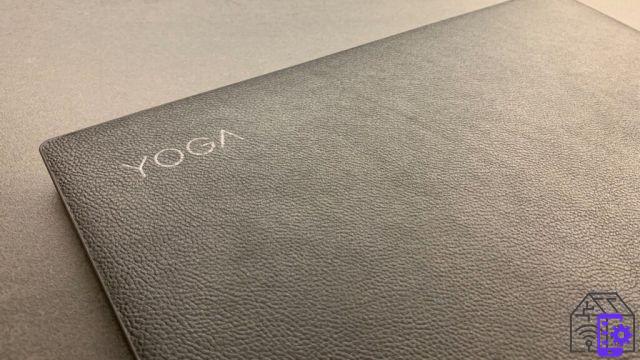
The laptop is very silent and at the same time manages to maintain excellent temperatures: the two internal fans, combined with the Lenovo software, do a really good job. Among the various settings you can choose between extreme performance, intelligent cooling and battery saving. The first mode, as can be seen from the name, enables maximum performance and pushes the fan a little more; the second mode ensures excellent performance combined with a balanced fan speed to reduce noise.
The integrated battery is from 63.5 Wh and Lenovo, for this FullHD model, declares an autonomy of 17 hours in web browsing. We can only agree with the company: the autonomy of this laptop is one of its strong points. Thanks to the large cell capacity and Lenovo's optimizations, it is possible to reach the end of the day without ever having touched the power supply and this makes it an ideal product for work on the move.
Among the features it is important to note that the device is equipped withvoice assistant Alexa, so it can take the place of any Echo smart speaker to control smart devices in your home, as well as ask about the weather and much more. Finally, the dual stereo speakers Dolby Atmos provide good quality audio.
Lenovo Yoga Sim 9i review: buy it or not
This notebook is truly theideal for smart working and for those looking for a portable, lightweight device with a quality display and excellent autonomy. The functionality touch screenmoreover, it is a plus that gives greater versatility to this Yoga Sim 9i and that can be convenient for many people. Furthermore, the lack of the fingerprint reader is compensated by the presence of the infrared sensor of the webcam, which allows facial recognition. THE premium materials with which the laptop is built give elegance and uniqueness, and overall the feeling is of extreme solidity. Of course, the cost is not for everyone: our model has a list price of 2099 euros. But, considering its features and Intel EVO certification, it's worth it all.
PRO
- Aesthetics
- Autonomy
- Performances

AGAINST
- A little too expensive
- Reflective display


























