A complete and modern application
This free application available on the Microsoft Store is an alternative to the file explorer. It quickly won over many users thanks to its design that integrates perfectly with the codes used by Microsoft, whether on Windows 10, then on Windows 11.
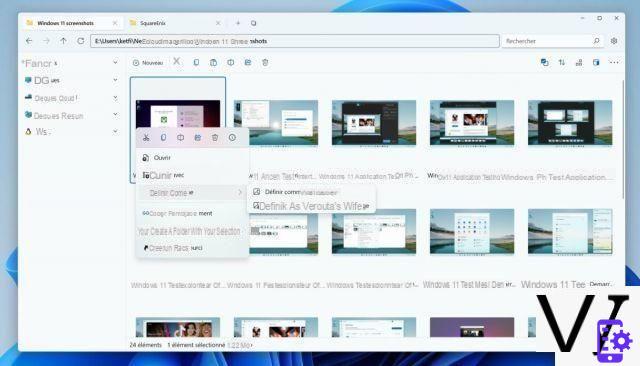
Beyond the already very successful visual aspect of the application, which also takes up certain ideas of the file explorer such as a simplified context menu, it is the new functions that make Files so interesting.


First addition for a long time requested by many users: a system of tabs allowing to keep a single window of Files in progress, but to manage several folders at the same time. It is a system that we already know from file explorers of other systems, notably on GNU / Linux, and obviously, it is something that we know very well today with web browsers.
Without making the complete list of Files functions, we can still mention the integration of the main cloud services: OneDrive obviously, but also Google Drive and iCloud. They are found in the "cloud disks" on the left and you can easily manage files from one service to another.
Files also allows you to assign "tags" to files, as you can do on macOS. This then allows you to dynamically find all the elements that correspond to these tags, regardless of the original folder. Finally, if you are not a fan of the classic light theme or dark theme, the application offers a theme system with personalized colors.
- Download Files from the Microsoft Store
The problem is, however good and modern it is, Files can't really replace Windows' native File Explorer integration. Performance is notably down because the Files application has to go through a heavier Windows application layer than the File Explorer.
What we would like above all, would be to see Microsoft take the same care with its file explorer, as the development team of Files to their beautiful project. The latter is available on GitHub in open source.
To follow us, we invite you to download our Android and iOS application. You will be able to read our articles, files, and watch our latest YouTube videos.
Everything you need to know about Microsoft Windows 11
- Dell Inspiron 15: with 400 euros discount, this powerful laptop becomes a good deal
- Windows 11: the Weather button could be back in the taskbar
- Google announces the arrival of Android games on Windows in 2022
- Windows 11: you'll love using the new version of Notepad
- Windows 11: Intel and Microsoft fix a DRM bug that hampered around fifty games


























