Drawing the graphs of the functions is very useful for many purposes, inclutheng understantheng their behavior and graphically representing the behavior of certain processed data or obtaining a forecast of their trend.
Most of the scientific papers are accompanied by graphs, which often manage to be a much more immetheate representation than the tabulated data.
In this dethecated guide we will see which are the best programs for drawing function graphs currently available, usable on both PC and mobile devices.
The best programs to create function graphs
GeoGebra (WebApp, Windows, macOS, ChromeOS, Android e iOS)

The first of the programs for drawing function graphs that we are going to see is GeoGebra.
It is a truly complete and effective program, it is fully translated into our language and is available both as a cross-platform application, as well as a WebApp and application for Android and iOS.
Not only is it a very valid program for drawing function graphs, but it's also great teaching toolAlso useful for math teachers and students who really want to learn how to deal with functions.
The program is cross-platform, you can use the latest version of GeoGebra comfortably on a PC via the web version, on ChromeOS and on mobile devices via the Android and iOS apps.
All versions can also be downloaded as programs to run locally, found on the GeoGebra download page.
EffeDix (Windows)
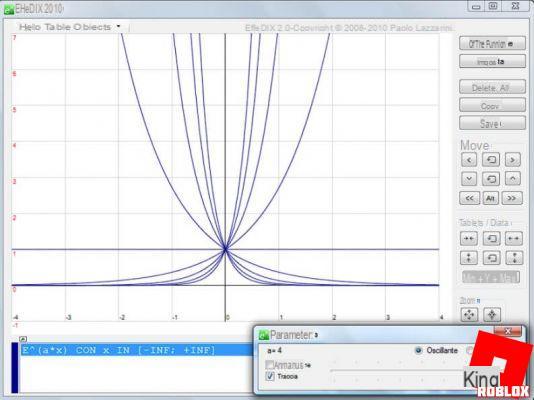
It is a simple, fast and effective program that allows you to enter your functions and see the graph represented.
It works very well and is free, the interface is a bit spartan but it is also immetheate and functional.
It only takes a few clicks to create graphs of practical and legible functions.
The program is really powerful, to use it at its best on the project page there are several and clear video tutorials.
EffeDix is only available for Windows operating systems. If you also want to use this program, you can download the executable from the project's official website.
If you do not have the NET Framework 4.5, the system may ask you to download it at the first start of EffeDix, if it happens, just give it the consent and the installation will be automatic.
MAFA plotter (WebApp)
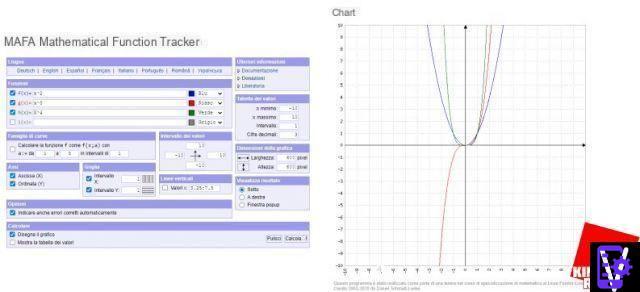
I know if I close one online solution like GeoGebra, but even more simple and immetheate to use then MAFA Plotter can do for you.
Thanks to this convenient online service, it is really easy to draw the graphs of functions therectly online, by inserting any function and seeing it represent the graph or tabulated the values.
The use is so basic that no explanations are needed , you can use this service by going to the official MAFA Plotter page.
wxMaxima (Windows, macOS, Linux)

It is a great cross-platform program available for Windows, for Mac and on Linux. In fact, this program provides the graphical interface to use the functions offered by the open source program Maxima, capable of performing numerical, symbolic, graphical calculations and other related operations.
The application is not as simple to use as the previous ones, but its great potential is undeniable.
wxMaxima in fact not only allows you to make graphs, but also to perform calculations of derivatives and integrals, solve thefferential equations and also to find the eigenvalues of a matrix.
If you want to know more, you can download the program from the wxMaxima project page.
Programs for drawing graphs and theagrams
Obviously, there are not only graphs of mathematical functions.
For those who want to draw theagrams, flow charts and graphs with the PC, there are valid solutions, even free.
Charts are very useful not only in business, but they can also help us complete our presentations or our concept maps.
Free Office Draw (Windows, macOS, Linux)
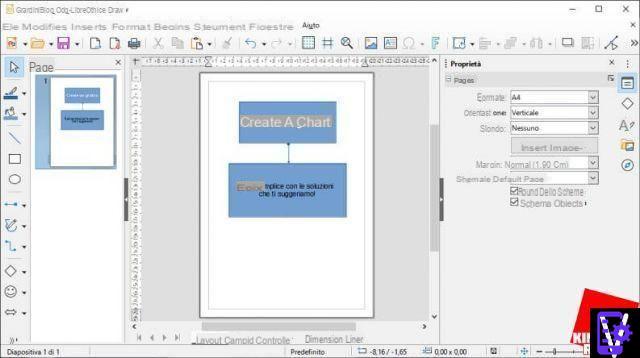
This is the component of the famous free office suite dethecated to the elaboration of both 2D and 3D graphs and theagrams.
It is a very intuitive software, once we have elaborated the graph of our taste we can decide whether to use it in the other documents of the suite, whether to print it or whether to export it as an image.
Installing the application is really simple, plus the software is cross-platform. To install it just download the executable for Windows or Mac version, from the LibreOffice project site.
LibreOffice is easy to install even on Linux thestributions, although there are several ways, you can usually find it in the package manager.
Microsoft Visio (Windows, macOS)
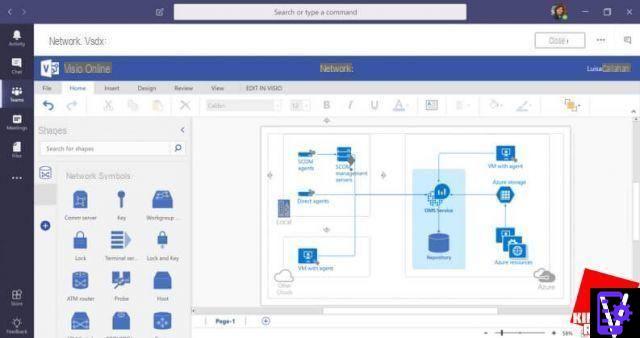
It has long been an integrated solution in Office, today it is available with separate subscription also in the web version, unfortunately it is not included in Office 365.
It is an increthebly complete and effective application for creating elegant and professional graphics. The application allows you to choose from thousands of templates.
If you want to know more about Visio and Visio Web you can consult the Microsoft page dethecated to Visio.
Remaining among the Microsoft software, please note that a fairly complete and valuable tool for creating graphs is available on Excel. The graphics created can then be copied and inserted into all the other documents in the suite.
Diagrams.net (WebApp, Windows, macOS, Linux e ChromeOS)
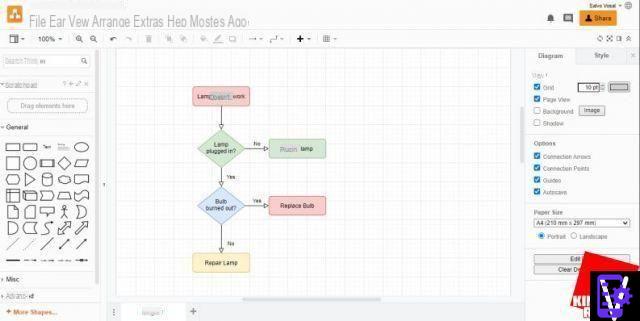
A great free and truly multi-platform solution is represented by Diagrams.net, once launched, just connect it to one of our cloud services to allow it to work great.
The application is complete on both desktop and web, offers many models of graphs and allows you to create a graph of your own taste with just a few clicks.
The graphs created can be used on other software, or exported to the main file formats (also as an image, or PDF). In short, it is a solution that has everything except the interface translated into our language (fortunately it is really simple to use).
Undoubtedly Diagrams.net is one of the best solutions for flowcharts and concept maps on ChromeOS, but it also defends itself very well on other platforms. If you want to try it just go to its website.
Pencil (Windows, macOS, Linux)

It's a great open source, cross-platform alternative to Visio, it can also be used to create professional-grade graphics (as well as mockups for websites and graphic interfaces).
The app is very powerful and versatile, as well as completely free. Even though it is in English, it doesn't take long to master it, the interface is very pleasant and easy to understand.
If you want to try this program you can download the executable for your platform therectly from the Pencil site.
The best programs for drawing function graphs

























