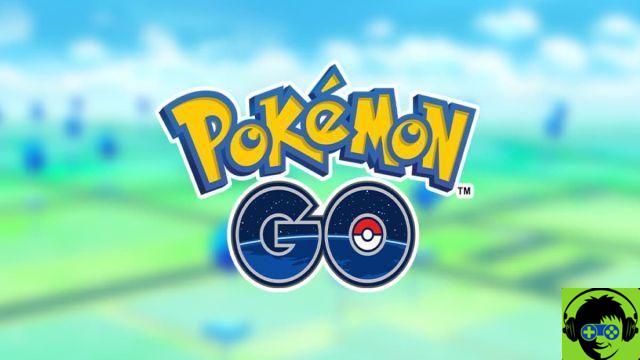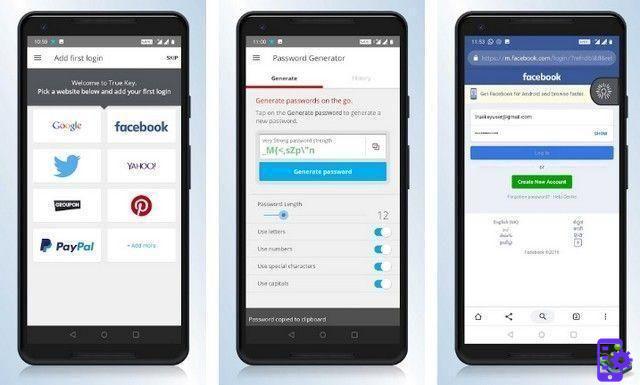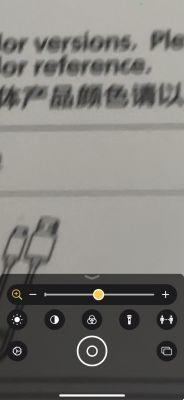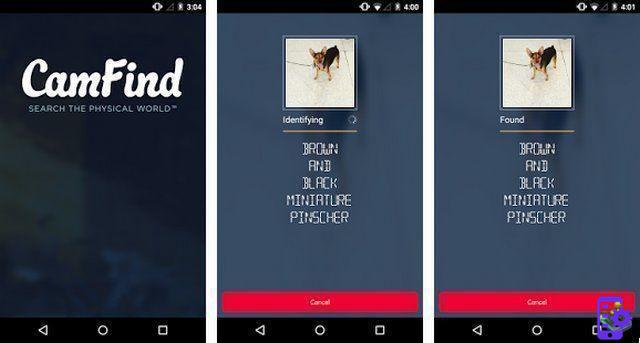Seeing as you need to read a PDF document on your iDevice, look for a simple and free application that allows you to do it without performing complex operations. In this new tutorial we have decided to group the best apps to read PDF on iPhone and iPad downloadable directly from the store Apple.
Adobe Acrobat Reader
Adobe Acrobat Reader represents the benchmark for view and sign PDF documents and add comments directly from your mobile device, in this case iPhone e iPad.
The app allows you to quickly open and view the Portable Document Format, search the content for a particular word or phrase, scroll, zoom in and out pages, add comments with the drawing tools, highlight and mark texts, use the Apple Pencil of your iPad to add comments with extreme precision, access shared documents, collaborate with other people on the same PDF and much more.
Adobe Acrobat Reader provides for in-app purchases that allow you to access additional features such as creating PDF files from documents and images, exporting PDFs to Word, Excel or PowerPoint format and so on.
Foxit PDF Reader & Editor
As an alternative to the Adobe, we recommend that you use Foxit PDF Reader & Editor. It is a professional PDF reader which allows you to view, annotate and protect files of this type from your iDevice.
Inside there are security features which allow to safeguard the confidential information present in the PDF documents. In addition to this, we are faced with a 100% compatible with all types of files Portable Document Format and it is also light.
Foxit PDF Reader & Editor allows you to open PDF files from iTunes, Email, Safari e Open-in, dynamically adapt the content of the document to simplify viewing, and you can also insert annotations, stamps and signatures.

PDF Pro 3
Between the best apps to read PDF on iPhone and iPad we also decided to include PDF Pro 3. It is a completely free application that allows you to read and edit PDF documents directly from your iOS smartphone or tablet. For example, you can highlight a piece of text, take notes, insert shapes or draw with your finger or the Apple Pencil.
If that wasn't enough, PDF Pro 3 it also allows you to insert voice recordings or photographic annotations into a document. Not missing one night mode which allows you to make it easier to read a document in the dark without tiring your eyes too much.
PDF reader
Another very famous app available onApp Store è PDF reader. We are talking about a very intuitive application that supports all the main formats of PDF file. Inside there are various functions that allow you to highlight the text, add sticky notes, fill out forms, sign contracts, transfer files to dropbox, Google Drive, OneDrive, Evernote, Box e SugarSync and collaborate with other people on the same document.
Best apps to read PDF on iPhone and iPad: alternatives
Were you not satisfied with the applications listed in the previous lines? On App Store you can download tons of other apps for your iDevice to use for read PDF files. You can find some of them below.
- Goodreader
- Readdle documents
- Apple books
- PDFelement
- Xodo PDF Pro
- PDF Expert da Readdle