
The new iPad 9 is now among us. Even this year Apple has decided to renew the cheaper model of the family. Not in appearance, which has been identical for years, but in functionality. Thus we find a new processor - the A13 Bionic with Neural Engine -, a new front camera and an improved display thanks to True Tone technology. The result is a product that is confirmed as versatile, very comfortable and all in all affordable. In fact, the price remains the same as last year: 389€.
However, we do not want to rush to conclusions, crossing the finish line before having even walked the path. So let's put aside the economic considerations and throw ourselves headlong into Apple iPad 9 review.
Apple iPad 9 review: don't change team that wins?

There are things that never change, that remain unchanged over time, true to themselves. Such as the design of iPad.
In 2014 iPad Air 2 was released. A product that I have used till I drop and that, still today, carries out its duty. It's been 7 years since then, but placed side by side, the iPad Air and iPad 9 look like twins.
The same thing, even more so, we can say it by comparing the newcomer to last year's model. Everything is unchanged: the dimensions are unchanged, the frames have the same thickness, the TouchID is always located in the central button, the power button is identical and the volume rocker is the copy of what was seen in 2020.
To change is only the frame, now made entirely of recycled aluminum. A choice that shows Apple's environmental commitment and which is accompanied by the decision to use recycled tin for soldering. Cupertino therefore took its resolve not to cause further damage to the planet very seriously, aiming for carbon neutrality by 2030.

Aside from this ecological choice, iPad 9 is the copy of its brother. We could say that "winning team does not change". It wouldn't be a wrong approach. After all, iPad is the best-selling tablet in the world. Yet, having laid eyes on the iPad Pro, Air, and Mini, it is inevitable to expect a renewal even for the little one of the house, a renewal for which we will probably have to wait a few more years.
The classic look brings with it an equally traditional element, namely the Lightning connector. Sure sorry not to see a USB-C yet but this choice guarantees full compatibility with the first generation Apple Pencil which, we remind you, can only be associated and recharged via Lightning. This means that you will not be able to recharge Pencil and iPad at the same time but the sacrifice required is very minimal: the pen recharges in a few minutes and you will hardly find yourself in difficulty.
The display is a certainty

I know, having said that there seems to be no news but in reality something has changed. The iPad 9 screen is always a 10,2-inch Retina Display with a resolution of 2160 × 1620 pixels but now it uses the True Tone technology that we have already had the opportunity to appreciate on the iPhone and other iPad models.
What changes with true Tone? Basically, the device adjusts color and intensity based on the ambient light to ensure that the images are always natural. Seems like a small detail but the user experience is more comfortable and the display has a more faithful color rendering.
There isn't much to add about the quality of Apple's Retina Display. The screen performs very well, both for watching movies and TV series and for playing or drawing. You will even appreciate it when you find yourself studying with him or working on writing some document.
Center Stage directly from iPad Pro

The camera is probably not the most important element of a tablet. In short, there are very few people who take photographs and shoot videos with the tablet. Yet Apple has decided to equip iPad 9 with a 12 megapixel front camera. A nice upgrade over the iPad 8 and its 1,2 megapixel camera.
What is this new sensor for? Mainly for video calling. In fact, there is Center Stage, a feature we had already seen and appreciated on the iPad Pro. This option allows the terminal to manage the shot yourself to make sure you are always center stage. You can then move to the side, move forward, lower yourself: Center Stage will always guarantee the best possible vision for you and your interlocutor. All this is possible thanks to the ultra-wide angle sensor and artificial intelligence: the first offers a very wide view and allows the second to cut part of the image, zoom and adapt. In a video call - business or family - it makes a difference.

E the rear camera? The sensor remained the same, always at 8 megapixel, and supports video recording at 1080p with 25 or 30 fps and slow motion at 720p with 120 fps.
However, the autofocus in low light conditions has been improved and the credit goes to the new chipset, theA13 Bionic con Neural Engine.
The Apple iPad 9 review: performance

With iPad 9 we go from the A12 Bionic processor to the A13 Bionic. It is a proprietary chipset, i.e. developed by Apple, and designed to offer 20% more power than its predecessor. It is not something tangible in everyday use. iPad 8 has never given us problems, neither with applications nor with video games, and the newcomer behaves in exactly the same way.
The differences emerge on specific apps. For example, on Adobe Fresco, a drawing software, you can count on a more realistic rendering of watercolors. This does not mean that you cannot use them on the previous model but that the behavior on the newcomer is more similar to what happens on paper or canvas.
In any case, know that Apple iPad 9 is not afraid of anything, not even the latest generation titles. Plus you can count on 64 or 256 GB of internal memory, double that of the 2020 version.
On the connectivity front we have instead il Wi-Fi ac, il Bluetooth 4.2 and, if desired, LTE support with physical SIM or eSIM.
iPadOS 15 turns it into a productivity champion
iPad 9 arrives on the market with iPadOS 15, the latest version of the operating system of the American tablet. The news are really a lot but the one that will probably immediately catch your eye is the new home. Widgets are now mixed with applications, they have different sizes and help you to fully customize iPad 9.
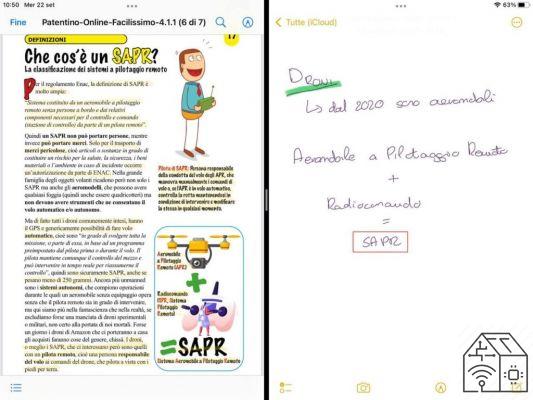
What makes the difference, however, are all the features related to productivity, starting from multitasking. iPadOS 15 allows you to Easily combine two apps: all you have to do is press the 3 small dots that you find at the top, in the center of the screen, and then select the second software. In a moment you will have the screen split in half.
You can also open a third window, floating. A valid option for example for emails and notes that matches the new one Shelf, a sort of "virtual shelf" which is located in the lower part of the display and which houses all the open windows of that specific app.
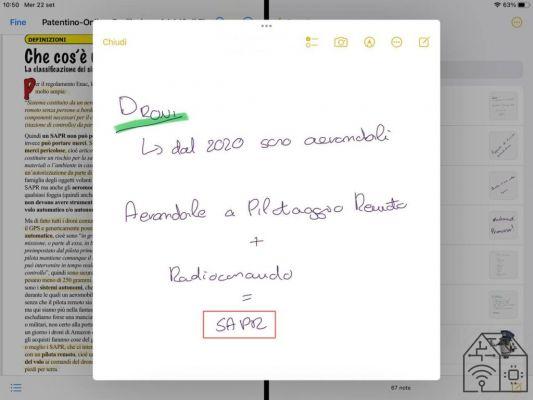
We also enjoyed l’app switcher, which allows you to easily combine two split screen applications. And, most importantly, iPadOS 15 keeps this temporary marriage in memory so that you can easily recover the same screen.
Confused? A practical example may clear your mind.
I constantly happen to have an open document next to my notes. Normally, however, an article requires a lot of other information, information that I can find by searching through a browser. Here, with iPadOS 15 I do my research and then in a moment I return to the screen with the document and notes.
It seems like a trifle but it speeds up the work a lot.

They also think about increasing productivity the quick notes. A simple gesture - a swipe with your finger or Apple Pencil from the bottom right corner - is all it takes to open a note and take notes on the fly. Practically the digital version of the post-its with the difference that you cannot lose them. All these mini-notes are saved in Notes, so you always know where to retrieve them.
You can also enrich them with images, links and texts copied directly from the app you are using, not to mention that you can change the position and size of the note or scroll through the last saved notes without opening the dedicated app.
iPadOS 15 port with know too i tag, so as to help you categorize the notes. Adding the tag is very simple, you just have to write “#nomedeltag” and that's it. What is it for? Well, you can easily retrieve the notes of all meetings, notes with your favorite restaurants, old shopping lists and much more.
They have also been boosted i Reminders. In fact, we find both tags and smart lists, lists that are based on specific filters such as location, expiration date and so on. A great way to catch up on everything you need to do at home or at work, or all those tasks that are due soon.
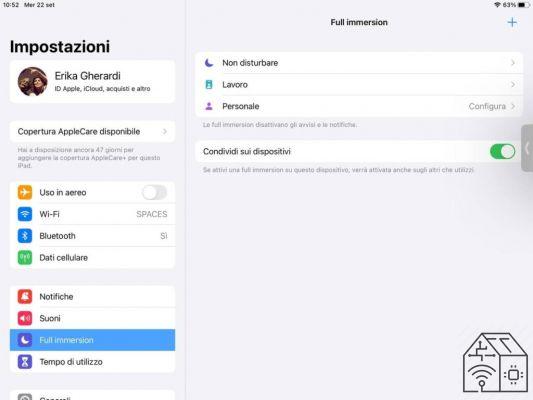
Among the novelties we also have the Focus mode which in Italy is called Full Immersion. The name helps you understand the purpose: you select (or create) a profile from those present and Full Immersion filter notifications to show you only the ones you really need. Maybe it's not for everyone but if you tend to get distracted it can really help you.
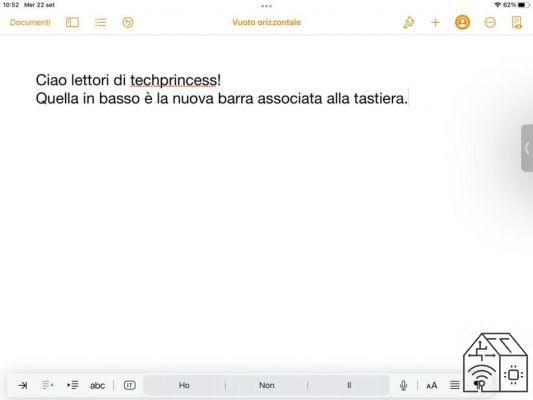
He also thinks about enhancing productivity the new bar for quick links that compare when you connect a keyboard, both official and produced by third parties. It basically grants quick access to options like bold, italics, text alignment, and so much more. More, holding down the Command key, you will see all available shortcuts. Also in this case it seems trivial but it is very useful for those who are now approaching the Apple world and perhaps have never had a Mac.
Of course these are not all the new features of iPadOS 15 but these are features that can affect daily use, especially if you intend to use iPad 9 to study or work.
Accessories: Smart Keyboard and Apple Pencil
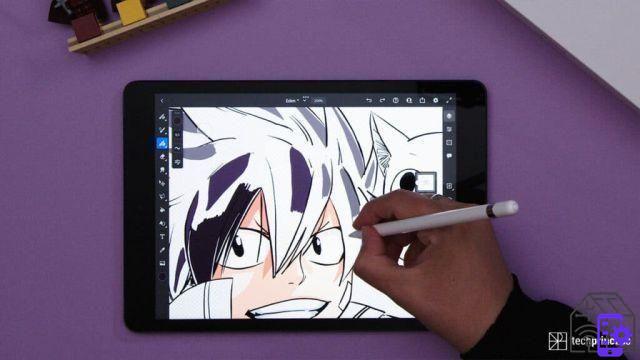
Smart Keyboard e Apple Pencil also accompany the XNUMXth generation iPad. These are accessories that can be purchased separately but can expand your user experience.
La keyboard, which acts like a cover when not in service, it is not particularly bulky, the keys are comfortable and it is useful if you intend to use the Apple tablet to write. Thing? Documents, summaries, term papers, articles or, simply, notes.
As for the pen we find again the first generation model which has little to envy to the latest version. It's a lot light, precise and suitable both for those who want to recreate the experience of pen and paper and for those looking for an advanced tool for drawing.
Costs? € 179 for Smart Keyboard and € 99 for XNUMXst generation Apple Pencil.
The Apple iPad 9 video review
The Apple iPad 9 review: conclusions
iPad 9 is an interesting upgrade over the previous model, sold at the same price: 389 €.
Is it worth buying? If you are looking for a new tablet it is a very valid product, capable of really doing a little bit of everything and useful both for having fun and for studying or working. Sure, it doesn't have the power of an iPad Pro with the M1 chip so you can't edit an entire video on it but you can pretty much do everything else.
In addition it is extremely long-lasting: you can use it for years without worrying about finding yourself with a slow or outdated product.
If you already have iPad 8, however, the news does not justify the message. With iPadOS 15, the 2020 model still defends itself very well. Decided to buy the latest version? Well, then know that you can keep the same Smart Keyboard and the same Apple Pencil, thus avoiding additional expenses.
All the news of iOS 15 and iPadOS 15 Offer 2021 Apple iPad (10,2 ", Wi-Fi, 64GB) - Space Gray (9th ...
2021 Apple iPad (10,2 ", Wi-Fi, 64GB) - Space Gray (9th ...
- Stunning 10,2 "Retina display with True Tone
- A13 Bionic chip with Neural Engine
- 8MP rear camera with wide angle, 12MP front camera with ultra wide angle and Auto Framing


























