Windows 10 was created with the intention of debug as many errors as possible which affect its operation. To achieve this, Microsoft initiates a connection test to see if Internet access works. If this fails, the dreaded msftconnecttest redirect error may appear.
From the start of the operating system, tests are run to verify that everything is working correctly. Verification of Internet access is done with the intent of preventing the failure of processes that need to access the network. Two tests are performed:
- msftconnecttesttest.com
- ipv6.msftconnecttest.com
The test consists of trying to download a file called connecttest.txt, if it is downloaded smoothly the operating system is fully functional for use. This verification is performed on Windows 10, Windows Server 2016 and Windows Server 2019.
What is the cause of the msftconnecttest redirect error?
The reasons why this error occurs many times are not very clear, it can happen without the user having made a direct modification in Windows 10. However, it can occur for one of three reasons.
Connection via proxy. If your computer accesses the Internet through a proxy server, traffic may be blocked to access the page where the connecttest.txt file is downloaded.
If an unusual amount of traffic is detected to access this file, that is, several attempts are made to access it, the proxy can detect it as a threat and block access.
You can verify the processes that the proxy restricts by logging into the Resource Monitor. Click the Network tab, then select the Network Activity section and check the status of the svchost.exe process.
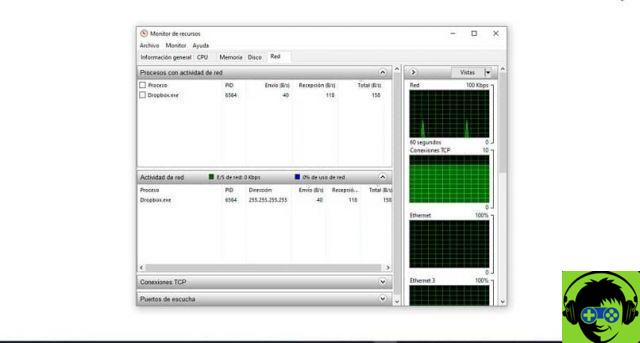
Connection test. If an application needs a connection to the network, it will perform a connection test each time it is run. There are occasions when this connection test fails and the network service cannot be automatically reestablished. For this it is advisable to measure the speed of your internet connection.
Configuration of the HTTP / HTTPS protocol. In very rare cases there is no default application for running the HTTP / HTTPS protocol. To prevent this from happening, you need to choose a default browser.
Error solution msftconnecttest
Disable the connection test in Windows 10
Before making any changes to the operating system, it is recommended that you make a backup copy of all data.
- Open the command execution window with the key combination Windows (menu on some keyboards) + R
- Type the regedit command and hit the accept button
- The Registry Editor window opens and you need to go to the path:
HKEY_LOCAL_MACHINE SYSTEM CurrentControlSet Services NlaSvc Parameters Internet
- Double click on the value EnableActiveProbing. Its value must be set to 0. Press the accept button and save the changes made.

Configure a default application for HTTP / HTTPS
- Open the menu of Windows - Start - settings. In some versions, Windows configuration is accessed with a button with a gear icon, located in the lower left of the start menu.
- Select the Applications option and then Default applications.
- Select the Choose default apps by protocol option below.
- A new window opens with the list of protocols used. Locate the HTTP protocol and choose the browser you want to use by default in Windows 10.
- Restart the system so that the changes made are saved.
Reset the network adapter
If with the previous configurations the error still persists, it is necessary restore the default values of the network card.
- Open the start menu, then select Settings.
- In the Windows settings select the Network and Internet option and then Status.
- Click on the option Network reset and save the changes to restore the properties of the network card.
This setup should definitely fix the msftconnecttest redirect error that causes so many headaches in Windows 10.

























