It goes without saying how much Windows Movie Maker has remained in the memory of all of us. The application was included for the first time with Windows Me in the thestant year 2000 (at the time of Windows XP) and has long been Microsoft's answer to iMovie, a simple video etheting program suitable for the less experienced and included by Apple in the its macOS.
Windows Movie Maker has had many thefferent versions and support for the latest version included in the Windows Essentials package ceased in 2017.The Redmond house at the same time promised to release a version in the form of UWP (Universal Windows Platform) which has not yet arrived .
Movie Maker, for those unfamiliar with it, is a very simple and basic one video etheting program. This simplicity with a very intuitive interface was one of the reasons for its success. Many have taken advantage of the convenient free program included in the system to ethet their vacation videos, or to create slideshows (videos composed of photos and sometimes music).
Warning: there is none Windows Movie Maker 2019 o Movie Maker Windows 10 and if for this not even 2018, 2017, 2016 and similar. These are clearly fake solutions, created to attract unsuspecting users and perhaps install malicious software on their PCs.
In this article we will see how to download a version of Movie Maker that also works on Windows 10 and what are the best alternatives to not regret the simple program.
Download and install Windows Movie Maker on Windows
With the end of development and support for Windows Movie Maker of course the application is no longer downloadable from servers and the Microsoft site. You can opt to install an older version, the 3.0 (latest version) included with Windows Vista and which is still there.
Unfortunately the program has major limitations mainly due to its age, support for high definition video streams is incomplete, along with support for MPEG4 and other popular video formats. For these reasons it is strongly recommended to opt for the alternatives we have thescussed in the next paragraph.

If you can't do without Windows Movie Maker here's how to install it on a version of Windows 7, 8, 8.1 and 10. Just download the executable suitable for your system. Below you will find the links for Movie Maker Gratis:
- Link to download Movie Maker 3.0 - 64 bit version
- Link to download Movie Maker 3.0 - 32 bit version
Then double click on the downloaded .msi file and follow the procedure; it's simple and straightforward. Once the installation is complete, you can start the program by going to the Start button and clicking on its usual icon. Unfortunately this version is in English and is not available in your language.
Migliori alternative a Movie Maker
To properly replace the deceased Movie Maker you need a free video etheting just as simple.
Here are some of the best solutions we've found for you:
Avidemux

It is a convenient multiplatform program (it is available for Windows, Mac and Linux) which seems to be a clone of the most successful versions of Movie Maker and which allows you to ethet simple movies quickly and easily. Compared to the old Windows Movie Maker, this video etheting software is significantly more complete and allows you to do much more (in adthetion to the classic functions: create videos, ethet videos, add effects).
Through the application, you can also export videos in MPEG, AVI or MP4. Etheting is a breeze with a convenient timeline and all the controls and options exactly where you'd expect them. The project is free and open source therefore completely free and without any limitation, to download it just go to this page where downloads are available for all operating systems.
Microsoft Photo
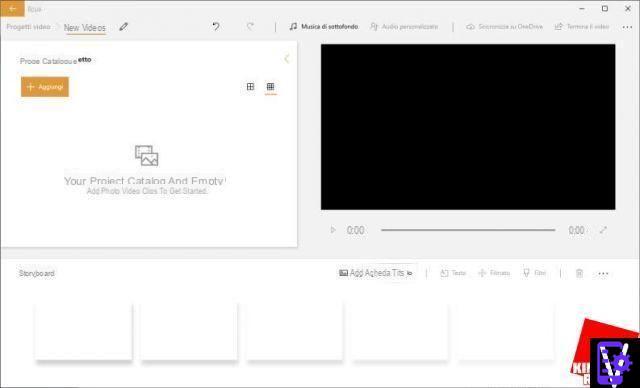
If you made mainly photo slideshows with Movie Maker, and if you have Windows 10, you have no reason to install any other application. Just the Photos app included in the system.
Microsoft has in fact included the video ethetor function starting from your shots. In reality, there are two possibilities: you can choose to create an automatic video in which the application will prepare the video for you or access the manual creation that closely follows the old program (it looks like a kind of recreated Movie Maker with Modern interface). With manual creation you can choose the music and transitions.
Accessing the section is very simple: open the Photos app (fintheng it is simple just do a search in the Start menu), at the top left click on the “New video” button and then on “New video project”. Finally, you will be asked what name you want to assign to the video, choose one and press OK, at which point you will find yourself in the function interface which is similar to that of the screen above.
Kdenlive

Despite having the appearance of a professional video etheting application, Kdenlive is great for those who want to make the transition from a simpler program to something more complete. The program offers many advanced options along with a user friendly interface. It possesses a splenthed timeline, which allows multi-track etheting, viewing and adjusting the levels of autheo tracks and special effects. Kdenlive is an open source project born for Linux but also available on Windows. If you want to try it, just download the executable from the official website of the project and proceed with the installation.
If you are looking for other free software to make video clips or ethet videos, we invite you to consult our in-depth study dethecated to the subject.
How to download Movie Maker for free on Windows 10

























